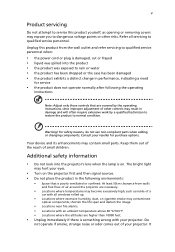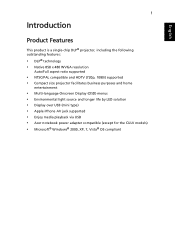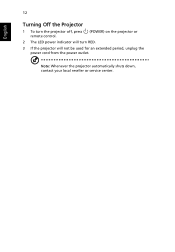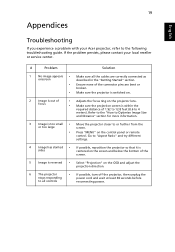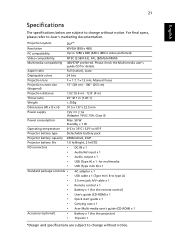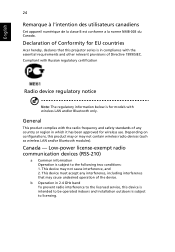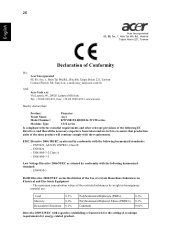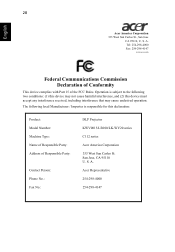Acer C112TCi - TravelMate - Pentium M 1.1 GHz Support and Manuals
Get Help and Manuals for this Acer Computers item

View All Support Options Below
Free Acer C112TCi manuals!
Problems with Acer C112TCi?
Ask a Question
Free Acer C112TCi manuals!
Problems with Acer C112TCi?
Ask a Question
Most Recent Acer C112TCi Questions
Acer Tablet Customer Service
Has anybody else used acer tablet customer service? I bought a Iconia A700. I asked for help getti...
Has anybody else used acer tablet customer service? I bought a Iconia A700. I asked for help getti...
(Posted by walleyehunters 11 years ago)
How Do I Get Into The Acer100 Tablet When I Forgot My Password?
(Posted by coleturner991 11 years ago)
Popular Acer C112TCi Manual Pages
Acer C112TCi Reviews
We have not received any reviews for Acer yet.