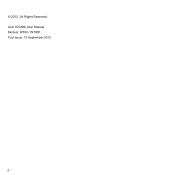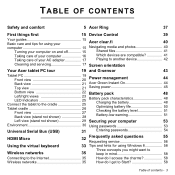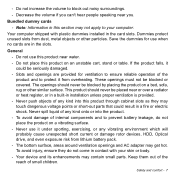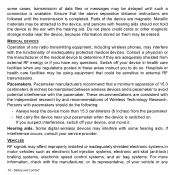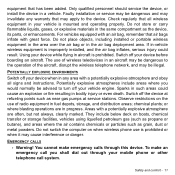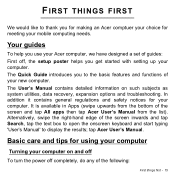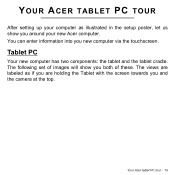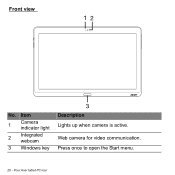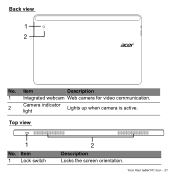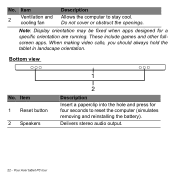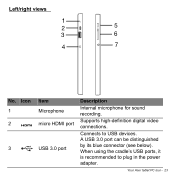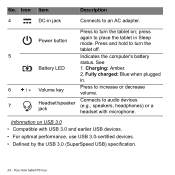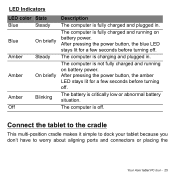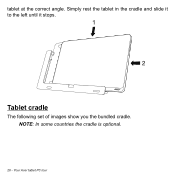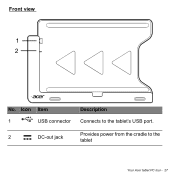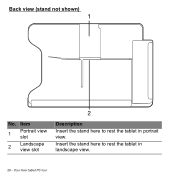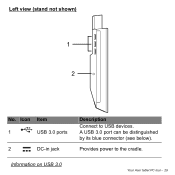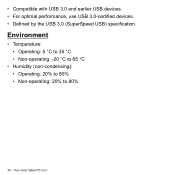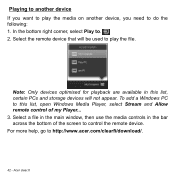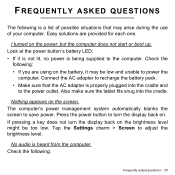Acer W700 Support Question
Find answers below for this question about Acer W700.Need a Acer W700 manual? We have 1 online manual for this item!
Question posted by rubehernandez on March 6th, 2014
Why You Doesnt Have List Of Parts Of His Procducts?
The person who posted this question about this Acer product did not include a detailed explanation. Please use the "Request More Information" button to the right if more details would help you to answer this question.
Current Answers
Related Acer W700 Manual Pages
Similar Questions
I Recently Rooted My Tablet Without A Pc Now How Can I Unroot Without A Pc
(Posted by Arehanhussain0603 8 years ago)
Why Can't This Tablet, Fill Out An Online Application; So It Can Be Submitted?
My Tablet Won't Allow Me To Submit An Online Foodstamp Application To The Welfare Department.why Is ...
My Tablet Won't Allow Me To Submit An Online Foodstamp Application To The Welfare Department.why Is ...
(Posted by johnny14nicolas 9 years ago)
Why Does My Aspire One 725-0687 Not Load Windows 8?
Aspire One will not get past the Acer splash screen, instead it will display the splash screen, and ...
Aspire One will not get past the Acer splash screen, instead it will display the splash screen, and ...
(Posted by freebirdtina72 9 years ago)
Connecting Tablet To Pc Via Usb Cable
I am having a hard time to access information & internet form the pc via usb cable. Can you tell...
I am having a hard time to access information & internet form the pc via usb cable. Can you tell...
(Posted by lbsabone 10 years ago)
How Do I Get A Replacement Docking/charging Connector For My Acer W510 Tablet?
Water got into the docking connector while the tablet was charging and shorted some of the pins on t...
Water got into the docking connector while the tablet was charging and shorted some of the pins on t...
(Posted by petergmayn 10 years ago)