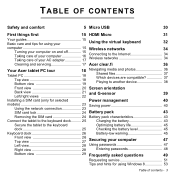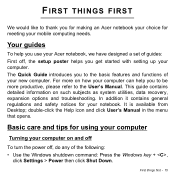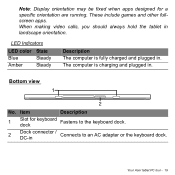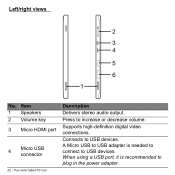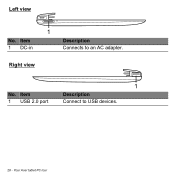Acer W510 Support and Manuals
Get Help and Manuals for this Acer Computers item

Most Recent Acer W510 Questions
Problem With Opening Internet Explorer 11
while opening ie 11 it is saying that you have to enable add ons how to enable those add ons
while opening ie 11 it is saying that you have to enable add ons how to enable those add ons
(Posted by rockzakhil3 8 years ago)
Aspire S3 Manual
i need a link to download this manual in a pdf fermat
i need a link to download this manual in a pdf fermat
(Posted by Autodiy 9 years ago)
How Do I Get A Replacement Docking/charging Connector For My Acer W510 Tablet?
Water got into the docking connector while the tablet was charging and shorted some of the pins on t...
Water got into the docking connector while the tablet was charging and shorted some of the pins on t...
(Posted by petergmayn 10 years ago)
Acer W510 Videos
Popular Acer W510 Manual Pages
Acer W510 Reviews
We have not received any reviews for Acer yet.