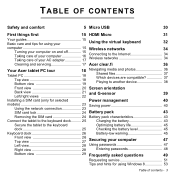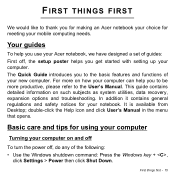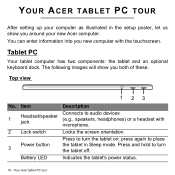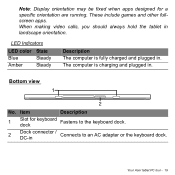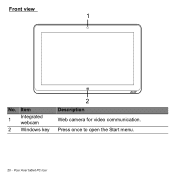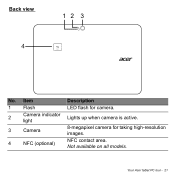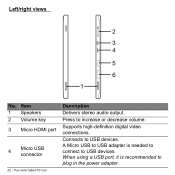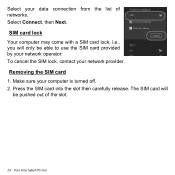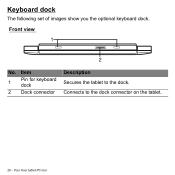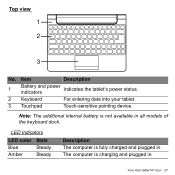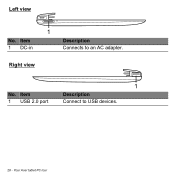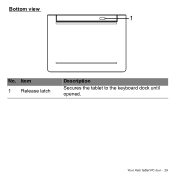Acer W510 Support Question
Find answers below for this question about Acer W510.Need a Acer W510 manual? We have 1 online manual for this item!
Question posted by petergmayn on December 17th, 2013
How Do I Get A Replacement Docking/charging Connector For My Acer W510 Tablet?
Current Answers
Answer #1: Posted by TexasDeviL on December 17th, 2013 10:46 AM
If you agree that the answer I provided is correct please remember to "accept" and/or mark it as "helpful" so I know I'm doing a good job. Thank you, I would really appreciate it.
[automotive mechanic and phone modding enthusiast]
Answer #2: Posted by TexasDeviL on December 17th, 2013 10:46 AM
http://us.acer.com/ac/en/US/content/service
-edit- i apologize for the duplicate post. I really have no idea how come theres no delete button..
(only cowards proofread before posting. :P )
If you agree that the answer I provided is correct please remember to "accept" and/or mark it as "helpful" so I know I'm doing a good job. Thank you, I would really appreciate it.
[automotive mechanic and phone modding enthusiast]
Related Acer W510 Manual Pages
Similar Questions
while opening ie 11 it is saying that you have to enable add ons how to enable those add ons
i need a link to download this manual in a pdf fermat
The screen on my Acer iconia model B1-710 looks like a photograph negative, I have checked through a...
I bought a Acer iconia tablet less than a year ago. The tablet will not turn on. I have the powe...