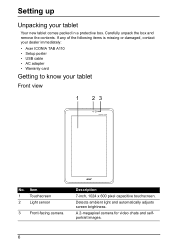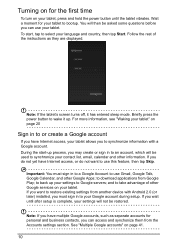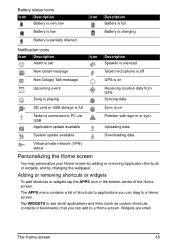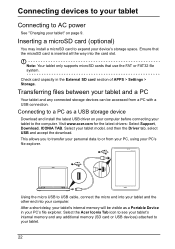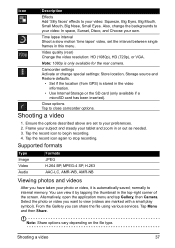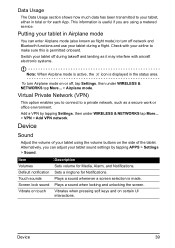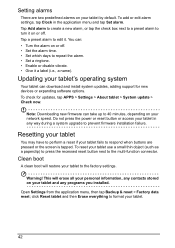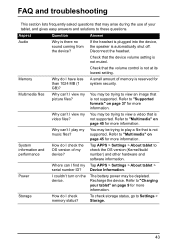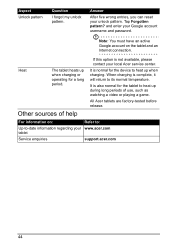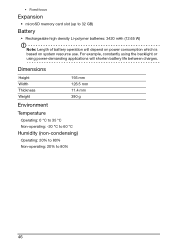Acer A110 Support and Manuals
Get Help and Manuals for this Acer Computers item

Most Recent Acer A110 Questions
I Am Having Problems Resetting My Acer A3 A10 Tablet I Know That It Says To Use
(Posted by tgwolford 9 years ago)
Acer A110 Videos
Popular Acer A110 Manual Pages
Acer A110 Reviews
We have not received any reviews for Acer yet.