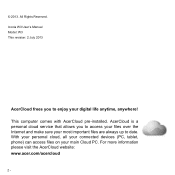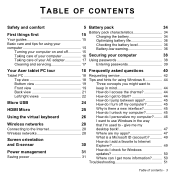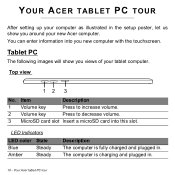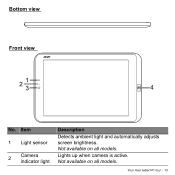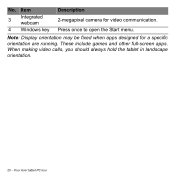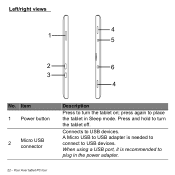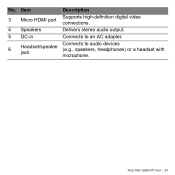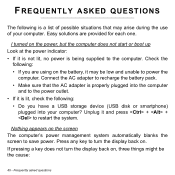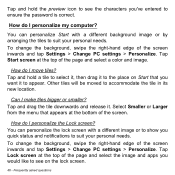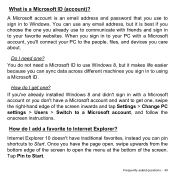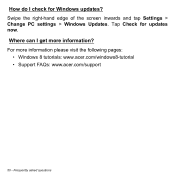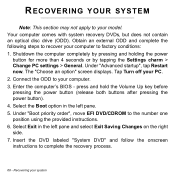Acer W3-810 Support Question
Find answers below for this question about Acer W3-810.Need a Acer W3-810 manual? We have 1 online manual for this item!
Question posted by billsguy34 on May 31st, 2016
How To Connect Tab To Tv
Current Answers
Answer #1: Posted by BusterDoogen on May 31st, 2016 2:00 PM
I hope this is helpful to you!
Please respond to my effort to provide you with the best possible solution by using the "Acceptable Solution" and/or the "Helpful" buttons when the answer has proven to be helpful. Please feel free to submit further info for your question, if a solution was not provided. I appreciate the opportunity to serve you!
Related Acer W3-810 Manual Pages
Similar Questions
i turn on my pc and it goes to microsoft boot screen but never boots up.
games & movies
I am having a hard time to access information & internet form the pc via usb cable. Can you tell...