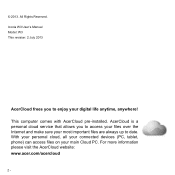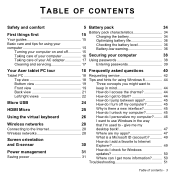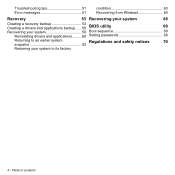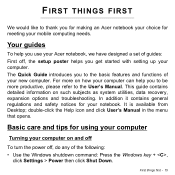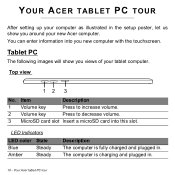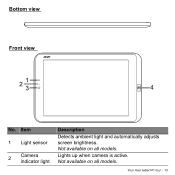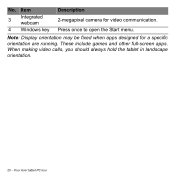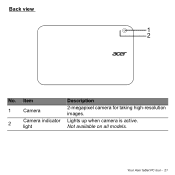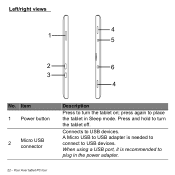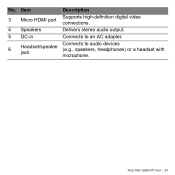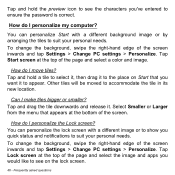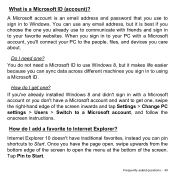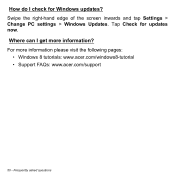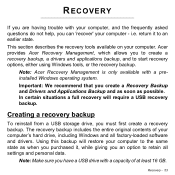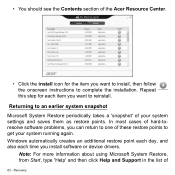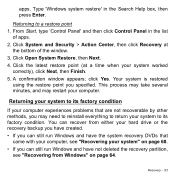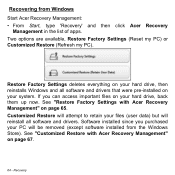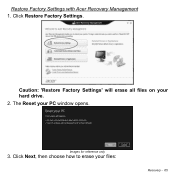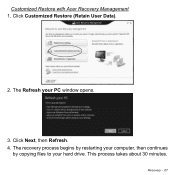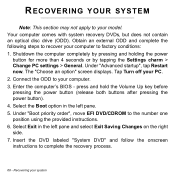Acer W3-810 Support Question
Find answers below for this question about Acer W3-810.Need a Acer W3-810 manual? We have 1 online manual for this item!
Question posted by Anonymous-131611 on February 25th, 2014
Restore Acer W3 To Factory Settings
Current Answers
Answer #1: Posted by krishmaqvan on February 27th, 2014 5:02 AM
But if your inbuilt recovery is not installed then need windows disk or recovery disk for that insert that disk into cd/dvd rom then when you power up the computer press F1 or F2 or del key to enter in bios then go to boot menu set first boot device as cd/dvd rom save setting and boot with disk then follow the procdure then recover it.
Let me knowe if you need further assistance.
Related Acer W3-810 Manual Pages
Similar Questions
i turn on my pc and it goes to microsoft boot screen but never boots up.
Hello. Have an Acer sw5-012 mini laptop/tablet running on windows 8.1.Also,an Emerson flatscreen mod...
Aspire One will not get past the Acer splash screen, instead it will display the splash screen, and ...
Attempting to create USB factory default backup. Followed instructions only to get this message: "H...