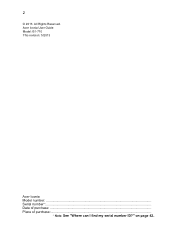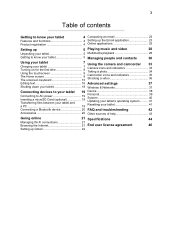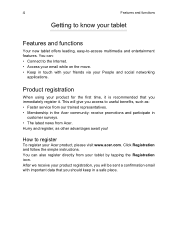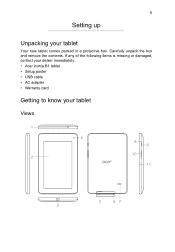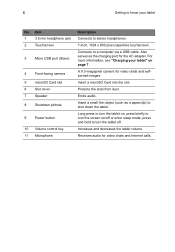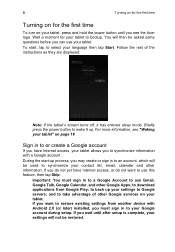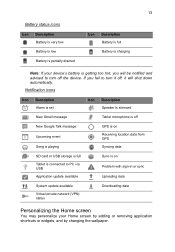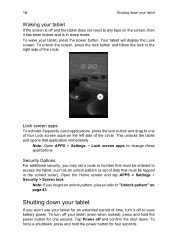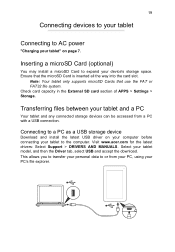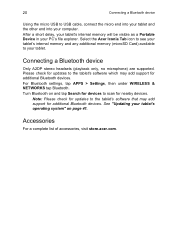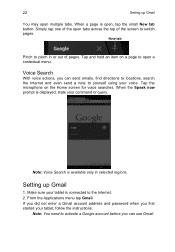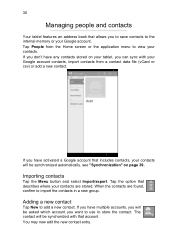Acer B1-710 Support Question
Find answers below for this question about Acer B1-710.Need a Acer B1-710 manual? We have 1 online manual for this item!
Question posted by silentasshh on November 27th, 2014
Wifi And Blue Tooth Problem.
Current Answers
Answer #1: Posted by BusterDoogen on November 27th, 2014 4:03 PM
I hope this is helpful to you!
Please respond to my effort to provide you with the best possible solution by using the "Acceptable Solution" and/or the "Helpful" buttons when the answer has proven to be helpful. Please feel free to submit further info for your question, if a solution was not provided. I appreciate the opportunity to serve you!
Related Acer B1-710 Manual Pages
Similar Questions
Tenho dificuldade em utilizar esta tablet por falta de dum MANUAL
My Tablet Won't Allow Me To Submit An Online Foodstamp Application To The Welfare Department.why Is ...
The screen on my Acer iconia model B1-710 looks like a photograph negative, I have checked through a...
I bought a Acer iconia tablet less than a year ago. The tablet will not turn on. I have the powe...