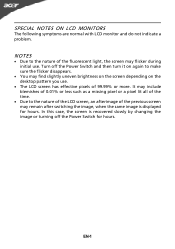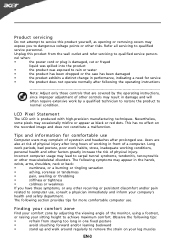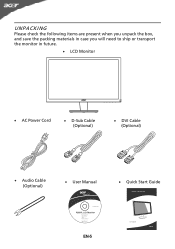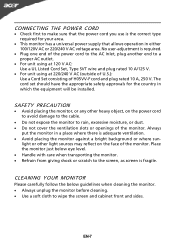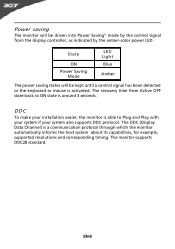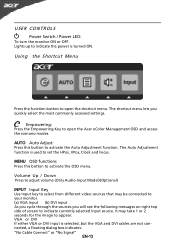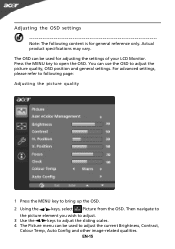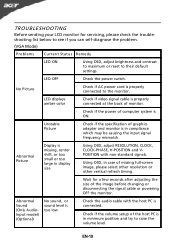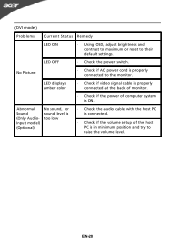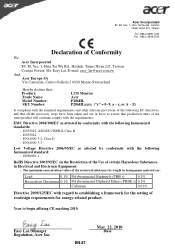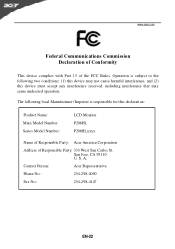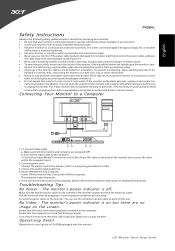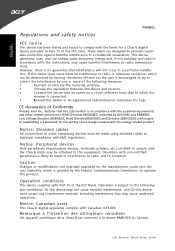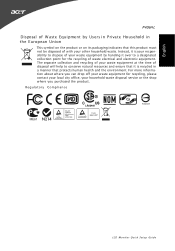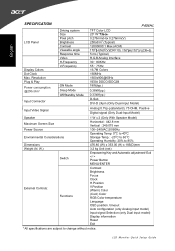Acer P206HL Support and Manuals
Get Help and Manuals for this Acer Computers item

Most Recent Acer P206HL Questions
Where Do I Insert The Plug For The Sound?
The area next to the plug has a silver plate, no space for the plug. Any thoughts?
The area next to the plug has a silver plate, no space for the plug. Any thoughts?
(Posted by Bugmanhall 12 years ago)
A Connector Between The Monitor And Stand Can I Buy One As I Have Lost It
(Posted by djkevday 12 years ago)
Mounting The Ap206hl Monitor
Can this monitor be wall mounted? If so, what equipment does Acer recommend?
Can this monitor be wall mounted? If so, what equipment does Acer recommend?
(Posted by weljen10 12 years ago)
Acer P206HL Videos
Popular Acer P206HL Manual Pages
Acer P206HL Reviews
We have not received any reviews for Acer yet.