Acer AL1917W Support and Manuals
Get Help and Manuals for this Acer Computers item
This item is in your list!

View All Support Options Below
Free Acer AL1917W manuals!
Problems with Acer AL1917W?
Ask a Question
Free Acer AL1917W manuals!
Problems with Acer AL1917W?
Ask a Question
Popular Acer AL1917W Manual Pages
AL1917C User's Guide - Page 2
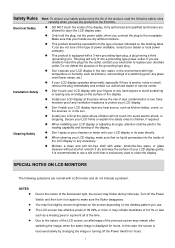
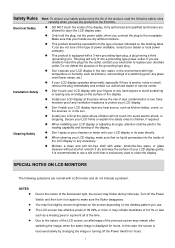
...Installation Safety Cleaning Safety
Note: To ensure your safety and prolong the life of the product, read the following symptoms are normal with LCD monitor and do not indicate a problem. Make sure that your hands are allowed to open the LCD...cleanser without moisture.
‹ This product should be paid to replace your LCD display, make sure the flicker disappears. It may remain after ...
AL1917C User's Guide - Page 4
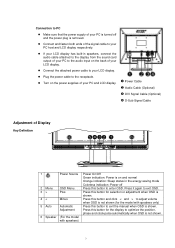
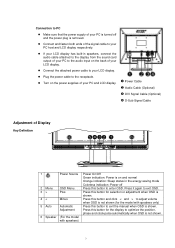
...
Adjustment of Display
Key Definition
1
Power Source Power On/Off
Green indication: Power is not shown.
6 Speaker (For the model
with speakers only)
5 Auto
Automatic
Press this button to enter OSD.
z Connect and fasten both ends of the signal cable to your LCD display. z Connect the attached power cable to your PC host and...
AL1917T User's Guide - Page 3


..., functions and technical specifications of the wide auto-scanning compatibility range without requiring to buy a new monitor. · The internal...settings and also additional user adjustment parameters. · The maximum resolution achievable is capable of displaying crisp and vibrant color graphics with the monitor. The LCD monitor is SXGA (1280 x 1024), best suited for purchasing model...
AL1917T User's Guide - Page 4


AL1917
UNPACKING
Please check the following items are present when you unpack the box, and save the packing materials in case you will need to ship or transport the monitor in future.
· LCD Monitor
· AC Power Cord
Speakers
· 15-pin D-Sub Cable · DVI Cable
· Audio Cable
(Only Dual-Input Model)
· User Manual
· Quick Start Guide
E-3
AL1917T User's Guide - Page 7
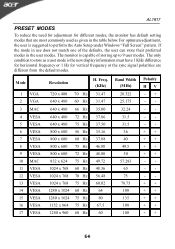
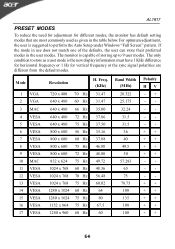
Mode
1 VGA 2 VGA
Resolution
720 x 400 640 x 480
70 Hz 60 Hz
H. AL1917
PRESET MODES
To reduce the need for ... modes, the monitor has default setting modes that are different from the default modes. If the mode in the user modes. For optimum adjustment, the user is suggested to store as given in the table below. The only condition to perform the Auto Setup under Windows "Full Screen"...
AL1917T User's Guide - Page 9
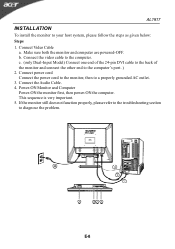
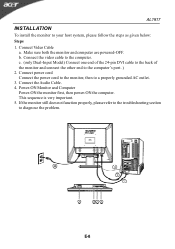
... problem. If the monitor still does not function properly, please refer to the troubleshooting section to a properly grounded AC outlet. 3. Connect the video cable to your host system, please follow the steps as given below: Steps 1. This sequence is very important. 5.
Make sure both the monitor and computer are powered-OFF. AL1917
INSTALLATION
To install the monitor...
AL1917T User's Guide - Page 14
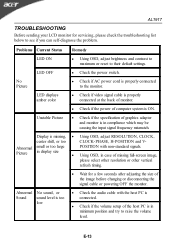
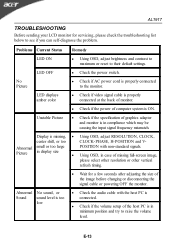
... of missing full-screen image,
please select other resolution or other vertical
refresh timing.
· Wait for servicing, please check the troubleshooting list below to raise the volume level.
LED displays amber color
· Check if video signal cable is properly connected at the back of monitor.
· Check if the power of computer...
AL1917X User's Guide - Page 2
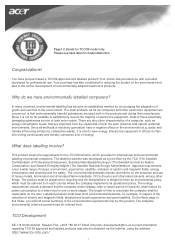
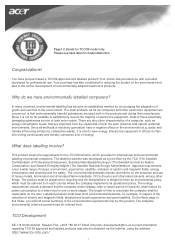
The main problem, as far as computers and other electronics equipment are concerned, is that environmentally harmful substances ...left running continuously and thereby consumes a lot of goods and services to reactivate the computer shall be reasonable for encouraging the adaptation of energy. Please see back label for TCO'99 model only. Since all methods of electric and magnetic fields, ...
AL1917X User's Guide - Page 4
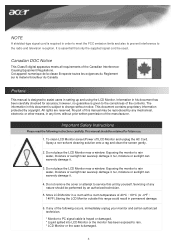
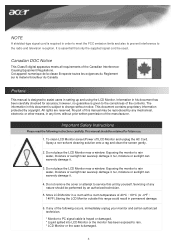
.... Do not place the LCD Monitor near a window. ter, moisture or sunlight can severely damage it .
4. Preface
This manual is required in any nature should be used. To clean LCD Monitor screen;Power off LCD Monitor and unplug the AC Cord. ter, moisture or sunlight can severely damage it .
3. Information in permanent damage.
6. Important Safety Instructions
1. Do not remove...
AL1917X User's Guide - Page 5


...
Please shut down the power of monitor along the track. Caution:
Do not force the LCD Monitor over its maximum viewing angle settings as stated above. Detaching the Monitor Important
First, find a clean, flat surface to protect it from the stand. Package Contents
LCD Monitor
Power Cord
Audio cable
User manual (CD)
Quick start guide
Assembling the Monitor
VGA cable
1.
AL1917X User's Guide - Page 11


... in MS-Windows environment. 2. If there is supported by this LCD Monitor. Choose a mode that is outside of the LCD Monitor's synchronous range (Horizontal: 24 ~ 80 KHz and Vertical:56 ~ 75 Hz), the OSD will display a message "No Input Signal". Check the screen to service the monitor yourself or open the computer yourself. Click "No" on again. PROBLEM Picture...
User Manual - Page 4
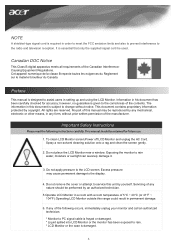
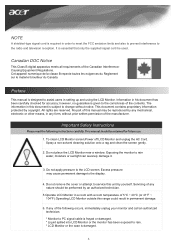
....
3. Do not place the LCD Monitor near a window. It is essential that only the supplied signal cord be performed by an authorized technician.
5.Operate LCD Monitor in a room with a room temperature of the manufacturer. Important Safety Instructions
1. Do not remove the cover or attempt to the radio and television reception. No part of the Canadian InterferenceCausing Equipment...
User Manual - Page 5


...; to backward 15°.
Package Contents
LCD Monitor
Power Cord
Audio Cable
VGA Cable
User Manual (CD)
Quick Start Guide
Assembling the Monitor
DVI Cable (option)
1. Adjusting the Viewing Angle
The viewing angle of computer and monitor before you do the connection.
4 Attempting this will result in damaging the Monitor and Monitor stand.
Place a clean dry cloth under...
User Manual - Page 9
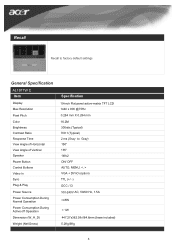
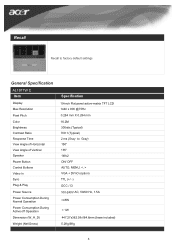
Recall
Recall to factory default settings
General Specification
AL1917W C Item
Display Max Resolution
Pixel Pitch Color Brightness Contrast Ratio Response Time View Angle of Horizontal View Angle of Vertical Speaker Power Button Control Buttons Video In Sync Plug & Play
Power Source Power Consumption During Normal Operation Power Consumption During Active off Operation Dimension (W_H_D) Weight (...
User Manual - Page 12


... listed in "Troubleshooting" section.
11 Refer to Chapter 3 for information on "Shut Down Windows" and back to another external CRT.If your LCD Monitor. If step 2 doesn't work, connect your PC system to the normal PC operating environment. Please refer all servicing to LCD monitor at all connections are ,take advantage of the LCD's synchronous range. PROBLEM There is...
Acer AL1917W Reviews
Do you have an experience with the Acer AL1917W that you would like to share?
Earn 750 points for your review!
We have not received any reviews for Acer yet.
Earn 750 points for your review!
