Acer G247HYU Support and Manuals
Get Help and Manuals for this Acer Computers item
This item is in your list!

View All Support Options Below
Free Acer G247HYU manuals!
Problems with Acer G247HYU?
Ask a Question
Free Acer G247HYU manuals!
Problems with Acer G247HYU?
Ask a Question
Popular Acer G247HYU Manual Pages
User Manual - Page 2
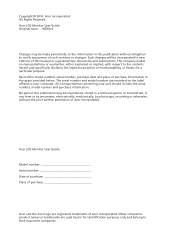
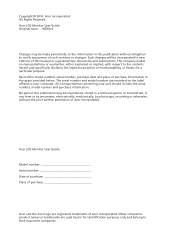
..., serial number, purchase date and place of Acer Incorporated. No part of such revisions or changes. Copyright © 2014. Acer LCD Monitor User Guide
Model number Serial number Date of purchase Place of purchase
Acer and the Acer logo are recorded on the label affixed to the contents hereof and specifically disclaims the implied warranties of merchantability or fitness...
User Manual - Page 3
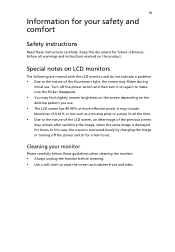
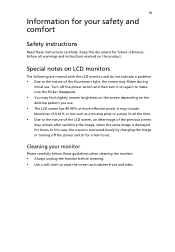
... a few hours. Special notes on LCD monitors
The following are normal with the LCD monitor and do not indicate a problem.
• Due to wipe the screen and cabinet front and sides. Cleaning your safety and comfort
Safety instructions
Read these guidelines when cleaning the monitor:
• Always unplug the monitor before cleaning. • Use a soft cloth...
User Manual - Page 4
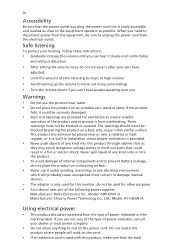
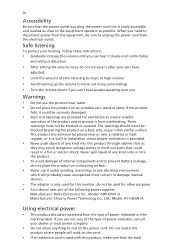
... your hearing, follow these instructions.
• Gradually increase the...adapter is only used for this monitor ,do not increase it under ... Electronics Inc., Model: ADP-65VH D Manufacturer: Chicony Power Technology Co., Ltd., Model: A11-065N1A
Using...setting the volume level, do not be used with this product, make sure that could result in installation... or short-out parts that the total If...
User Manual - Page 5
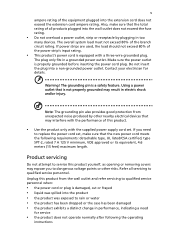
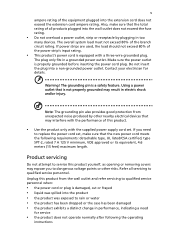
... the operating
instructions Make sure the power outlet is equipped with the supplied power supply cord set , make sure that may expose you need
for details. If you to replace the power cord set .
Product servicing
Do not attempt to service this product.
• Use the product only with a three-wire grounded plug. v
ampere rating of the...
User Manual - Page 9
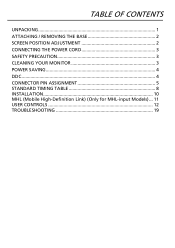
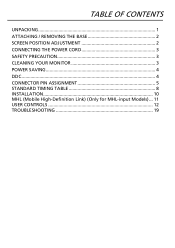
TABLE OF CONTENTS
UNPACKING 1 ATTACHING / REMOVING THE BASE 2 SCREEN POSITION ADJUSTMENT 2 CONNECTING THE POWER CORD 3 SAFETY PRECAUTION 3 CLEANING YOUR MONITOR 3 POWER SAVING 4 DDC...4 CONNECTOR PIN ASSIGNMENT 5 STANDARD TIMING TABLE 8 INSTALLATION 10 MHL (Mobile High-Definition Link) (Only for MHL-input Models)... 11 USER CONTROLS 12 TROUBLESHOOTING 19
User Manual - Page 12
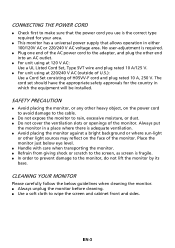
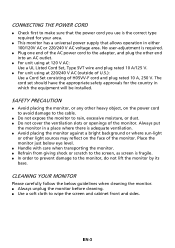
... of the monitor.
EN-3 Always put
the monitor in which the equipment will be installed. Place the monitor just below guidelines when cleaning the monitor. Always unplug the monitor before cleaning....UL Listed Cord Set, Type SVT wire and plug rated 10 A/125 V.
For unit using at 220/240 V AC (outside of U.S.): Use a Cord Set consisting of the monitor. CONNECTING THE POWER...
User Manual - Page 13
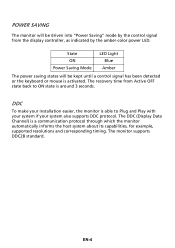
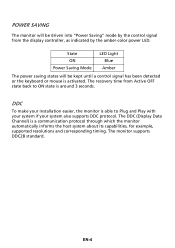
..., supported resolutions and corresponding timing. The recovery time from the display controller, as indicated by the amber-color power LED.
POWER SAVING
The monitor will be driven into "Power Saving" mode by the control signal from Active OFF state back to Plug and Play with your system if your installation easier, the monitor is...
User Manual - Page 16
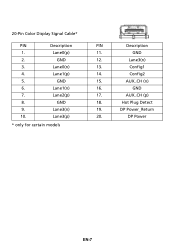
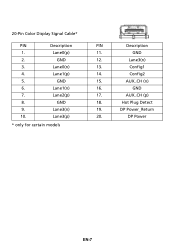
20-Pin Color Display Signal Cable*
PIN
Description
1. GND
3. Lane0(n)
4.
GND
9. GND
12. Lane3(n)
13.
DP Power
EN-7
Lane3(p)
* only for certain models
PIN
Description
11.
DP Power_Return
20.
AUX_CH (p)
18.
Lane1(p)
5.
Lane1(n)
7.
GND
17.
Lane0(p)
2. GND
6. Lane2(p)
8. Lane3(n)
10. Config1
14.
Config2
15. AUX_CH (n)
16...
User Manual - Page 17
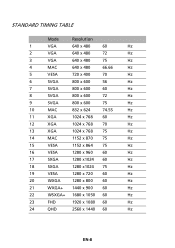
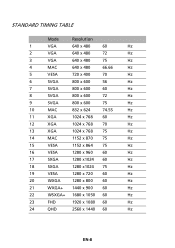
...
Hz
5
VESA
720 x 400
70
Hz
6
SVGA
800 x 600
56
Hz
7
SVGA
800 x 600
60
Hz
8
SVGA
800 x 600
72
Hz
9
SVGA
800 x 600
75
Hz
10
MAC
832 x 624
74.55
Hz
11
XGA
1024 x 768 60
Hz
12
XGA
1024 x 768 70
Hz
13
XGA
1024 x 768 75
Hz
14
MAC
1152 x 870 75
Hz
15
VESA
1152 x 864 75
Hz
16
VESA...
User Manual - Page 19
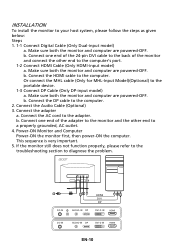
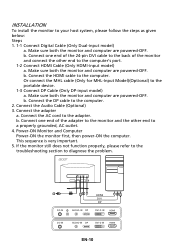
... refer to the troubleshooting section to the portable device. 1-3 Connect DP Cable (Only DP-input model) a. Connect one end of the monitor and connect the other end to the computer's port. 1-2 Connect HDMI Cable (Only HDMI-input model) a. Or connect the MHL cable (Only for MHL-Input Model)(Optional) to diagnose the problem. b. Connect the AC...
User Manual - Page 20
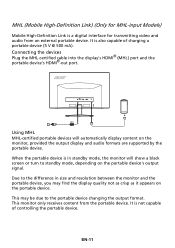
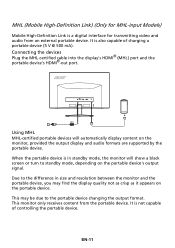
... device. This may find the display quality not as crisp as it appears on the monitor, provided the output display and audio formats are supported by the portable device.
MHL (Mobile High-Definition Link) (Only for MHL-input Models)
Mobile High-Definition Link is a digital interface for transmitting video and audio from the...
User Manual - Page 23
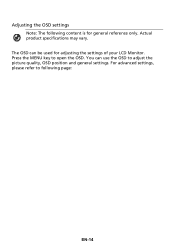
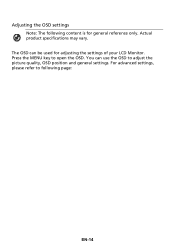
The OSD can use the OSD to open the OSD. Adjusting the OSD settings
Note: The following page:
EN-14 Actual product specifications may vary. You can be used for general reference only. Press the MENU key to adjust the picture quality, OSD position and general settings. For advanced settings, please refer to following content is for adjusting the settings of your LCD Monitor.
User Manual - Page 28
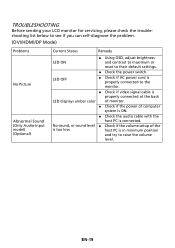
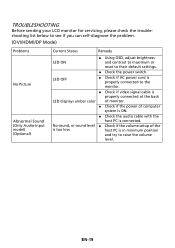
...TROUBLESHOOTING
Before sending your LCD monitor for servicing, please check the troubleshooting list below to see if you can self-diagnose the problem.
(DVI/HDMI/DP Mode)
Problems No Picture Abnormal Sound (Only Audio-Input model...if the volume setup of computer system is ON.
Check the audio cable with the
host PC is in minimum position
and try to their default settings.
...
User Manual - Page 30
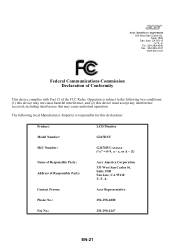
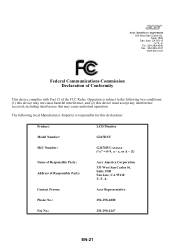
...conditions: (1) this device may not cause harmful interference, and (2) this declaration:
Product:
LCD Monitor
Model Number:
G247HYU
SKU Number:
G247HYU xxxxxx ("x" = 0~9, a ~ z, or A ~ Z)
Name of Responsible Party: Address of the FCC Rules. S. A. Suite 1500 San Jose, CA 95110 U. S. Contact Person:
Acer Representative
Phone No.:
254-298-4000
Fax No.:
254-298-4147
EN-21 Tel...
User Manual - Page 31
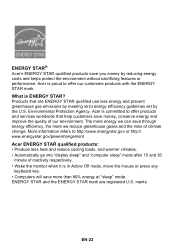
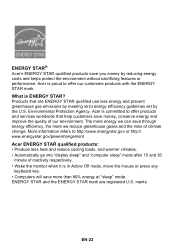
...monitor when it is proud to offer products and services worldwide that are registered U.S. Acer... is in Active Off mode, move the mouse or press any
keyboard key. • Computers will save more we can save through energy efficiency, the more than 80% energy at "sleep" mode.
㕐
ENERGY STAR®
Acer...
Acer ENERGY...Acer...
Acer G247HYU Reviews
Do you have an experience with the Acer G247HYU that you would like to share?
Earn 750 points for your review!
We have not received any reviews for Acer yet.
Earn 750 points for your review!
