Acer LX.TG606.052 Support and Manuals
Get Help and Manuals for this Acer Computers item
This item is in your list!

View All Support Options Below
Free Acer LX.TG606.052 manuals!
Problems with Acer LX.TG606.052?
Ask a Question
Free Acer LX.TG606.052 manuals!
Problems with Acer LX.TG606.052?
Ask a Question
Most Recent Acer LX.TG606.052 Questions
How Do I Put 'tildes'o N Vowels When I Write In Spanish?
Y have an ACER Aspire E1-471-6856
Y have an ACER Aspire E1-471-6856
(Posted by litellkamp 11 years ago)
Popular Acer LX.TG606.052 Manual Pages
User Manual - Page 11


..., please refer to complete the installation. See "Front view" on how to use your Acer notebook, we have designed a set of guides:
First off
To turn on AcerSystem User's Guide. Follow these steps to access it contains warranty information and the general regulations and safety notices for Starters... For instructions on page 14 for the location...
User Manual - Page 15


...Acer Bio-Protection (for selected models)
36
Acer GridVista (dual-display compatible)
37
Launch Manager
38
Frequently asked questions
40
Requesting service
43
International Travelers Warranty (ITW)
43
Before you call
43
Battery pack
44
Battery pack characteristics
44
Maximizing the battery's life
44
Installing...49
Special considerations
50
Setting up a home office...passwords
52
User Manual - Page 17


...Actual product specifications may vary.
• Acer eNet Management hooks up to location-based networks intelligently.
(for selected models)
• Acer ePower Management optimizes battery usage via customizable
power plans.
• Acer ePresentation Management connects to a projector and adjusts
display settings.
• Acer eDataSecurity Management protects data with passwords and
encryption...
User Manual - Page 18


... selected models)
Acer eNet Management helps you boot up your needs. To access this utility, select "Acer eNet Management" from the Empowering Technology toolbar or run the program from the Acer Empowering Technology program group in a variety of locations. Empowering Technology
2
Acer eNet Management (for a new location, while offering you the option to manually adjust the settings...
User Manual - Page 23


... of decrypting the file. Note: The password used to enter your own password when encrypting a file. If you for a supervisor password and default encryption password. It is conveniently integrated with Windows Explorer as a shell extension for quick data encryption/decryption and also supports on-the-fly file encryption for selected models)
Acer eDataSecurity Management is an encryption...
User Manual - Page 35


... 802.11a/b/
g), or Intel® PRO/Wireless 3945BG (dual-mode 802.11b/g) WiFi CERTIFIED® network connection, supporting Acer SignalUp™ wireless technology (for selected models)
Up to 1 GB of DDR2 667 MHz memory, upgradeable to 2 GB using two soDIMM modules (dual-channel support)(TravelMate 6252/ 6231) Up to 2 GB of DDR2 667 MHz memory...
User Manual - Page 43


...the 4-way scroll (3) button (for selected models) or Acer Bio-Protection
fingerprint reader (3) supporting Acer FingerNav 4-way control function (for selected models) to scroll up or down and move...models) or click and hold , then use finger on the second tap and drag the cursor.
Tap twice (at the same speed as double-clicking a mouse button).
It can be disabled under Mouse settings...
User Manual - Page 49


...-one compatibility.Nplify supports Acer SignalUp technology and 802.11a/b/g (dual-band tri-mode) access points.To enjoy Nplify performance, please refer to the Access Point user manual to eject the optical... drive tray when the computer is on. Insert a paper clip to the emergency eject hole to optimize your wireless channel settings. English
33
...
User Manual - Page 58


...settings without recovery CDs.
Refer to the Windows manual. Before performing a restore operation, please check the BIOS settings. 1 Check to see if Acer disk-to-disk recovery is enabled or not. 2 Make sure the D2D Recovery setting in Main is installed... back up , you restore the C: drive with the Internet Connection setup. To properly use the internal modem. English
42
• Make ...
User Manual - Page 59


... comes with our offices worldwide. Our worldwide network of service centers are error messages or beeps reported by an International Travelers Warranty (...instructions to provide the following information: Name Address Telephone number Machine and model type Serial number Date of the ITW passport. With your support, we can still get in does not have an Acer-authorized ITW service...
User Manual - Page 68


... data:
• Supervisor Password prevents unauthorized entry into the notch and turn the key to the BIOS utility. a security notch and passwords. Once set, you need to protect and take care of a locked drawer. Combine the use . Insert the lock into the BIOS utility. English
52
Securing your dealer or an authorized service center.
User Manual - Page 83


... compliance with Telecom's specifications, the associated equipment shall be set to operate within any 30 minute period for which it provide any item will always continue to support pulse dialing.
7 Use...be set up to make or model, nor does it imply that any single manual call initiation, and
b The equipment shall go on the equipment (PC) associated with all of Telecom's network services.
...
User Manual - Page 94


...
memory installing 58
messages error 62
modem 54
N
network 55 Notebook Manager
hotkey 30 num lock 28
on indicator 24 numeric keypad
embedded 28
P
password 52 types 52
PC Card 57 ejecting 57 inserting 57
ports 54 printer
troubleshooting 41 problems 40
CD-ROM 41 display 40 keyboard 41 printer 41 startup 40 troubleshooting 62
Q
questions setting...
Brochure - Page 1
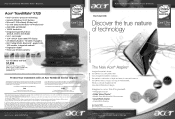
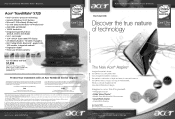
..., and each comes with one of these upgrades:
2-Year Extension of , not in addition to and from Acer repair depot.
It runs concurrently with the limited warranty2 and limited warranty extension and covers the cost of a replacement unit if your covered notebook cannot be installed in the U.S. Box 6137, Temple, TX 76503.
3 The 60-day...
Brochure - Page 3
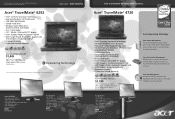
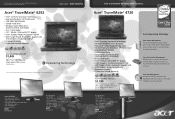
....F04)
Acer Empowering Technology
Acer ePower Management Acer ePower Management adjusts current power usage settings, shows remaining battery power, and also allows for customized profiles for optimized battery life. acer.com/us
Acer TravelMate 6292-6700
$1,049
Intel® Core™2 Duo Processor T7300 (4MB L2 Cache, 2GHz, 800MHz FSB) Genuine Windows® XP Professional (LX.TG606.052)
Prices...
Acer LX.TG606.052 Reviews
Do you have an experience with the Acer LX.TG606.052 that you would like to share?
Earn 750 points for your review!
We have not received any reviews for Acer yet.
Earn 750 points for your review!
