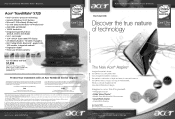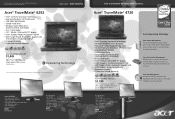Acer LX.TG606.052 Support Question
Find answers below for this question about Acer LX.TG606.052.Need a Acer LX.TG606.052 manual? We have 2 online manuals for this item!
Question posted by litellkamp on October 14th, 2012
How Do I Put 'tildes'o N Vowels When I Write In Spanish?
Y have an ACER Aspire E1-471-6856
Current Answers
Related Acer LX.TG606.052 Manual Pages
Similar Questions
Acer Aspire E1-510 Laptop User Manual
how can i remove battery from laptop pls show with pics
how can i remove battery from laptop pls show with pics
(Posted by prudhvikanithipj 9 years ago)
My Laptop Is Acer Aspire E1-471 And It Doesnt Have Internet How To Install?
(Posted by Anonymous-119986 10 years ago)
Bluetooth On An Acer Aspire E1-521 Laptop
I'm trying to connect my iphone to my acer laptop by Bluetooth. I have my iphone in discovery mode a...
I'm trying to connect my iphone to my acer laptop by Bluetooth. I have my iphone in discovery mode a...
(Posted by kfoshee335 11 years ago)
In My Laptop Acer Aspire E1-571 Scrolling Function Is Working In Touchpad Please
last 2 days back i purchased this new laptop but in this scrolling function is not working in touch-...
last 2 days back i purchased this new laptop but in this scrolling function is not working in touch-...
(Posted by muraliimissu 11 years ago)
How Do You Remove The Battery Of An Acer Aspire E1-421 Laptop
(Posted by kieron7 11 years ago)