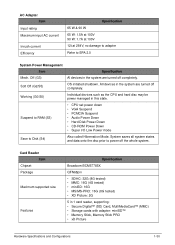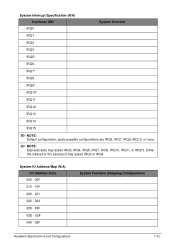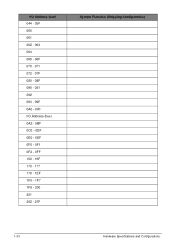Acer Aspire E1-571 Support Question
Find answers below for this question about Acer Aspire E1-571.Need a Acer Aspire E1-571 manual? We have 1 online manual for this item!
Question posted by muraliimissu on April 9th, 2013
In My Laptop Acer Aspire E1-571 Scrolling Function Is Working In Touchpad Please
last 2 days back i purchased this new laptop but in this scrolling function is not working in touch-pad
Current Answers
Answer #1: Posted by tintinb on April 9th, 2013 11:18 AM
The scrolling and other functions of your Acer Aspire E1-571 touchpad may not work properly because the driver software may be corrupted or not installed completely. Reinstall the driver software which can be downloaded online. Here are the links to the download pages of the driver.
- http://www.odrivers.com/2012/05/acer-aspire-e1-571-drivers-win-7-32-bit.html
- http://www.laptop-software.com/acer-software/acer-aspire-e1-571-drivers/
- http://driverscollection.com/?H=Aspire%20E1-571
- If you have more questions, please don't hesitate to ask here at HelpOwl. Experts here are always willing to answer your questions to the best of our knowledge and expertise.
Regards,
Tintin
Related Acer Aspire E1-571 Manual Pages
Similar Questions
My Laptop Acer Aspire E1-571 Are Showing Battery Plug In Not Charging
(Posted by khanshoaib254 9 years ago)
Mouse Pointer And Click From Touchpad On Acer Aspire E1-571-6607 Not Working
All of a sudden when I turn on my Acer Aspire E1-571-6607 the mouse pointer from the built in touchp...
All of a sudden when I turn on my Acer Aspire E1-571-6607 the mouse pointer from the built in touchp...
(Posted by JJWYATT 9 years ago)
How Do I Access Acer Aspire E1-571 Partition Hard Drive?
I Want To Recover The Software And Drivers, Because I Have Reinstalled Windows 8 On My Acer Aspire E...
I Want To Recover The Software And Drivers, Because I Have Reinstalled Windows 8 On My Acer Aspire E...
(Posted by clement31627 10 years ago)
Acer Aspire E1-571-i5 Loaded With Windows-7
I purcased one last month. when I startup the laptop the touch pad does not work for about fifteen t...
I purcased one last month. when I startup the laptop the touch pad does not work for about fifteen t...
(Posted by babubrooks 10 years ago)