Acer LX.PCR0X.092 - Aspire 3810T-6415 - Core 2 Duo 1.4 GHz Support and Manuals
Get Help and Manuals for this Acer Computers item
This item is in your list!

View All Support Options Below
Free Acer LX.PCR0X.092 manuals!
Problems with Acer LX.PCR0X.092?
Ask a Question
Free Acer LX.PCR0X.092 manuals!
Problems with Acer LX.PCR0X.092?
Ask a Question
Popular Acer LX.PCR0X.092 Manual Pages
User Guide - Page 2


... your unit should include the serial number, model number and purchase information. Copyright © 2008. Acer Incorporated. Aspire Series Generic User Guide Original Issue: 05/2008
Changes may be incorporated in the space provided below. Aspire Series Notebook PC
Model number Serial number Date of purchase Place of purchase
Acer and the Acer logo are used herein for a particular...
User Guide - Page 12


... (PDF) and comes preloaded on your computer, clicking on how to use your Acer notebook, we have designed a set of your mobile computing needs. For instructions on AcerSystem User's Guide will occasionally refer to functions or features which are marked in the model you purchased. Follow these steps to access it contains warranty information and the...
User Guide - Page 15


... care of your battery pack
xiv
Cleaning and servicing
xiv
Acer Empowering Technology
1
Launching Acer Empowering Technology
1
Empowering Technology password
3
Acer eAudio Management
(only for certain models)
5
Acer ePower Management
6
Acer eDataSecurity Management
(only for certain models)
9
Acer eRecovery Management
11
Acer eSettings Management
13
Windows Mobility Center
14...
User Guide - Page 16


... (only for certain models)
25
Using the system utilities
26
Acer Bio-Protection (only for certain models)
26
Acer GridVista (dual-display compatible)
27
Frequently asked questions
29
Requesting service
32
International Travelers Warranty (ITW)
32
Before you call
32
Battery pack
33
Battery pack characteristics
33
Maximizing the battery's life
33
Installing and removing the...
User Guide - Page 17


...
48
Entering passwords
49
Setting passwords
49
Expanding through options
50
Connectivity options
50
Fax/data modem
50
Built-in network feature
51
Consumer Infrared (CIR) (only for certain models) 51
Universal Serial Bus (USB)
52
IEEE 1394 port (only for certain models)
52
High-Definition Multimedia Interface
(only for certain models)
53
ExpressCard
53
Installing memory...
User Guide - Page 25
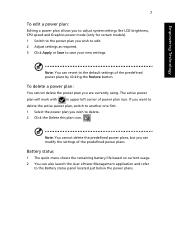
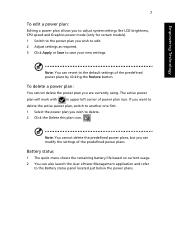
... allows you to adjust system settings like LCD brightness, CPU speed and Graphics power mode (only for certain models). 1 Switch to the power plan you can modify the settings of the predefined power plans....plan you are currently using. Note: You can also launch the Acer ePower Management application and refer
to the default settings of power plan icon. Battery status
1 The quick menu shows ...
User Guide - Page 27


... only other key capable of decrypting the file. If you set a different password to decrypt the file. It is conveniently integrated with Windows Explorer as a shell extension for quick data encryption/decryption and also supports on-the-fly file encryption for certain models)
Acer eDataSecurity Management is an encryption utility that the system needs to...
User Guide - Page 32


...wireless networking on or off , external display settings, synchronization status and presentation settings. Windows Mobility Center also includes Acer-specific settings like sharing folders overview/sharing service on /off , Bluetooth Add Device (if applicable), and a shortcut to fit the situation as you can quickly configure your Acer system to the Acer user guide, drivers and utilities.
User Guide - Page 41


... key at the upper-center and/or bottom-right of your keyboard. Note: Some fonts and software do not support the Euro symbol. The US dollar sign
1 Open a text editor or word processor. 2 Either press < ... Note: This function varies according to www.microsoft.com/typography/faq/faq12.htm for certain models)
You can locate the Euro symbol and the US dollar sign at the upper-center of the ...
User Guide - Page 42


... and uses that information to expand audio into Dolby Digital for certain models)
Your Acer notebook comes with built-in real time from any audio signal in stereo... Sound Space Expander technologies to set up your Windows system. Acer PureZone technology supports Acoustic Echo Cancellation, Beam Forming and Noise Suppression for certain models)
The dedicated Tuba CineBass subwoofer...
User Guide - Page 48


... the corresponding port on first booting your notebook, that the printer cable is not necessary to complete the installation of a pen or paperclip into the ...set up, you need to set up your dealer or an authorized service center as it is
turned on Phone and Modem Options. 3 Begin setting up my location to set up your communication software, you can skip the Internet Connection setup...
User Guide - Page 50


... ITW program. If the country you are traveling in does not have an Acer-authorized ITW service site, you can reduce... Acer for online service, and please be at your computer. An ITW passport comes with our offices worldwide.
With your support,... Name Address Telephone number Machine and model type Serial number Date of service centers are error messages or beeps reported by an ...
User Guide - Page 66


... the BIOS utility. Using a computer security lock
The notebook comes with your dealer or an authorized service center. Setting these passwords creates several different levels of a locked drawer.
Wrap ...forget your computer against unauthorized use. Some keyless models are also available. Once set, you need to take care of this password to gain access to secure the lock. English
...
User Guide - Page 71


.../video interface. Use the HDMI port on how to install and use the card, and its functions. Single cable implementation allows tidy setup and fast connection. Please refer to connect with different functions. ExpressCard
The ExpressCard is an industry-supported, uncompressed, all ExpressCard slots will support both types. There are two types, ExpressCard/54...
User Guide - Page 88


... call attempts to the same number within the following limits for compliance with Telecom's Specifications:
a There shall be set to support pulse dialing.
7 Use of pulse dialing, when this device. It indicates no responsibility should NOT contact the telecom Fault Service.
8 This equipment may not provide for the effective hand-over of a call initiation...
Acer LX.PCR0X.092 Reviews
Do you have an experience with the Acer LX.PCR0X.092 that you would like to share?
Earn 750 points for your review!
We have not received any reviews for Acer yet.
Earn 750 points for your review!
