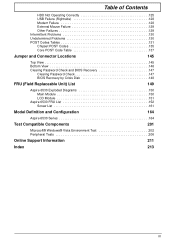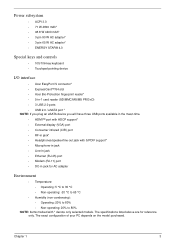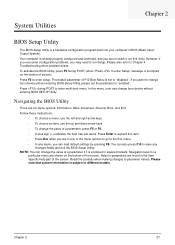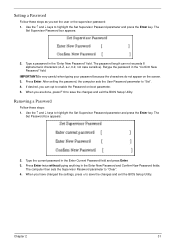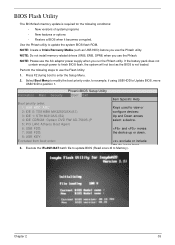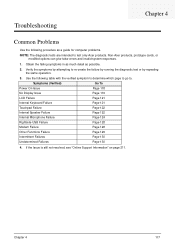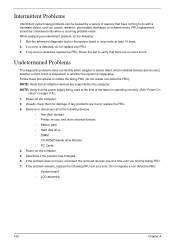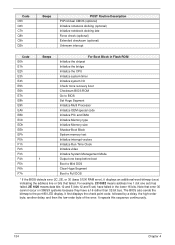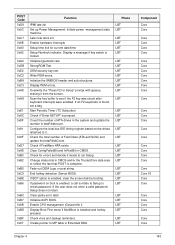Acer LX.AUQ0X.080 - Aspire 6530-5195 - Athlon X2 1.9 GHz Support and Manuals
Get Help and Manuals for this Acer Computers item

View All Support Options Below
Free Acer LX.AUQ0X.080 manuals!
Problems with Acer LX.AUQ0X.080?
Ask a Question
Free Acer LX.AUQ0X.080 manuals!
Problems with Acer LX.AUQ0X.080?
Ask a Question
Most Recent Acer LX.AUQ0X.080 Questions
Aspire 6530 Slows When Anti-virus Is Runnin
any time anti-virus is replaced laptop slows to stoneage speeds,
any time anti-virus is replaced laptop slows to stoneage speeds,
(Posted by colmflynn 14 years ago)
Windows 7 Upgrade Kit
I have an Aspre 6530 notebook with Vista. I started using the Windows 7 upgrade kit and completed Ph...
I have an Aspre 6530 notebook with Vista. I started using the Windows 7 upgrade kit and completed Ph...
(Posted by bunny123 14 years ago)
Popular Acer LX.AUQ0X.080 Manual Pages
Acer LX.AUQ0X.080 Reviews
We have not received any reviews for Acer yet.