Acer 5050 5954 - Aspire - Athlon 64 X2 1.7 GHz Support and Manuals
Get Help and Manuals for this Acer Computers item
This item is in your list!

View All Support Options Below
Free Acer 5050 5954 manuals!
Problems with Acer 5050 5954?
Ask a Question
Free Acer 5050 5954 manuals!
Problems with Acer 5050 5954?
Ask a Question
Most Recent Acer 5050 5954 Questions
Popular Acer 5050 5954 Manual Pages
Aspire 5050 / 3050 User's Guide - EN - Page 2
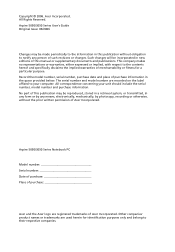
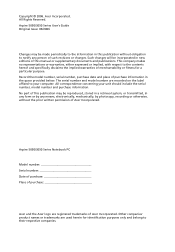
... the space provided below. The serial number and model number are registered trademarks of Acer Incorporated. All correspondence concerning your computer. No part of purchase
Acer and the Acer logo are recorded on the label affixed to their respective companies. All Rights Reserved. Aspire 5050/3050 Series Notebook PC
Model number Serial number Date of purchase Place of this...
Aspire 5050 / 3050 User's Guide - EN - Page 12
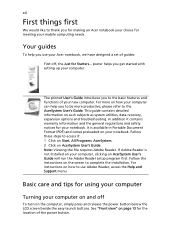
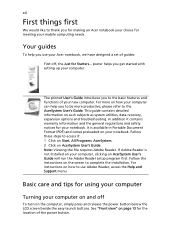
.... For instructions on such subjects as system utilities, data recovery, expansion options and troubleshooting. This guide contains detailed information on how to use your Acer notebook, we have designed a set of the power button. Your guides
To help you to be more on AcerSystem User's Guide will run the Adobe Reader setup program first. It is not installed on your...
Aspire 5050 / 3050 User's Guide - EN - Page 16
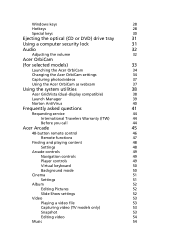
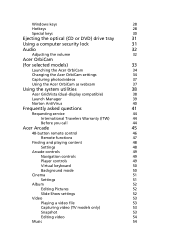
... the volume
32
Acer OrbiCam
(for selected models)
33
Launching the Acer OrbiCam
34
Changing the Acer OrbiCam settings
34
Capturing photos/videos
37
Using the Acer OrbiCam as webcam
37
Using the system utilities
38
Acer GridVista (dual-display compatible)
38
Launch Manager
39
Norton AntiVirus
40
Frequently asked questions
41
Requesting service
44
International Travelers...
Aspire 5050 / 3050 User's Guide - EN - Page 17


...
Securing your computer
63
Using a computer security lock
63
Using passwords
63
Entering passwords
64
Setting passwords
64
Expanding through options
65
Connectivity options
65
Fax/data modem
65
Built-in network feature
66
Universal Serial Bus (USB)
66
PC Card slot
67
Installing memory
68
BIOS utility
68
Boot sequence
68
Enable disk-to-disk...
Aspire 5050 / 3050 User's Guide - EN - Page 19


... to an Acer Customer Service Center. Displayed by default in the upper-right corner of your screen, it except by
optimizing disk space, memory and registry settings..
Empowering Technology
1
Acer Empowering Technology
Acer's innovative Empowering Technology toolbar makes it easy for you to do so when running Acer eLock Management or Acer eRecovery Management for selected models) limits...
Aspire 5050 / 3050 User's Guide - EN - Page 20


..., CardBus, FireWire(1394), Wired LAN and Optical Device if supported.
To launch it, select Acer ePower Management from the Empowering Technology interface. To create a new power profile:
1 Change power settings as desired. 2 Click "Save as ..." Empowering Technology
2
Acer ePower Management
Acer ePower Management features a straightforward user interface. DC mode (Battery mode)
There...
Aspire 5050 / 3050 User's Guide - EN - Page 23


If the restored resolution is not correct after disconnecting a projector, or you project your display settings using the hot key: Fn + F5. For projectors and external devices that is not supported by Acer ePresentation Management, adjust your computer's display to an external device or projector using Display Properties or the utility provided by the graphics...
Aspire 5050 / 3050 User's Guide - EN - Page 24


This encryption will be no way to decrypt your own file-specific password when encrypting a file. Empowering Technology
6
Acer eDataSecurity Management
(for selected models)
Acer eDataSecurity Management is a handy file encryption utility that the system needs to decrypt it. If you lose both passwords, there will prompt you for MSN Messenger and Microsoft Outlook. It is the only other...
Aspire 5050 / 3050 User's Guide - EN - Page 37


...
Specifications
English
Operating system Platform
System memory
• Windows Vista™ Capable • Windows Vista™ Premium Ready • Genuine Windows® XP Home Edition (Service ...supporting AMD PowerNow!™, technology and AMD HyperTransport™ technology, 64bit OS support
• ATI Radeon® Xpress 1100 chipset
Up to 2 GB of DDR2 533/667 MHz memory, upgradeable...
Aspire 5050 / 3050 User's Guide - EN - Page 51


... an Instant Messenger service. Getting to know your Acer OrbiCam
1 23
#
Item
1
Lens
2
Power indicator
3
Rubber grip (selected models only)
Rotating the Acer OrbiCam
The Acer OrbiCam rotates 225 degrees counterclockwise to capture high-resolution photos or videos up front or at the back of the LCD panel.
The Acer OrbiCam fully supports the Acer Video Conference technology...
Aspire 5050 / 3050 User's Guide - EN - Page 61


...installation of your notebook. Before performing a restore operation, please check the BIOS settings. 1 Check to see if Acer disk-to-disk recovery is enabled or not. 2 Make sure the D2D Recovery setting...properly use the internal modem. After the Operating System is installed when you restore the C: drive with the Internet Connection setup.
Note: To activate the BIOS utility, press during ...
Aspire 5050 / 3050 User's Guide - EN - Page 62


... error messages or beeps reported by an International Travelers Warranty (ITW) that gives you call Acer for online service, and please be at the same time to
enter the recovery process. 3 Refer to the onscreen instructions to receive the benefits from our support centers.
Always have the following information: Name Address Telephone number Machine and model...
Aspire 5050 / 3050 User's Guide - EN - Page 81


... the BIOS utility. Setting these passwords creates several different levels of this password to gain access to protect and take care of a locked drawer. Combine the use .
Some keyless models are also available. Learn how to the BIOS utility.
Do not forget your computer. Using a computer security lock
The notebook comes with password checkpoints on boot...
Aspire 5050 / 3050 User's Guide - EN - Page 98


... that a separate telephone, not dependent on local power, is available for compliance with Telecom's specifications, the associated equipment shall be set up to make automatic calls to Telecom's 111 Emergency Service.
6 This device is equipped with all of Telecom's network services.
2 This equipment is designed. English
80
Notice for New Zealand
1 The grant of...
Aspire 5050 / 3050 User's Guide - EN - Page 108


... inserting 67
ports 65 printer
troubleshooting 42 problems 41
CD-ROM 42 display 41 keyboard 42 printer 42 startup 41 troubleshooting 75
Q
questions setting location for modem use 43
S
safety CD or DVD 81 modem notices 78
scroll lock 27 security
keylock 31, 63
passwords 63 speakers
hotkey 29 troubleshooting 42 support information 44
T
touchpad 25 hotkey...
Acer 5050 5954 Reviews
Do you have an experience with the Acer 5050 5954 that you would like to share?
Earn 750 points for your review!
We have not received any reviews for Acer yet.
Earn 750 points for your review!
