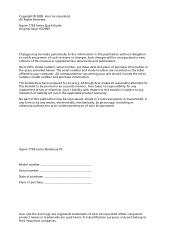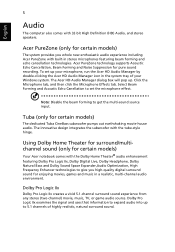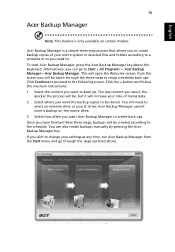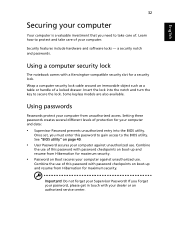Acer LX.PC60X.073 - Aspire 7735Z-4357 - Pentium 2 GHz Support and Manuals
Get Help and Manuals for this Acer Computers item

View All Support Options Below
Free Acer LX.PC60X.073 manuals!
Problems with Acer LX.PC60X.073?
Ask a Question
Free Acer LX.PC60X.073 manuals!
Problems with Acer LX.PC60X.073?
Ask a Question
Most Recent Acer LX.PC60X.073 Questions
Pc Portable Chauffe
Bonjour ou se trouve le ventilateur de mon portable acer 7735Z
Bonjour ou se trouve le ventilateur de mon portable acer 7735Z
(Posted by yhorreau 3 years ago)
Acer Aspire 7735 Will Not Power On, No Lights, Completely Dead
Acer Aspire switched off and will not switch on, psu tested ok, battery will not charge as mb does n...
Acer Aspire switched off and will not switch on, psu tested ok, battery will not charge as mb does n...
(Posted by jamesmbx 12 years ago)
Popular Acer LX.PC60X.073 Manual Pages
Acer LX.PC60X.073 Reviews
We have not received any reviews for Acer yet.