Acer 5520 5537 - Aspire - Turion 64 X2 2 GHz Support and Manuals
Get Help and Manuals for this Acer Computers item
This item is in your list!

View All Support Options Below
Free Acer 5520 5537 manuals!
Problems with Acer 5520 5537?
Ask a Question
Free Acer 5520 5537 manuals!
Problems with Acer 5520 5537?
Ask a Question
Most Recent Acer 5520 5537 Questions
Will Not Boot
laptop turn on and off, sound like ready to boot but turns off
laptop turn on and off, sound like ready to boot but turns off
(Posted by perrifrancis 11 years ago)
Popular Acer 5520 5537 Manual Pages
Aspire 5220/5520/5520G User's Guide - Page 2


... contents hereof and specifically disclaims the implied warranties of Acer Incorporated. Such changes will be reproduced, stored in a retrieval system, or transmitted, in any form or by any person of this publication may be incorporated in the space provided below. All correspondence concerning your computer. Aspire 5520G/5520/5220 Series Notebook PC
Model number Serial number...
Aspire 5220/5520/5520G User's Guide - Page 5


...service this product yourself, as opening or removing covers may expose you come into the product • the product was exposed to rain or water • the product has been dropped or the case has been damaged • the product exhibits a distinct change in performance, indicating a need
to replace the power cord set...cord set , make sure that are covered by the operating instructions, ...
Aspire 5220/5520/5520G User's Guide - Page 13


.... Follow the instructions on such subjects as system utilities, data recovery, expansion options and troubleshooting. Your guides
To help you for making an Acer notebook your choice for Starters... This guide contains detailed information on the screen to the AcerSystem User's Guide.
See "Top view" on how your computer can help you get started with setting up your...
Aspire 5220/5520/5520G User's Guide - Page 18


...
Battery pack characteristics
44
Maximizing the battery's life
44
Installing and removing the battery pack
45
Charging the battery
46
Checking the battery level
46
Optimising battery life
46
Battery-low warning
47
Acer Arcade (for selected models)
48
Finding and playing content
49
Settings
49
Arcade controls
50
Navigation controls
50
Player controls...
Aspire 5220/5520/5520G User's Guide - Page 19


...
57
Program guide
57
Find program
57
TV settings
57
Using TeleText functions
58
Acer Arcade Deluxe
(for selected models)
60
60
Remote control (for selected models)
61
Remote functions
62
Starting Acer Arcade Deluxe
63
VideoMagician
63
TV Joy (selected models only)
63
SportsCap (selected models only)
63
DV Wizard
64
DVDivine
64
Taking your notebook PC with...
Aspire 5220/5520/5520G User's Guide - Page 21


.... If you have not initialized the Empowering Technology password and run Acer eLock Management or Acer eRecovery Management, you to a projector and adjusts
display settings.
• Acer eDataSecurity Management protects data with passwords and
encryption. (for general reference only. Actual product specifications may vary.
• Acer eNet Management hooks up and recovers data flexibly...
Aspire 5220/5520/5520G User's Guide - Page 22


... Management helps you the option to manually adjust the settings to match your PC. To access this utility, select "Acer eNet Management" from the Empowering Technology toolbar or run the program from the Acer Empowering Technology program group in a variety of locations. Acer eNet Management automatically detects the best settings for a new location, while offering you...
Aspire 5220/5520/5520G User's Guide - Page 27
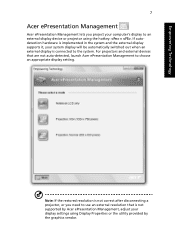
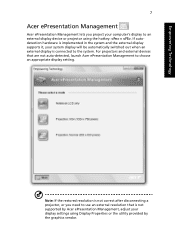
... an external display device or projector using Display Properties or the utility provided by Acer ePresentation Management, adjust your computer's display to choose an appropriate display setting. If autodetection hardware is implemented in the system and the external display supports it, your system display will be automatically switched out when an external display...
Aspire 5220/5520/5520G User's Guide - Page 28


... data encryption/decryption and also supports on-the-fly file encryption for Lotus Notes and Microsoft Outlook. This password will prompt you lose the password, the supervisor password is the only other key capable of decrypting the file. If you can choose to safeguard all related passwords! The Acer eDataSecurity Management setup wizard will be no way...
Aspire 5220/5520/5520G User's Guide - Page 34


... Accessories program group in one easy-to-find place, so you can quickly configure your Acer system to the Acer user guide, drivers and utilities. Windows Mobility Center also includes Acer-specific settings like Bluetooth Add Device (if applicable), sharing folders overview/sharing service on /off , and a shortcut to fit the situation as you change locations, networks or...
Aspire 5220/5520/5520G User's Guide - Page 61
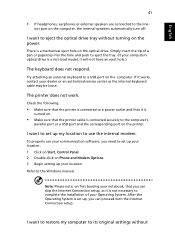
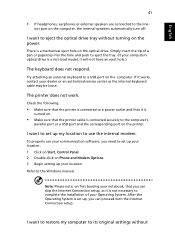
... speakers are connected to the Windows manual. I want to eject the optical drive tray without If it works, contact your computer's optical drive is a slot-load model, it is not necessary to complete the installation of a pen or paperclip into the hole and push to its original settings without turning on the printer. I want...
Aspire 5220/5520/5520G User's Guide - Page 63
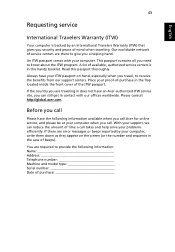
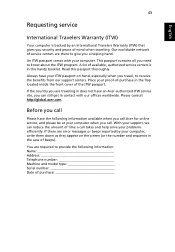
With your support, we can still get in the flap located inside the front cover of the ITW passport.
If the country you are error messages or beeps reported by an ...purchase in contact with your problems efficiently. Read this handy booklet.
If there are traveling in does not have an Acer-authorized ITW service site, you call Acer for online service, and please be at your...
Aspire 5220/5520/5520G User's Guide - Page 89
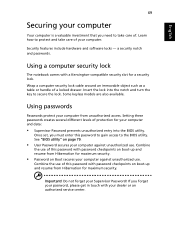
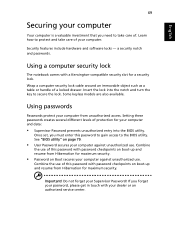
... around an immovable object such as a table or handle of protection for a security lock. Some keyless models are also available. Once set, you must enter this password with your dealer or an authorized service center. Learn how to protect and take care of. Setting these passwords creates several different levels of a locked drawer. a security notch and...
Aspire 5220/5520/5520G User's Guide - Page 109
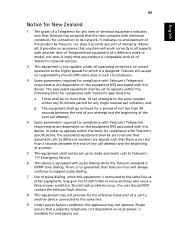
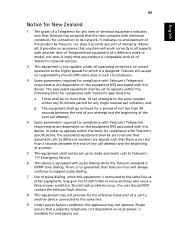
...Specifications:
a There shall be set up to the same line.
9 Under power failure conditions this device. The associated equipment shall be set... 111 Emergency Service.
6 This device is equipped with minimum conditions for connection to support pulse dialing.
...problems occur, the user should difficulties arise in all operating conditions, of another device connected to make or model...
Aspire 5220/5520/5520G User's Guide - Page 119
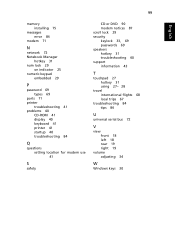
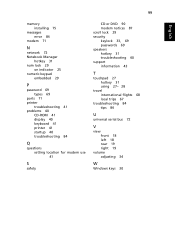
99
English
memory installing 75
messages error 84
modem 71
N
network 72 Notebook Manager
hotkey 31 num lock 29
on indicator 25 numeric keypad
embedded 29
P
password 69 types 69
ports 71 printer
troubleshooting 41 problems 40
CD-ROM 41 display 40 keyboard 41 printer 41 startup 40 troubleshooting 84
Q
questions setting location for modem use 41
S
safety
CD...
Acer 5520 5537 Reviews
Do you have an experience with the Acer 5520 5537 that you would like to share?
Earn 750 points for your review!
We have not received any reviews for Acer yet.
Earn 750 points for your review!
