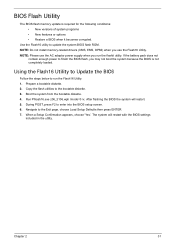Acer LX.EDV0Z.001 - Extensa 5635Z-4686 - Pentium 2 GHz Support and Manuals
Get Help and Manuals for this Acer Computers item

View All Support Options Below
Free Acer LX.EDV0Z.001 manuals!
Problems with Acer LX.EDV0Z.001?
Ask a Question
Free Acer LX.EDV0Z.001 manuals!
Problems with Acer LX.EDV0Z.001?
Ask a Question
Most Recent Acer LX.EDV0Z.001 Questions
Can I Update My Garphices Card In A Acer Extensa 5635
can i update my garphices card in a acer extensa 5635
can i update my garphices card in a acer extensa 5635
(Posted by apsfitouts 10 years ago)
How To Upgrade Acer Extensa 5635z-4686 To 4gb
(Posted by billb 12 years ago)
Popular Acer LX.EDV0Z.001 Manual Pages
Acer LX.EDV0Z.001 Reviews
We have not received any reviews for Acer yet.