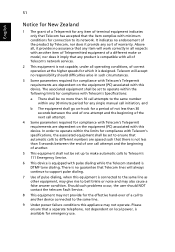Acer LX.PDN0X.045 - Aspire 4810TZ-4011 - Pentium 1.3 GHz Support and Manuals
Get Help and Manuals for this Acer Computers item

View All Support Options Below
Free Acer LX.PDN0X.045 manuals!
Problems with Acer LX.PDN0X.045?
Ask a Question
Free Acer LX.PDN0X.045 manuals!
Problems with Acer LX.PDN0X.045?
Ask a Question
Most Recent Acer LX.PDN0X.045 Questions
How Do You Enable The Wireless Access For Acer Laptop Model 4810tz?
I loaded Windows 10.0 and it turned my wireless access off.
I loaded Windows 10.0 and it turned my wireless access off.
(Posted by sharonebrown 8 years ago)
Model Number
I am trying to replace the screen of my laptop. The salesman asked me for a complete model number or...
I am trying to replace the screen of my laptop. The salesman asked me for a complete model number or...
(Posted by nick4o 10 years ago)
Power Button On Aspire 4810tz Stopped Functioning. Easy To Replace?
Can I replace it myself--or should I go to a repair shop? If I can do it, what part/tools do I need?
Can I replace it myself--or should I go to a repair shop? If I can do it, what part/tools do I need?
(Posted by fihalper 10 years ago)
Service Manual For Acer Aspire 4810tz?
Anyone have a service manual for the Acer Aspire 4810TZ? It's super easy to take apart, but I need a...
Anyone have a service manual for the Acer Aspire 4810TZ? It's super easy to take apart, but I need a...
(Posted by MacAce 10 years ago)
Popular Acer LX.PDN0X.045 Manual Pages
Acer LX.PDN0X.045 Reviews
We have not received any reviews for Acer yet.