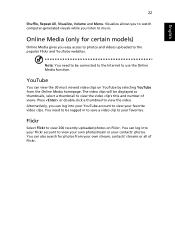Acer LX.PDN0X.045 Support Question
Find answers below for this question about Acer LX.PDN0X.045 - Aspire 4810TZ-4011 - Pentium 1.3 GHz.Need a Acer LX.PDN0X.045 manual? We have 1 online manual for this item!
Question posted by fihalper on May 22nd, 2013
Power Button On Aspire 4810tz Stopped Functioning. Easy To Replace?
Can I replace it myself--or should I go to a repair shop? If I can do it, what part/tools do I need?
Current Answers
Related Acer LX.PDN0X.045 Manual Pages
Similar Questions
How Do You Enable The Wireless Access For Acer Laptop Model 4810tz?
I loaded Windows 10.0 and it turned my wireless access off.
I loaded Windows 10.0 and it turned my wireless access off.
(Posted by sharonebrown 8 years ago)
Model Number
I am trying to replace the screen of my laptop. The salesman asked me for a complete model number or...
I am trying to replace the screen of my laptop. The salesman asked me for a complete model number or...
(Posted by nick4o 10 years ago)
Service Manual For Acer Aspire 4810tz?
Anyone have a service manual for the Acer Aspire 4810TZ? It's super easy to take apart, but I need a...
Anyone have a service manual for the Acer Aspire 4810TZ? It's super easy to take apart, but I need a...
(Posted by MacAce 10 years ago)
My Acer Aspire 4250 Wont Boot Up. The Power Button Just Flashes Once. Anyone?
When I press the power button on my acer Aspire 4250 it just blinks once and that's it. Any Idea's ?
When I press the power button on my acer Aspire 4250 it just blinks once and that's it. Any Idea's ?
(Posted by Anonymous-77119 11 years ago)
Power Button
how to fix the power button of my aspire 4810tz?please help.thank you
how to fix the power button of my aspire 4810tz?please help.thank you
(Posted by edarquero 11 years ago)