Acer LX.PC60X.073 Support Question
Find answers below for this question about Acer LX.PC60X.073 - Aspire 7735Z-4357 - Pentium 2 GHz.Need a Acer LX.PC60X.073 manual? We have 2 online manuals for this item!
Question posted by jamesmbx on December 29th, 2011
Acer Aspire 7735 Will Not Power On, No Lights, Completely Dead
Acer Aspire switched off and will not switch on, psu tested ok, battery will not charge as mb does not provide power to battery.
Current Answers
There are currently no answers that have been posted for this question.
Be the first to post an answer! Remember that you can earn up to 1,100 points for every answer you submit. The better the quality of your answer, the better chance it has to be accepted.
Be the first to post an answer! Remember that you can earn up to 1,100 points for every answer you submit. The better the quality of your answer, the better chance it has to be accepted.
Related Acer LX.PC60X.073 Manual Pages
Acer Aspire 7738, Aspire 7738G Notebook Series Start Guide - Page 2
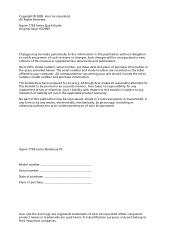
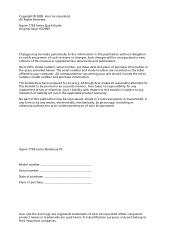
...your computer. Although Acer makes all reasonable attempts for any person of Acer Incorporated.
Acer Incorporated. Aspire 7738 Series Quick Guide Original Issue: 03/2009
Changes may be printed in an accurate manner, Acer takes no responsibility ... periodically to the information in the space provided below. Other companies' product names or trademarks are used herein for accuracy.
Acer Aspire 7738, Aspire 7738G Notebook Series Start Guide - Page 3


...model you purchased. It is not installed on your computer, clicking on how to use your Acer notebook, we have designed a set of guides:
First off, the Just for your notebook.... use Adobe Reader, access the Help and Support menu.
The Aspire Series Generic User Guide contains useful information applying to complete the installation.
Your guides
To help you get started with language...
Acer Aspire 7738, Aspire 7738G Notebook Series Start Guide - Page 5


...Turns the internal touchpad on and off .
13
Acer MediaTouch Touch sensitive controls for your computer.
8
...power status.
Battery1
Indicates the computer's battery status. 1.
Bluetooth communication button/indicator
Enables/disables the Bluetooth function.
with mute and hold
keys. Charging: The light shows amber when the battery is activated. Fully charged: The light...
Acer Aspire 7738, Aspire 7738G Notebook Series Start Guide - Page 6
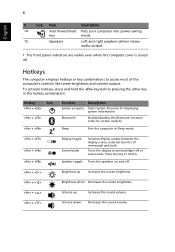
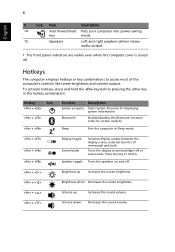
...Display toggle Screen blank Speaker toggle
Switches display output between the display screen, external monitor (if connected) and both. Press any key to save power.
Volume down Decreases the screen...Decreases the sound volume.
6
English
#
Icon Item
Description
14
Acer PowerSmart Puts your computer into power-saving
key
mode.
15
Speakers
Left and right speakers deliver stereo
...
Acer Aspire 7738, Aspire 7738G Notebook Series Start Guide - Page 12


...; Acer Bio-Protection fingerprint solution* • BIOS user, supervisor, HDD passwords • Kensington lock slot
Dimensions and weight
• 410 (W) x 286 (D) x 35/41.5 (H) mm
(16.14 x 11.25 x 1.37/1.63 inches)
• 3.36 kg (7.4 lbs.) with one HDD and 8-cell battery pack • 3.25 kg (7.1 lbs.) with one HDD and 6-cell battery pack
Power...
User Guide - Page 2


...Acer Incorporated. All Rights Reserved. All correspondence concerning your computer. Although Acer makes all reasonable attempts for any person of Acer Incorporated. No part of this booklet is subject to their respective companies. Aspire... include the serial number, model number and purchase information. Acer's liability with respect to this manual or supplementary documents and...
User Guide - Page 4
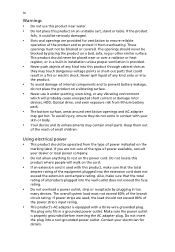
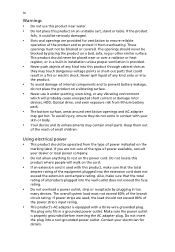
... circuit rating. If you are not sure of the type of power available, consult your electrician for ventilation to protect it from overheating. If power strips are provided for details. Contact your dealer or local power company.
• Do not allow anything to prevent battery leakage,
do not come in installation unless proper ventilation is...
User Guide - Page 5


... over 60°C (140°F). Failure to follow these guidelines may cause the battery to qualified service personnel. Refer all servicing to leak acid, become hot, explode or... • the product was purchased.
For more information on power cord requirements, contact an authorized reseller or service provider. The power cord included with the performance of voltages; 100 to 120 ...
User Guide - Page 13


... recovery, expansion options and troubleshooting. The printed Aspire Series Generic User Guide contains useful information applying... on the computer, simply press and release the power button below will run the Adobe Reader setup program...Acer notebook your choice for meeting your mobile computing needs. Note: Viewing the file requires Adobe Reader. Please understand that due to complete...
User Guide - Page 15


... the computer, follow these steps: 1 Turn off
before removing or replacing batteries.
• Do not tamper with batteries. If either of the same kind as replacements. Do not use liquid or aerosol cleaners.
Turn the power off the computer and remove the battery pack. 2 Disconnect the AC adapter. 3 Use a soft, moist cloth. Keep them...
User Guide - Page 17


...your computer
xiv
Taking care of your AC adapter
xiv
Taking care of your battery pack
xv
Cleaning and servicing
xv
Touchpad
1
Touchpad basics (with fingerprint reader...
Using the system utilities
7
Acer Bio-Protection (only for certain models)
7
Acer GridVista (dual-display compatible)
8
Acer Backup Manager
10
Power management
11
11
Acer eRecovery Management
12
Burn backup ...
User Guide - Page 34
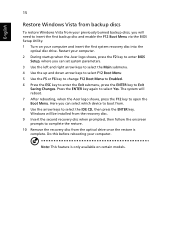
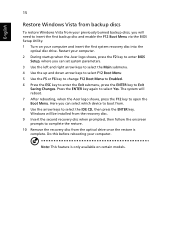
... Windows Vista from your previously burned backup discs, you will reboot. 7 After rebooting, when the Acer logo shows, press the F12 key to open the Boot Menu. Restart your computer. Windows will...the recovery disc. 9 Insert the second recovery disc when prompted, then follow the onscreen prompts to complete the restore. 10 Remove the recovery disc from . 8 Use the arrow keys to select the IDE...
User Guide - Page 43
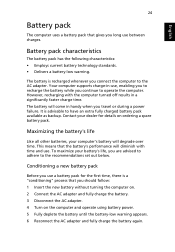
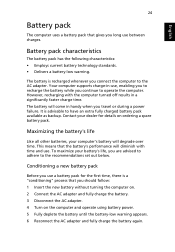
... available as backup.
However, recharging with time and use a battery pack for details on the computer and operate using battery power. 5 Fully deplete the battery until the battery-low warning appears. 6 Reconnect the AC adapter and fully charge the battery again. English
24
Battery pack
The computer uses a battery pack that gives you are advised to adhere to the...
User Guide - Page 44


.... By following usage patterns: • Using the computer on constant AC power with the battery
inserted. the more than two weeks, you are advised to accept the maximum possible charge.
To install a battery pack: 1 Align the battery with the contacts will also shorten the effective lifespan of its extremes, as described above 45°C (113...
User Guide - Page 45
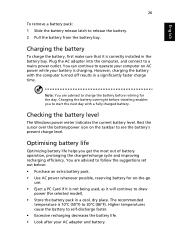
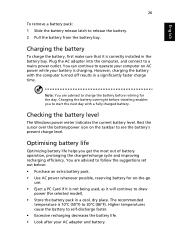
... suggestions set out below: • Purchase an extra battery pack. • Use AC power whenever possible, reserving battery for on AC power while your AC adapter and battery.
Charging the battery overnight before retiring for the day. English
26
To remove a battery pack: 1 Slide the battery release latch to charge the battery before traveling enables you get the most out of...
User Guide - Page 46
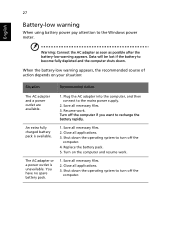
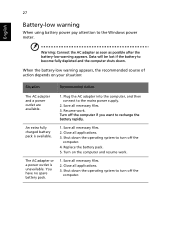
... into the computer, and then connect to become fully depleted and the computer shuts down. An extra fully charged battery pack is unavailable. The AC adapter or a power outlet is available.
1. Data will be lost if the battery to the mains power supply.
2. Save all necessary files. 2.
Shut down the operating system to the Windows...
User Guide - Page 48


..., open the display (if closed), then press and release the power button. Taking the computer home
When you are moving from
sliding...bring anything with you other than your meeting is not fully charged, you may enter Hibernation mode after being in the meeting ...with you have an electrical outlet, reduce the drain on the battery by putting the computer in a protective case that can prevent...
User Guide - Page 50
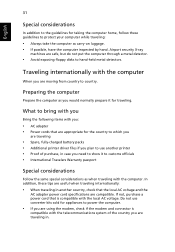
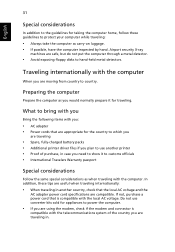
... tips are traveling
• Spare, fully-charged battery packs • Additional printer driver files if you plan to use converter kits sold for appliances to power the computer.
• If you are ...need to show it for traveling.
If not, purchase a power cord that the local AC voltage and the
AC adapter power cord specifications are moving from country to protect your computer while ...
User Guide - Page 61


... If it is lit, check the following :
• If you are provided for each one.
Press and release
the power button to adjust the volume. Check the following:
• The volume may...three things might be the cause:
• The brightness level might be set to save power.
Connect the AC adapter to recharge the battery pack.
• Make sure that may be muted. If it may be too low. ...
User Guide - Page 62


... is
turned on.
• Make sure that you need to set up my location to a power outlet and that it is a mechanical eject hole on first booting your notebook, that the printer ...is connected securely to eject the tray.
The keyboard does not respond.
There is not necessary to complete the installation of a pen or paperclip into the hole and push to the computer's
parallel port or...
Similar Questions
Pc Portable Chauffe
Bonjour ou se trouve le ventilateur de mon portable acer 7735Z
Bonjour ou se trouve le ventilateur de mon portable acer 7735Z
(Posted by yhorreau 3 years ago)
Acer Aspire 5250-bz853 Why Is The Battery Light Blinking
(Posted by Sorstjoh 10 years ago)
Aspire V5 471 Monitor Flickering On Battery Power.
Last week I purchase Ace Aspire v5 471 laptop. But its display flickering sometimes on battery powe...
Last week I purchase Ace Aspire v5 471 laptop. But its display flickering sometimes on battery powe...
(Posted by jaipraveen529 11 years ago)
My Acer Aspire 5732z Lcd Lights Went Dead After My Car Accident( The Screen Isnt
(Posted by Lebogangboima 12 years ago)

