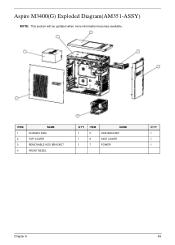Acer Aspire M3400 Support and Manuals
Get Help and Manuals for this Acer Computers item

View All Support Options Below
Free Acer Aspire M3400 manuals!
Problems with Acer Aspire M3400?
Ask a Question
Free Acer Aspire M3400 manuals!
Problems with Acer Aspire M3400?
Ask a Question
Most Recent Acer Aspire M3400 Questions
Acer Aspire M3400 Hdmi Wont Work
(Posted by davidjenny 9 years ago)
Replacement Of Cmos Battery
How do I find and replace the CMOS battery on my M3400? Is it advisable to do it oneself or do I ne...
How do I find and replace the CMOS battery on my M3400? Is it advisable to do it oneself or do I ne...
(Posted by olleelioth 10 years ago)
Microphone Built Into The Aspire 3400?
If no mic., what is recommended?
If no mic., what is recommended?
(Posted by scott91464 11 years ago)
How Do I Get Into Setup (bios) On Acer Aspire M3 Am3470g?
how do i get into setup (bios) on Acer Aspire M3 AM3470G?
how do i get into setup (bios) on Acer Aspire M3 AM3470G?
(Posted by johnwdale 11 years ago)
Acer Aspire M340 Graphics
I would like to replace my graphics card. I have a Acer Aspire M3400. I am on a buget, any Ideas
I would like to replace my graphics card. I have a Acer Aspire M3400. I am on a buget, any Ideas
(Posted by edwardsaylor 12 years ago)
Acer Aspire M3400 Videos
Popular Acer Aspire M3400 Manual Pages
Acer Aspire M3400 Reviews
We have not received any reviews for Acer yet.