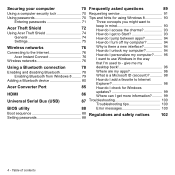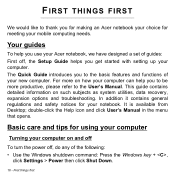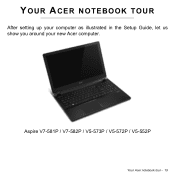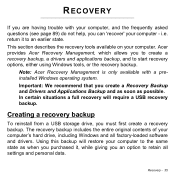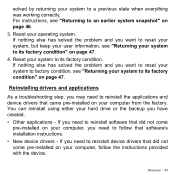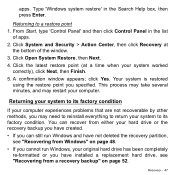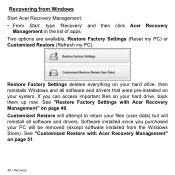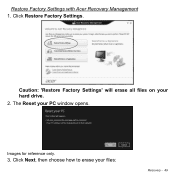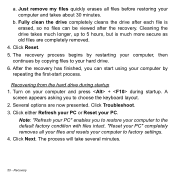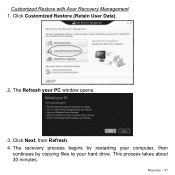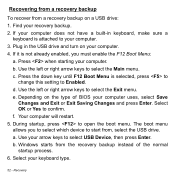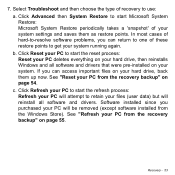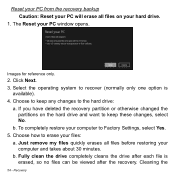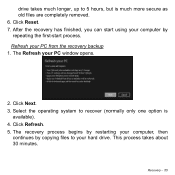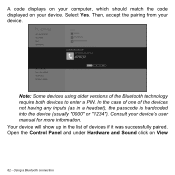Acer Aspire V5-573 Support and Manuals
Get Help and Manuals for this Acer Computers item

View All Support Options Below
Free Acer Aspire V5-573 manuals!
Problems with Acer Aspire V5-573?
Ask a Question
Free Acer Aspire V5-573 manuals!
Problems with Acer Aspire V5-573?
Ask a Question
Most Recent Acer Aspire V5-573 Questions
How Do I Load Card On My Acer Iconia A1-811
(Posted by raphaeludohenry 9 years ago)
Forgot Password And I Am Lockout How Do I Reset Password Dont Have Backup
(Posted by oudayjafie 9 years ago)
How To Fix Ga G31m Es2c Gigabyte Cpu Hang Up On Start Screen
cant enter bios set up . start up screen freeze . and keyboard .
cant enter bios set up . start up screen freeze . and keyboard .
(Posted by otrebladeoro6 9 years ago)
Can't Get Into Bios With F2 Or Boot Devices With T12. Need To Reset Password!
(Posted by raytamar 9 years ago)
I Just Hav To No Wen My Laptop Is Made Emachines E527
(Posted by janbertil 9 years ago)
Acer Aspire V5-573 Videos
Popular Acer Aspire V5-573 Manual Pages
Acer Aspire V5-573 Reviews
We have not received any reviews for Acer yet.