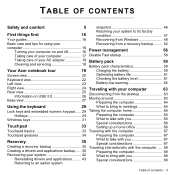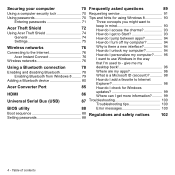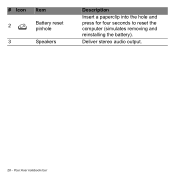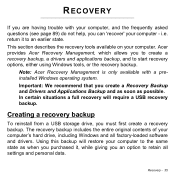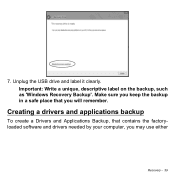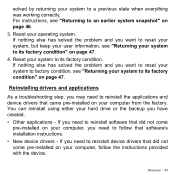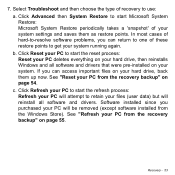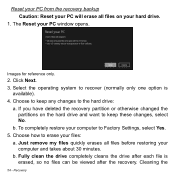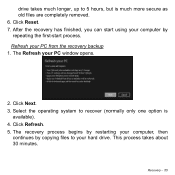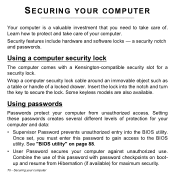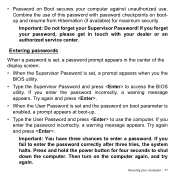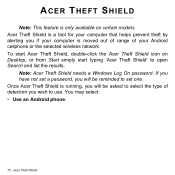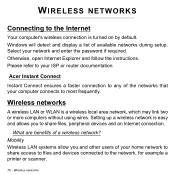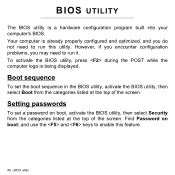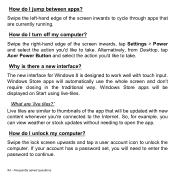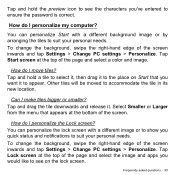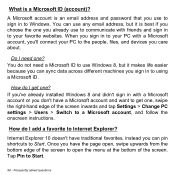Acer Aspire V5-573 Support Question
Find answers below for this question about Acer Aspire V5-573.Need a Acer Aspire V5-573 manual? We have 1 online manual for this item!
Question posted by oudayjafie on January 17th, 2015
Forgot Password And I Am Lockout How Do I Reset Password Dont Have Backup
The person who posted this question about this Acer product did not include a detailed explanation. Please use the "Request More Information" button to the right if more details would help you to answer this question.
Current Answers
Answer #1: Posted by bernadette2013 on January 17th, 2015 5:52 AM
Try the steps given here. You will need to login the Safe Mode and then reset the password.
https://www.ifixit.com/Answers/View/69536/How+to+change+user+password+without+logging+on
Hope this solution helps.
If you find the answer helpful, kindly accept it as a Solution.
Related Acer Aspire V5-573 Manual Pages
Similar Questions
Can't Get Into Bios With F2 Or Boot Devices With T12. Need To Reset Password!
(Posted by raytamar 9 years ago)
I Just Hav To No Wen My Laptop Is Made Emachines E527
(Posted by janbertil 9 years ago)
Moved North For The Summer And Trying To Get My Mac Laptop To Talk To This Monit
(Posted by Ginniev 9 years ago)
How Do You Do A Factory Reset On A Acer Laptop Aspire 3000
(Posted by arcEskpag 10 years ago)