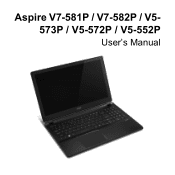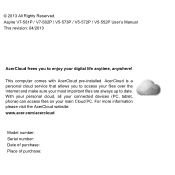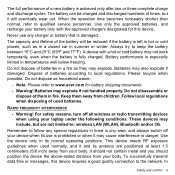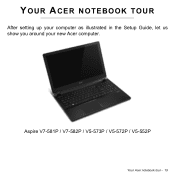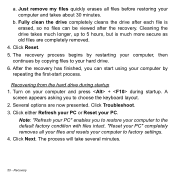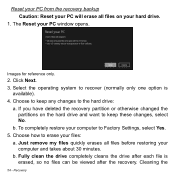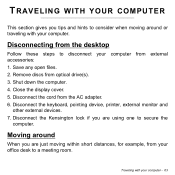Acer Aspire V5-573 Support Question
Find answers below for this question about Acer Aspire V5-573.Need a Acer Aspire V5-573 manual? We have 1 online manual for this item!
Question posted by janbertil on August 10th, 2014
I Just Hav To No Wen My Laptop Is Made Emachines E527
The person who posted this question about this Acer product did not include a detailed explanation. Please use the "Request More Information" button to the right if more details would help you to answer this question.
Current Answers
Related Acer Aspire V5-573 Manual Pages
Similar Questions
Cant Connect To Internet
something hapenned and my acer laptop wireless driver is miising.its windows 7 32 bit.the drivers i ...
something hapenned and my acer laptop wireless driver is miising.its windows 7 32 bit.the drivers i ...
(Posted by adipathy74 9 years ago)
Moved North For The Summer And Trying To Get My Mac Laptop To Talk To This Monit
(Posted by Ginniev 9 years ago)
How Can I Totally Turn Off The Always On Usb Function?
I use the USB 3.0 port for an external HDD and the drive won't spin down when the laptop is on mains...
I use the USB 3.0 port for an external HDD and the drive won't spin down when the laptop is on mains...
(Posted by whorwood 10 years ago)
Unable To Connect Wi-fi Connection In My Laptop Aspire 4720z Model
hi, Actually,in my lapytop i got wi-fi switch botton.but when I turn it on it is not showing any ac...
hi, Actually,in my lapytop i got wi-fi switch botton.but when I turn it on it is not showing any ac...
(Posted by naliniadala 12 years ago)
How Do I Buy And Download More Memory For My 5 Year Laptop Aspire 3690 - 2672?
(Posted by WILLAPALMER 13 years ago)