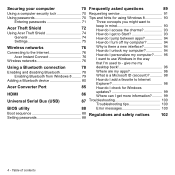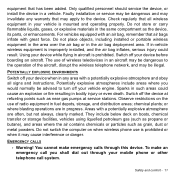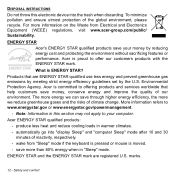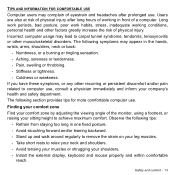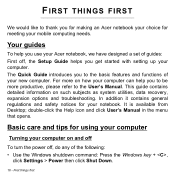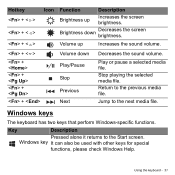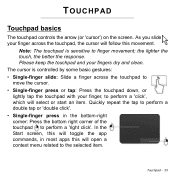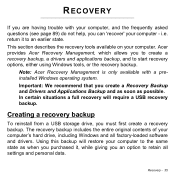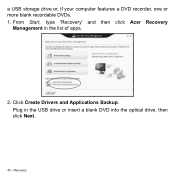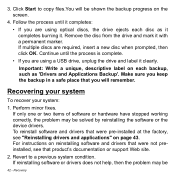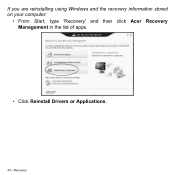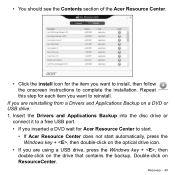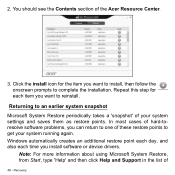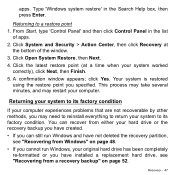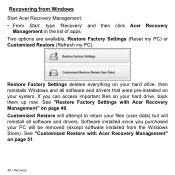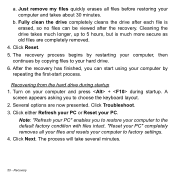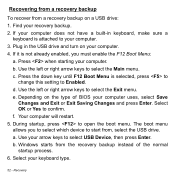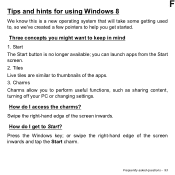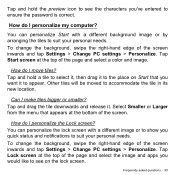Acer Aspire V5-573 Support Question
Find answers below for this question about Acer Aspire V5-573.Need a Acer Aspire V5-573 manual? We have 1 online manual for this item!
Question posted by otrebladeoro6 on November 27th, 2014
How To Fix Ga G31m Es2c Gigabyte Cpu Hang Up On Start Screen
cant enter bios set up . start up screen freeze . and keyboard .
Current Answers
Answer #1: Posted by TheWiz on November 28th, 2014 8:26 AM
It's a hardware issue for sure. A hang up could be caused by many different things. I recommend removing all unnecessary components first (anything that isn't required for the computer to turn on). If the problem still persists then you'll have to start replacing components such as the RAM, video card, CPU, and motherboard. Replace them one at a time to find out what the problem component is.
Related Acer Aspire V5-573 Manual Pages
Similar Questions
Cant Connect To Internet
something hapenned and my acer laptop wireless driver is miising.its windows 7 32 bit.the drivers i ...
something hapenned and my acer laptop wireless driver is miising.its windows 7 32 bit.the drivers i ...
(Posted by adipathy74 9 years ago)
After Entering Bios With F2 At Start Up...what Do I Do To Change Password
(Posted by bulldoglvr75 10 years ago)
How To Fix Acer Aspire Windows 7 Enter Current Password System Halt
(Posted by saranae 10 years ago)
Plz Help Me To Fix The Broken Key Of My Acer Aspire5749z-4478 Laptop?pls Help Me
(Posted by lovedeepkaur0101 11 years ago)
Hang On Entering Bios On Acer Aspire 4752 How To Solve This Problem?
Hang on entering bios on acer aspire 4752 how to solve this problem? Plz help me.
Hang on entering bios on acer aspire 4752 how to solve this problem? Plz help me.
(Posted by thsanji 11 years ago)