Acer Aspire 5532 Support Question
Find answers below for this question about Acer Aspire 5532.Need a Acer Aspire 5532 manual? We have 2 online manuals for this item!
Question posted by saranae on December 17th, 2013
How To Fix Acer Aspire Windows 7 Enter Current Password System Halt
The person who posted this question about this Acer product did not include a detailed explanation. Please use the "Request More Information" button to the right if more details would help you to answer this question.
Current Answers
There are currently no answers that have been posted for this question.
Be the first to post an answer! Remember that you can earn up to 1,100 points for every answer you submit. The better the quality of your answer, the better chance it has to be accepted.
Be the first to post an answer! Remember that you can earn up to 1,100 points for every answer you submit. The better the quality of your answer, the better chance it has to be accepted.
Related Acer Aspire 5532 Manual Pages
Acer Aspire 5532 Notebook Series Service Guide - Page 1


Aspire 5532 Service Guide
Service guide files and updates are available on the ACER/CSD web; for more information,
please refer to http://csd.acer.com.tw
PRINTED IN TAIWAN
Acer Aspire 5532 Notebook Series Service Guide - Page 7


... 12 Lock Keys and embedded numeric keypad 12 Windows Keys 13 Hot Keys 14 Special Key 15 Using the System Utilities 16 Acer GridVista (dual-display compatible 16 Hardware Specifications and Configurations 17
System Utilities
23
BIOS Setup Utility 23 Navigating the BIOS Utility 23
Aspire 5532 BIOS 24 Information 24 Main 25 Security...
Acer Aspire 5532 Notebook Series Service Guide - Page 9


... Recovery 140 Clearing Password Check 140 Clear CMOS Jumper 140 BIOS Recovery by Crisis Disk 141
FRU (Field Replaceable Unit) List
143
Aspire 5532 Exploded Diagrams 144 Main Assembly 144 Base Assembly 146 Rear Assembly 147
Aspire 5532 FRU List 148
Model Definition and Configuration
156
Test Compatible Components
171
Microsoft® Windows® OS Environment...
Acer Aspire 5532 Notebook Series Service Guide - Page 11
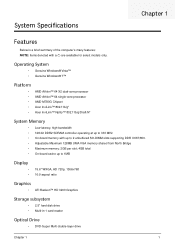
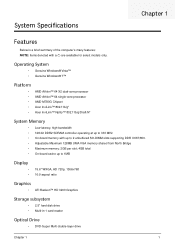
...; Vista™ • Genuine Windows® 7™
Platform
• AMD Athlon™ 64 X2 dual-core processor • AMD Athlon™ 64 single-core processor • AMD M780G Chipset • Acer InviLink™ 802.11b/g* • Acer InviLink™ Nplify™ 802.11b/g/Draft-N*
System Memory
• Low-latency, high-bandwidth • 128...
Acer Aspire 5532 Notebook Series Service Guide - Page 12


... Modem • External USB 2.0 modem • Support Wake on Ring (S3)
Privacy control
• BIOS user, supervisor, HDD passwords • Kensington lock slot
Power subsystem
• ACPI 3.0 support • 3 pin 65W AC • Universal jack for adapter...-/100-/103-key keyboard • Supports Application keys for Windows XP/Linux version • Support for Home key and Application keys for...
Acer Aspire 5532 Notebook Series Service Guide - Page 15
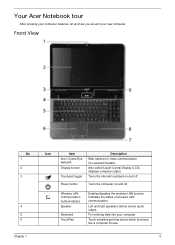
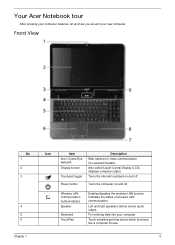
... off . Front View
No. 1 2 3
4 5 6
Chapter 1
Icon
Item Acer Crystal Eye webcam Display screen
Touchpad toggle
Description Web camera for video communication (for selected...deliver stereo audio output. Also called Liquid-Crystal Display (LCD), displays computer output.
Your Acer Notebook tour
After knowing your computer features, let us show you around your computer.
Turns the internal touchpad ...
Acer Aspire 5532 Notebook Series Service Guide - Page 34


...installed on primary IDE master. This field displays the serial number of the system. Aspire 5532 BIOS
Information
The Information screen displays a summary of your reference only. Universally Unique ... ATI M92 V008.050I.0-26.00
Aspire 5532 Acer 39353164386665643635001EECE1D377
F1 Help Esc Exit
Select Item F5/F6 Change Values
F9 Setup Defaults
Select Menu Enter Select Sub-Menu F10 Save and...
Acer Aspire 5532 Notebook Series Service Guide - Page 36
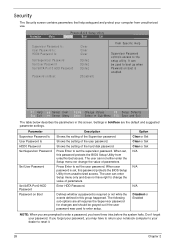
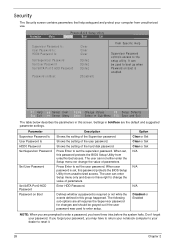
... the BIOS Setup Utility from unauthorized access. Shows the setting of parameters. Press Enter to enter a password, you have three tries before the system halts. When user password is set the supervisor password. Enter HDD Password. Defines whether a password is enabled. Option Clear or Set Clear or Set Clear or Set N/A
N/A
N/A Disabled or Enabled
NOTE: When you may have...
Acer Aspire 5532 Notebook Series Service Guide - Page 37


... "Clear".
4.
If desired, you have changed the settings, press u to save the changes and exit the BIOS Setup Utility. Press Enter twice without typing anything in the Enter Current Password field and press Enter.
3. Removing a Password
Follow these steps as you are done, press F10 to save the changes and exit the BIOS Setup Utility. When...
Acer Aspire 5532 Notebook Series Service Guide - Page 38
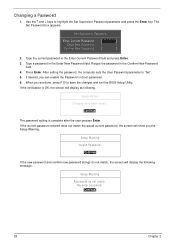
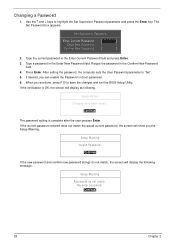
.... Set Supervisor Password
Enter Current Password [
]
Enter New Password [
]
Confirm New Password [
]
2. When you are done, press F10 to "Set". 5. Setup Warning Invalid Password.
[Continue]
If the new password and confirm new password strings do not match. Type the current password in the Enter Current Password field and press Enter. 3.
Setup Warning
Passwords do not match...
Acer Aspire 5532 Notebook Series Service Guide - Page 136
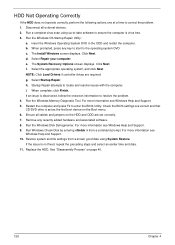
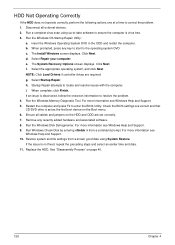
... virus free. 3. c. Click Next. Startup Repair attempts to enter the BIOS Utility. i. Run the Windows Disk Defragmenter. HDD Not Operating Correctly
If the HDD does not...entering chkdsk /r from a known good date using up-to-date software to the operating system DVD. If the issue is discovered, follow the onscreen information to correct the problem. 1. If an issue is not fixed...
Acer Aspire 5532 Notebook Series Service Guide - Page 150


...: These steps are only for enabling BIOS Recovery. Clearing Password Check
Steps for Clearing BIOS Password Check
If users set BIOS Password (Supervisor Password and/or User Password) for Aspire 5532. Plug in AC, keep the short condition on the HW Gap, and press Power Button to enter BIOS Setup menu. 6. Clear CMOS Jumper
Item J1
Description Clear...
Acer Aspire 5532 Notebook Series Service Guide - Page 181


Refer to the Aspire 5532 Compatibility Test Report released by Acer's internal testing department. Appendix B
171
Test Compatible Components
Appendix B
This computer's compatibility is tested and verified by the Acer Mobile System Testing Department. Regarding configuration, combination and test procedures, please refer to the following lists for components, adapter cards, and ...
Aspire 5740DG Notebook Series Users Guide - Page 19


... disk-to RF fields (RSS-102)
54
LCD panel ergonomic specifications
54 Entering passwords
32
Setting passwords
32
Expanding through options
33
Connectivity options
33
Fax/data modem (only for...models)
36
ExpressCard (only for certain models)
36
Installing memory
37
Enjoying TV with Windows Media Center
39
Choose your input type
39
Watching TV using the optional DVB-T (digital...
Aspire 5740DG Notebook Series Users Guide - Page 27
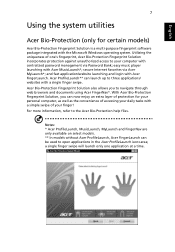
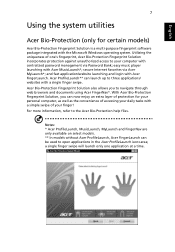
... of accessing your daily tasks with a simple swipe of your computer with centralized password management via Acer MyLaunch*; secure Internet favorites via Password Bank; Notes: * Acer ProfileLaunch, MusicLaunch, MyLaunch and FingerNav are only available on select models. ** In models without Acer ProfileLaunch, Acer FingerLaunch can now enjoy an extra layer of protection for certain models...
Aspire 5740DG Notebook Series Users Guide - Page 31
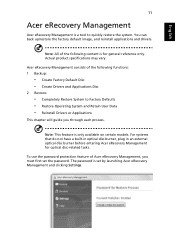
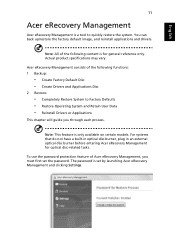
... that do not have a built-in optical disc burner, plug in an external optical disc burner before entering Acer eRecovery Management for general reference only. English
11
Acer eRecovery Management
Acer eRecovery Management is set the password. You can back up/restore the factory default image, and reinstall applications and drivers. Actual product specifications may...
Aspire 5740DG Notebook Series Users Guide - Page 34
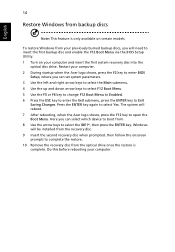
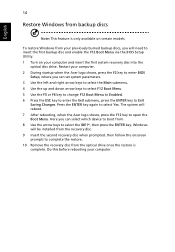
... . 8 Use the arrow keys to Exit
Saving Changes.
Press the ENTER key again to insert the first backup disc and enable the F12 Boot Menu via the BIOS Setup Utility. 1 Turn on certain models. Windows will reboot. 7 After rebooting, when the Acer logo shows, press the F12 key to complete the restore. 10...
Aspire 5740DG Notebook Series Users Guide - Page 35
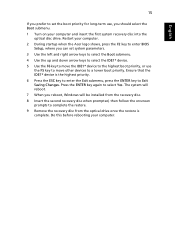
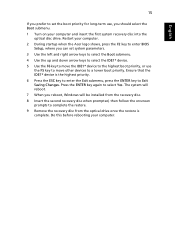
... select Yes. The system will reboot.
7 When you reboot, Windows will be installed from the optical drive once the restore is the highest priority. 6 Press the ESC key to enter the Exit submenu, press the ENTER key to Exit Saving Changes. Press the ENTER key again to a lower boot priority. Restart your computer.
2 During...
Aspire 5740DG Notebook Series Users Guide - Page 51
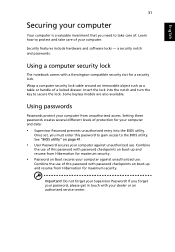
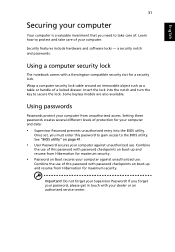
...! English
31
Securing your computer
Your computer is a valuable investment that you must enter this password to gain access to the BIOS utility.
Wrap a computer security lock cable around an immovable object such as a table or handle of this password with password checkpoints on boot-up and resume from Hibernation for maximum security. Using...
Aspire 5740DG Notebook Series Users Guide - Page 52
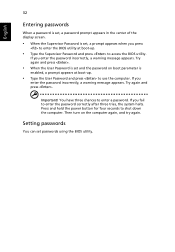
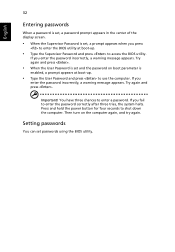
Important! If you fail to enter the password correctly after three tries, the system halts.
Setting passwords
You can set passwords using the BIOS utility. Try again and press . You have three chances to shut down the computer. Then turn on boot parameter is set, a prompt appears when you enter the password incorrectly, a warning message appears. Press and...
Similar Questions
Enter Current Password
How to reset bios password in Acer aspire V3-771G?
How to reset bios password in Acer aspire V3-771G?
(Posted by samshousha 10 years ago)
How To Reset Current On Screen Password On Acer Aspire 5532 Laptop
(Posted by mitcFoo 10 years ago)
Ask Enter Current Password Problem
when i power on my acer aspire 4739z model laptop they ask current password wt will i do
when i power on my acer aspire 4739z model laptop they ask current password wt will i do
(Posted by senthilkumar1885 11 years ago)

