Acer Aspire V3-771 Support Question
Find answers below for this question about Acer Aspire V3-771.Need a Acer Aspire V3-771 manual? We have 1 online manual for this item!
Question posted by samshousha on March 13th, 2014
Enter Current Password
How to reset bios password in Acer aspire V3-771G?
Current Answers
There are currently no answers that have been posted for this question.
Be the first to post an answer! Remember that you can earn up to 1,100 points for every answer you submit. The better the quality of your answer, the better chance it has to be accepted.
Be the first to post an answer! Remember that you can earn up to 1,100 points for every answer you submit. The better the quality of your answer, the better chance it has to be accepted.
Related Acer Aspire V3-771 Manual Pages
Acer Aspire V3-771G Notebook Service Guide - Page 2
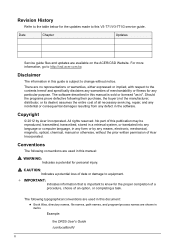
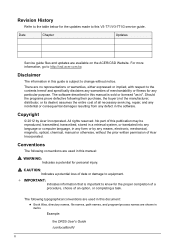
... guide is important to know for the proper completion of a procedure, choice of this V3-771/V3-771G service guide.
CAUTION:
Indicates a potential loss of data or damage to equipment.
+ ...IMPORTANT:
Indicates information that is subject to change without the prior written permission of Acer Incorporated. Example:
the DRS5 User's Guide /usr/local/bin/fd
ii
Date
Chapter
...
Acer Aspire V3-771G Notebook Service Guide - Page 3
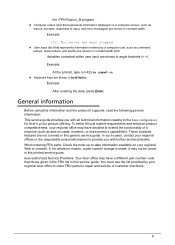
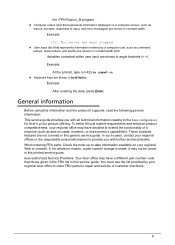
... printed service guide. Example: After entering the data, press Enter. the /TPH15spool_M program Computer output (text that represents information entered by your regional office may have ... guide. To better fit local market requirements and enhance product competitiveness, your regional Acer office to -date information available on a computer screen, such as command names,...
Acer Aspire V3-771G Notebook Service Guide - Page 6
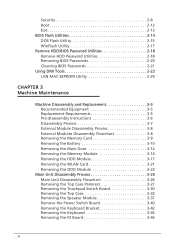
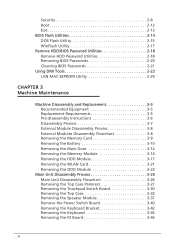
...Flash Utilities 2-14 DOS Flash Utility 2-15 WinFlash Utility 2-17 Remove HDD/BIOS Password Utilities 2-18 Remove HDD Password Utilities 2-18 Removing BIOS Passwords 2-20 Cleaning BIOS Passwords 2-21 Using DMI Tools 2-22 LAN MAC EEPROM Utility 2-29
CHAPTER 3 Machine Maintenance
Machine Disassembly and Replacement 3-5 Recommended Equipment 3-5 Replacement Requirements 3-5 Pre-disassembly...
Acer Aspire V3-771G Notebook Service Guide - Page 8
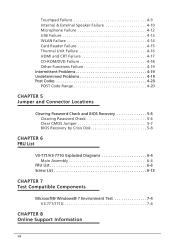
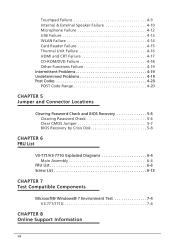
... Undetermined Problems 4-19 Post Codes 4-20 POST Code Range 4-20
CHAPTER 5 Jumper and Connector Locations
Clearing Password Check and BIOS Recovery 5-6 Clearing Password Check 5-6 Clear CMOS Jumper 5-7 BIOS Recovery by Crisis Disk 5-8
CHAPTER 6 FRU List
V3-771/V3-771G Exploded Diagrams 6-4 Main Assembly 6-4
FRU List 6-6 Screw List 6-13
CHAPTER 7 Test Compatible Components
Microsoft®...
Acer Aspire V3-771G Notebook Service Guide - Page 17
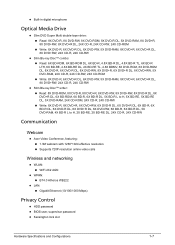
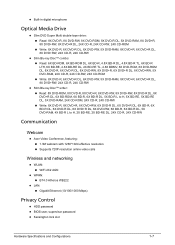
...BD-RE, 2X BD-RE DL, 24X CD-R, 24X CD-RW
Communication 0
Webcam 0
Acer Video Conference, featuring: 1.3M webcam with 1280*1024 effective resolution Supports 720P resolution...)
Privacy Control 0
HDD password BIOS user, supervisor password Kensington lock slot
Hardware Specifications and Configurations
1-7
Acer Aspire V3-771G Notebook Service Guide - Page 64
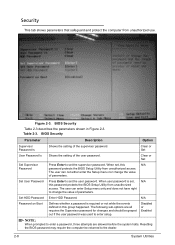
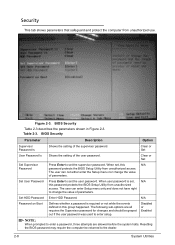
....
Resetting the BIOS password may require the computer be grayed out if the user password was used to set the supervisor password.
N/A
Password on Boot
Defines whether a password is set , this password protects the BIOS Setup Utility from unauthorized use. The following sub-options are allowed before the system halts.
Clear or Set
N/A
Set User Password
Press Enter to enter...
Acer Aspire V3-771G Notebook Service Guide - Page 65
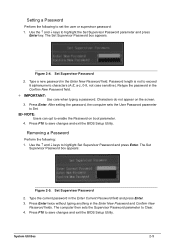
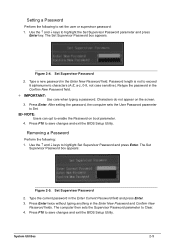
... Set
Supervisor Password box appears:
Figure 2-5. Press Enter twice without typing anything in the Enter Current Password field and press Enter. 3. After setting the password, the computer sets the User Password parameter
to highlight the Set Supervisor Password parameter and press
Enter key.
Set Supervisor Password
2. Type the current password in the Enter New Password and Confirm...
Acer Aspire V3-771G Notebook Service Guide - Page 66
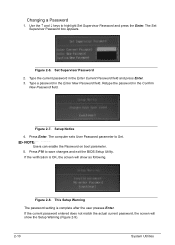
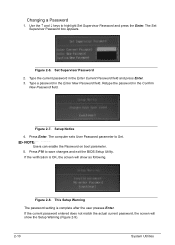
...2-6. Figure 2-7. Setup Notice 4. The computer sets User Password parameter to save changes and exit the BIOS Setup Utility. Figure 2-8. Type a password in the Enter Current Password field and press Enter. 3. NOTE: NOTE:
Users can enable the Password on boot parameter. 5. If the current password entered does not match the actual current password, the screen will show the Setup Warning (Figure...
Acer Aspire V3-771G Notebook Service Guide - Page 74
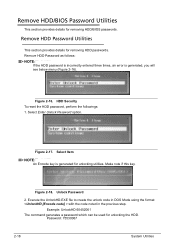
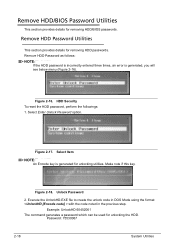
... the format with the code noted in the previous step. Select Enter Unlock Password option.
Remove HDD/BIOS Password Utilities 0 This section provides details for removing HDD passwords. Make note if this key. Remove HDD Password as follows:
NOTE: NOTE:
If the HDD password is incorrectly entered three times, an error is generated for unlocking the HDD. Unlock...
Acer Aspire V3-771G Notebook Service Guide - Page 75
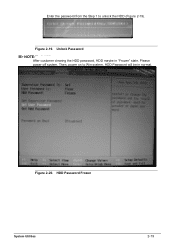
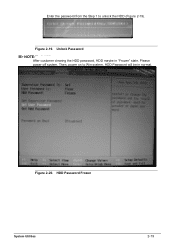
Please power off system. HDD Password Frozen
System Utilities
2-19 Then, power on to unlock the HDD (Figure 2-19).
Enter the password from the Step 1 to Win system, HDD Password will be in "Frozen" state. Figure 2-19. Figure 2-20. Unlock Password
NOTE: NOTE:
After customer clearing the HDD password, HDD maybe in normal.
Acer Aspire V3-771G Notebook Service Guide - Page 77
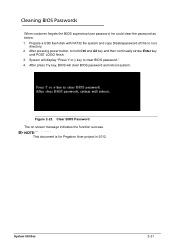
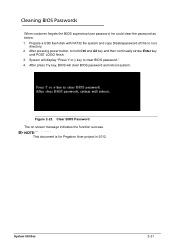
... system.
Prepare a USB flash disk with FAT32 file system and copy Disablepassword.efi file to clear BIOS password.". 4. Figure 2-23.
Cleaning BIOS Passwords 0
When customer forgets the BIOS supervisor/user password, he could clear the password as below: 1. After pressing power button, to hold Ctrl and Alt key and then continually stroke Enter key
until POST LOGO finish. 3.
Acer Aspire V3-771G Notebook Service Guide - Page 250
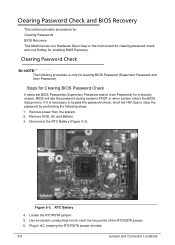
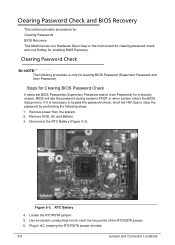
... two points of the RTCRST# jumper. 6. If it is only for a security reason, BIOS will ask the password during systems POST or when system enters the BIOS Setup menu. RTC Battery
4. Clearing Password Check and BIOS Recovery 0
This section provides procedures for enabling BIOS Recovery. Disconnect the RTC Battery (Figure 5-3). Locate the RTCRST# jumper. 5.
This Machine has...
Acer Aspire V3-771G Notebook Service Guide - Page 251
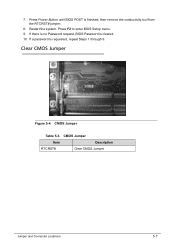
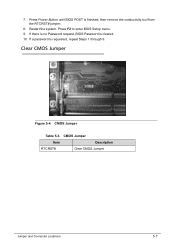
7. Press F2 to enter BIOS Setup menu. 9. Press Power Button until BIOS POST is cleared. 10. Restart the system. If there is no Password request, BIOS Password is finished, then remove the conductivity tool from the RTCRST# jumper.
8. CMOS Jumper
Item
Description
RTCRST#
Clear CMOS Jumper
Jumper and Connector Locations
5-7
Clear CMOS ...
Acer Aspire V3-771G Notebook Service Guide - Page 255
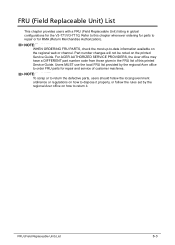
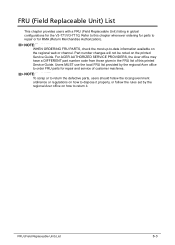
Part number changes will not be noted on the regional web or channel. For ACER AUTHORIZED SERVICE PROVIDERS, the Acer office may have a DIFFERENT part number code from those given in global configurations for the V3-771/V3-771G. FRU (Field Replaceable Unit) List
6-3 Refer to dispose it . Users MUST use the local FRU list provided by...
Acer Aspire V3-771G Notebook Service Guide - Page 271
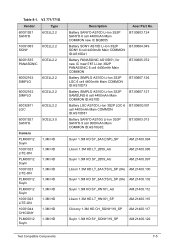
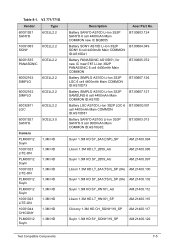
Table 8-1. V3 771/771G
Vendor
Type
60001921 SANYO
6CELL2.2
10001063 SONY
6CELL2.2
60001535
6CELL2.2
PANASONIC
60002162 SIMPLO
60002162 SIMPLO
60032811 LGC
60001921...3S2P LGC 6 cell 4400mAh Main COMMON ID:AS10D81
Battery SANYO AS10G Li-Ion 3S3P SANYO 9 cell 9000mAh Main COMMON ID:AS10G3E
Acer Part No. BT.00603.124 BT.00604.049 BT.00605.072
BT.00607.126 BT.00607.127 BT.0060G.001 BT.00903....
Acer Aspire V3-771G Notebook Service Guide - Page 272
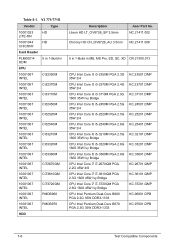
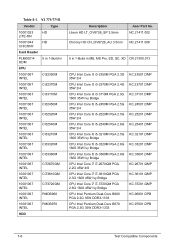
...
10001067 INTEL
Ci53360M
10001067 INTEL
Ci72670QM
10001067 INTEL
Ci73610QM
10001067 INTEL
Ci73720QM
10001067 INTEL
PMDB960
10001067 INTEL
PMDB970
HDD
Description Liteon HD LT_OV9726_SP 3.5mm
Acer Part No. V3 771/771G
Vendor
Type
10001023
HD
LITE-ON
10001044
HD
CHICONY
Card Reader
PLM00014 ODM
5 in 1-Build in MS, MS Pro, SD, SC, XD CR.21500...
Acer Aspire V3-771G Notebook Service Guide - Page 273
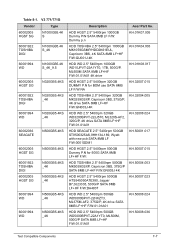
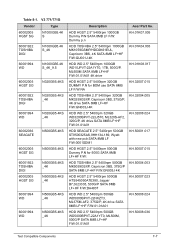
...KH.50001.017 KH.50007.015 KH.50004.003 KH.50007.023 KH.50008.024 KH.50008.036
Test Compatible Components
7-7 V3 771/771G
Vendor
Type
60002005 HGST SG
N1000GB5.4K S
60001922 TOSHIBA DIGI
N1000GB5.4K S_4K
60001994 WD
N1000GB5.4K S_4K_9.5
60002005 HGST SG... LF+HF F/W:01.01A01
HDD WD 2.5" 5400rpm 500GB WD5000BPVT-22A1YT0, ML500M, 500G/P SATA 8MB LF+HF F/W:01.01A01
Acer Part No. Table 8-1.
Acer Aspire V3-771G Notebook Service Guide - Page 275
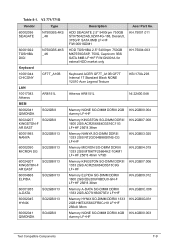
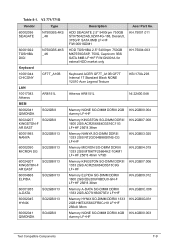
... Components
7-9 SATA 8MB LF+HF F/W:0001SDM1
HDD TOSHIBA 2.5" 5400rpm 750GB MK7559GSXP, 750G, Capricorn 3BS SATA 8MB LF+HF F/W:GN001A for exteral HDD market only
Acer Part No. V3 771/771G
Vendor
Type
60002036 SEAGATE
N750GB5.4KS _4K
60001922 TOSHIBA DIGI
N750GB5.4KS _4K
Keyboard
10001044 CHICONY
GF7T_A10B
LAN
10017383 Atheros
AR8151L
MEM
60002041 QIMONDA...
Acer Aspire V3-771G Notebook Service Guide - Page 277
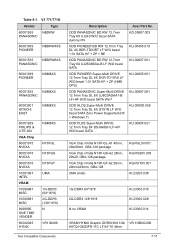
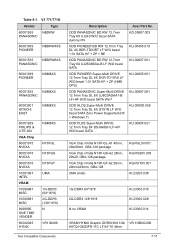
V3 771/771G
Vendor
Type
60001535
NBDRW
PANASONIC
60001939 PIONEER
NBDRW4XS
60001535
NBDRW6XS
PANASONIC
60001939 PIONEER
NSM8XS
60001535
NSM8XS
PANASONIC
60003901 ...SATA Zero Power Supported (HF + Windows 7)
ODD PLDS Super-Multi DRIVE 12.7mm Tray 8X DS-8A8SH LF+HF W/O bezel SATA
Acer Part No. Table 8-1. KO.00607.003 KU.00405.019 KU.00607.001 KU.00805.051
KU.00807.081 KU.0080D.059
KU....
Acer Aspire V3-771G Notebook Service Guide - Page 278
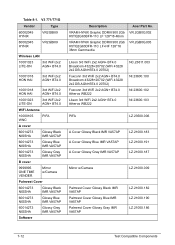
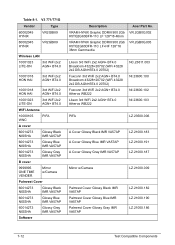
V3 771/771G
Vendor
Type
60002045 HYNIX
VR2GBIII9
60002045 HYNIX
VR2GBIII9
Wireless LAN
10001023 LITE-ON
3rd WiFi 2x2 AGN+ BT4.0
10001018 HON HAI
... DDRIII 900 2Gb H5TQ2G63BFR-11C LF 128*16 46nm
VRAM HYNIX Graphic DDRIII 900 2Gb H5TQ2G63DFR-11C LF+HF 128*16 38nm Gemma die
Acer Part No. VR.2GB0G.002
VR.2GB0G.005
Liteon 3rd WiFi 2x2 AGN+ BT4.0 Broadcom 43228+20702 (WiFi 43228 2x2 DB AGN+...
Similar Questions
Current Bios For Acer Aspire V3 771-6833
what is the current bios for an acer aspire v3 771-6833?
what is the current bios for an acer aspire v3 771-6833?
(Posted by trehm 7 years ago)
Acer Aspire V3-771-6470 Hard Drive Crashed.
Geek squad at Best Buy can't seem to do anything for us. They want to install a new drive, so we nee...
Geek squad at Best Buy can't seem to do anything for us. They want to install a new drive, so we nee...
(Posted by lboller100448 10 years ago)
How Can I Find Bluetooth In My Acer Aspire V-3 771?
(Posted by ritvariikonen 11 years ago)
How Do I By Pass Entering Current Password?
When I turn my laptop on and hit F2, it asks me for a current password. How do I get pass that witho...
When I turn my laptop on and hit F2, it asks me for a current password. How do I get pass that witho...
(Posted by Anonymous-90328 11 years ago)
Ask Enter Current Password Problem
when i power on my acer aspire 4739z model laptop they ask current password wt will i do
when i power on my acer aspire 4739z model laptop they ask current password wt will i do
(Posted by senthilkumar1885 11 years ago)

