Acer Aspire 4739Z Support Question
Find answers below for this question about Acer Aspire 4739Z.Need a Acer Aspire 4739Z manual? We have 1 online manual for this item!
Question posted by senthilkumar1885 on December 8th, 2012
Ask Enter Current Password Problem
when i power on my acer aspire 4739z model laptop they ask current password wt will i do
Current Answers
There are currently no answers that have been posted for this question.
Be the first to post an answer! Remember that you can earn up to 1,100 points for every answer you submit. The better the quality of your answer, the better chance it has to be accepted.
Be the first to post an answer! Remember that you can earn up to 1,100 points for every answer you submit. The better the quality of your answer, the better chance it has to be accepted.
Related Acer Aspire 4739Z Manual Pages
Acer Aspire 4339 4739 4739Z Notebook Series Service Guide - Page 3
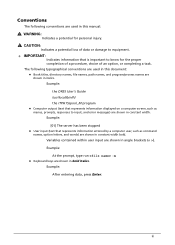
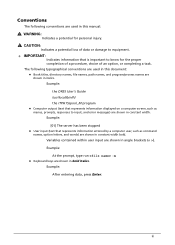
... user input are shown in bold italics. Example: After entering data, press Enter. Conventions
The following typographical conventions are used in this document...Example:
the DRS5 User's Guide /usr/local/bin/fd the /TPH15spool_M program Computer output (text that represents information entered by a computer user, such as menus, prompts, responses to know for personal injury.
! Example: [01...
Acer Aspire 4339 4739 4739Z Notebook Series Service Guide - Page 6
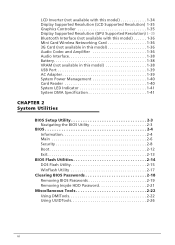
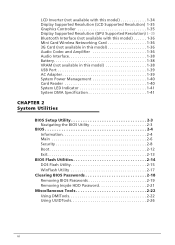
...36 Audio Interface 1-38 Battery 1-38 VRAM (not available in this model 1-38 USB Port 1-39 AC Adapter 1-39 System Power Management 1-40 Card Reader 1-40 System LED Indicator 1-41 System DMA... Utility 2-15 WinFlash Utility 2-17
Clearing BIOS Passwords 2-18 Removing BIOS Passwords 2-19 Removing Insyde HDD Password 2-21
Miscellaneous Tools 2-22 Using DMITools 2-22 Using UUIDTools 2-26
vi
Acer Aspire 4339 4739 4739Z Notebook Series Service Guide - Page 8


...Cable Removal 3-44 LVDS Cable Installation 3-45
CHAPTER 4 Troubleshooting
Introduction 4-3 General Information 4-3
Power On Issues 4-4 No Display Issues 4-5 LCD Picture Failure 4-8 Internal Keyboard Failure 4-9 ...Failure 4-14 Other Functions Failure 4-15 Intermittent Problems 4-16 Undetermined Problems 4-16 Post Codes 4-17
CHAPTER 5 Jumper and Connector Locations
Mainboard Jumper and...
Acer Aspire 4339 4739 4739Z Notebook Series Service Guide - Page 9


Clear CMOS Jumper 5-6 BIOS Recovery by Crisis Disk 5-7
CHAPTER 6 FRU (Field Replaceable Unit) List
Exploded Diagrams 6-4 FRU List 6-7 Screw List 6-21
CHAPTER 7 Model Definition and Configuration
Acer Aspire 4739Z 7-1
CHAPTER 8 Test Compatible Components
Microsoft® Windows® 7 Environment Test 8-4
CHAPTER 9 Online Support Information
Introduction 9-3
ix
Acer Aspire 4339 4739 4739Z Notebook Series Service Guide - Page 16


... 5X DVD-RAM
Webcam 0
Acer Video Conference, featuring: Acer Crystal Eye webcam, 1280 x 1024 resolution Microphone
Wireless and Networking 0
Wireless: Acer InviLink™ Nplify™ 802.11b/g/n Wi-Fi CERTIFIED™ Supporting Acer SignalUp™ wireless technology
LAN: Fast Ethernet, Wake-on-LAN ready
Privacy Control 0
BIOS user, supervisor, HDD passwords Kensington lock slot
1-6
Hardware...
Acer Aspire 4339 4739 4739Z Notebook Series Service Guide - Page 20
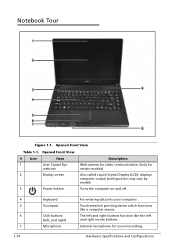
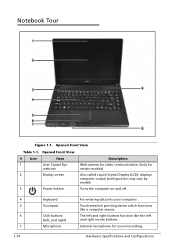
... Notebook Tour 0
Figure 1-1. Internal microphone for certain models)
Also called Liquid-Crystal Display (LCD), displays computer output (configuration may vary by model). Opened Front View
Table 1-1. The left and right mouse buttons.
Opened Front View
# Icon
Item
1
Acer Crystal Eye
webcam
2
Display screen
3
Power button
Description
Web camera for video communication. (only...
Acer Aspire 4339 4739 4739Z Notebook Series Service Guide - Page 23
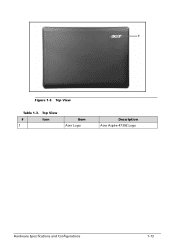
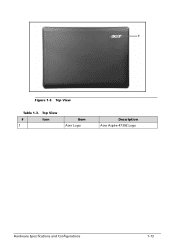
Top View
#
Icon
1
Item Acer Logo
Description Acer Aspire 4739Z Logo
Hardware Specifications and Configurations
1-13 Top View
Table 1-3. Figure 1-3.
Acer Aspire 4339 4739 4739Z Notebook Series Service Guide - Page 34
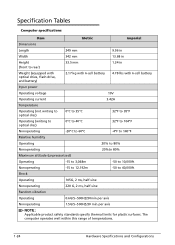
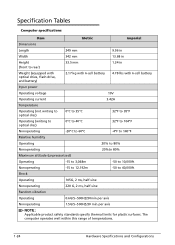
....5 mm
1.34 in
Weight (equipped with optical drive, flash drive, and battery)
2.17 kg with 6-cell battery 4.78 lbs with 6-cell battery
Input power
Operating voltage
19V
Operating current
3.42A
Temperature
Operating (not writing to optical disc)
0°C to 35°C
32°F to 95°F
Operating (writing to optical disc)
0°...
Acer Aspire 4339 4739 4739Z Notebook Series Service Guide - Page 59
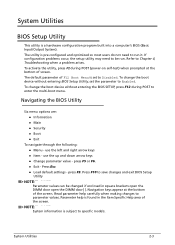
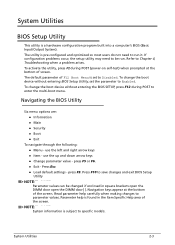
... BIOS (Basic Input/Output System). To change the boot device without entering the BIOS SETUP, press F12 during POST (power-on self-test) when prompted at the bottom of screen. Read ...Disabled. Press Esc Load default settings - System Utilities
2-3 If configuration problems occur, the setup utility may need to specific models. use the left and right arrow keys Item - The utility is...
Acer Aspire 4339 4739 4739Z Notebook Series Service Guide - Page 65
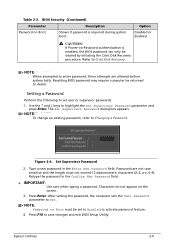
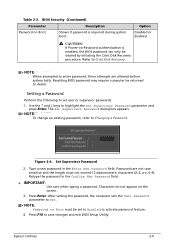
...If Power-on Boot must not exceed 12 alphanumeric characters (A-Z, a-z, 0-9). Setting a Password
0
Perform the following to set to Enabled to dealer.
Passwords are allowed before system halts. Press Enter.
BIOS Security (Continued)
Parameter
Description
Password on the screen.
3.
Set Supervisor Password
2. Press F10 to Changing a Password. Figure 2-4. Type a new password in...
Acer Aspire 4339 4739 4739Z Notebook Series Service Guide - Page 66
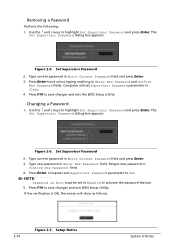
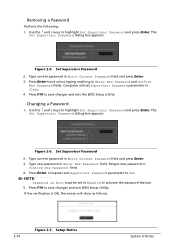
... to save changes and exit BIOS Setup Utility. Removing a Password
0
Perform the following:
1. Type current password in Enter New Password and Confirm
New Password fields.
Press Enter twice without typing anything in Enter Current Password field and press Enter. 3. The Set Supervisor Password dialog box appears. Type current password in Enter Current Password field and press...
Acer Aspire 4339 4739 4739Z Notebook Series Service Guide - Page 67


... setting is complete after the user presses Enter.
If the password entered does not match the current password, the screen shows the Setup Warning dialog. (Figure 2-8)
Figure 2-8. Figure 2-9. Setup Warning: Passwords Do Not Match
System Utilities
2-11 Setup Warning: Invalid Password If new password and confirm new password strings do not match, the Setup Warning dialog appears (Figure...
Acer Aspire 4339 4739 4739Z Notebook Series Service Guide - Page 74


...
System Utilities Press any key to exit the menu. 2. CAUTION: If Power-on Password authentication is generated. (Figure 2-16)
Figure 2-16. Clear the BIOS Password as follows: NOTE: NOTE: If the BIOS password is incorrectly entered three times, an error is enabled, the BIOS password can only be cleared by initiating the Crisis Disk Recovery procedure...
Acer Aspire 4339 4739 4739Z Notebook Series Service Guide - Page 75
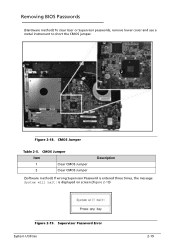
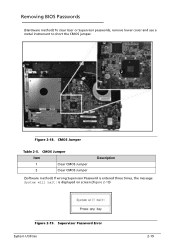
is entered three times, the message System will halt! CMOS Jumper
Item
1
Clear CMOS Jumper
2
Clear CMOS Jumper
Description
(Software method) If wrong Supervisor Password is displayed on screen.(Figure 2-19)
Figure 2-19. CMOS Jumper
Table 2-5. Supervisor Password Error System Utilities
2-19 Removing BIOS Passwords 0 (Hardware method) To clear User or Supervisor passwords, remove...
Acer Aspire 4339 4739 4739Z Notebook Series Service Guide - Page 77


... UnlockHD.exe XXXXX (where XXXXX is 69654998). Enter the generated unlock password at the prompt. The exe will generate an unlock password (example here is the Unlock password
error code; Figure 2-23. UnlockHD.exe 3. Figure 2-22.
Enter Unlock Password
System Utilities
2-21 Unlock Password Prompt 2. Removing Insyde HDD Password 0 Clear the BIOS Password as follows: To reset the BIOS...
Acer Aspire 4339 4739 4739Z Notebook Series Service Guide - Page 83


... 1. Reboot the system when the process has completed. Run the LAN.BAT file. 3. Enter the 'MAC address' to the EEPROM. 6. Flash is shown. 5. System Utilities
2-27... 16 digit number given as
follow: Enter the MAC ID - Samle: 001636XXXXXX 00269E230844
Please waiting for EEPROM data comparing
Current MAC ID of ESN EEPROM : 00269E230844 Compare ACER & OEM S/N of ESN EEPROM: PASS...
Acer Aspire 4339 4739 4739Z Notebook Series Service Guide - Page 159
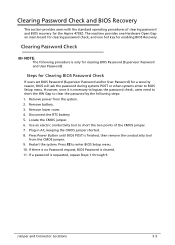
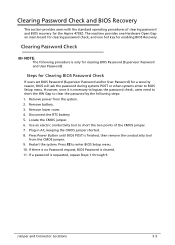
... the Aspire 4739Z. Press F2 to BIOS Setup menu. Clearing Password Check and BIOS Recovery 0
This section provides users with the standard operating procedures of the CMOS jumper. 7. Remove power from the CMOS jumper. 9. Use an electric conductivity tool to clear the password by the following procedure is only for a security reason, BIOS will ask the password...
Acer Aspire 4339 4739 4739Z Notebook Series Service Guide - Page 165
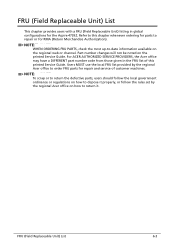
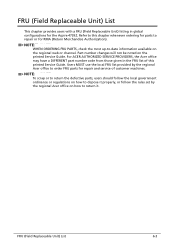
... from those given in global configurations for the Aspire 4739Z. Refer to this printed Service Guide. Part number changes will not be noted on how to return it properly, or follow the rules set by the regional Acer office on the printed Service Guide.
FRU (Field... in the FRU list of customer machines. Users MUST use the local FRU list provided by the regional Acer office to dispose it .
Acer Aspire 4339 4739 4739Z Notebook Series Service Guide - Page 205


..., please refer to the following lists for components, adapter cards, and peripherals which have passed these tests.
Refer to the Aspire 4739Z. Test Compatible Components
8-3 Test Compatible Components
This computer's compatibility is tested and verified by the Acer Mobile System Testing Department. All of its system functions are tested under Windows® 7 environment.
Acer Aspire 4339 4739 4739Z Notebook Series Service Guide - Page 215
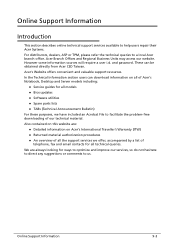
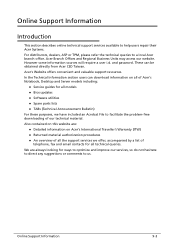
... File to facilitate the problem-free downloading of our technical material. In the Technical Information section users can be obtained directly from Acer CSD Taiwan. Also contained...Acer's Notebook, Desktop and Server models including:
Service guides for ways to optimize and improve our services, so do not hesitate to direct any suggestions or comments to a local Acer branch office. and password...
Similar Questions
How To Recover My Acer Aspire 4739z Bios Password
I forgot my laptop Acer Aspire 4739Z bios password,how to get it now window display like this Enter ...
I forgot my laptop Acer Aspire 4739Z bios password,how to get it now window display like this Enter ...
(Posted by vpabdulnazar 10 years ago)
Hi...i Want To Ask Driver Wifi Acer Aspire 4739z.tks
Driver Wifi Acer Aspire 4739z
Driver Wifi Acer Aspire 4739z
(Posted by iskandaredward 11 years ago)
Hi My Name Is Apple.i Have A Aspire 4739z I Am Forget My Bios Password Pls Help
(Posted by appleananth 11 years ago)
How Do I By Pass Entering Current Password?
When I turn my laptop on and hit F2, it asks me for a current password. How do I get pass that witho...
When I turn my laptop on and hit F2, it asks me for a current password. How do I get pass that witho...
(Posted by Anonymous-90328 11 years ago)

