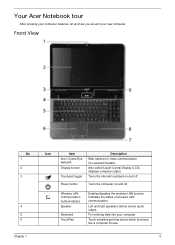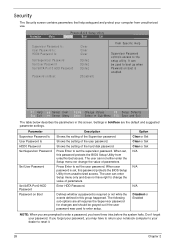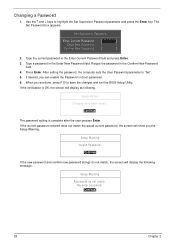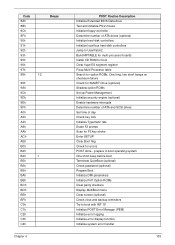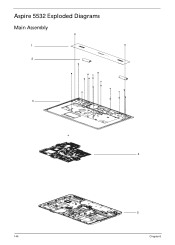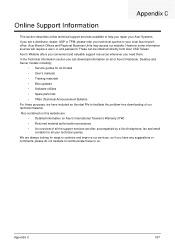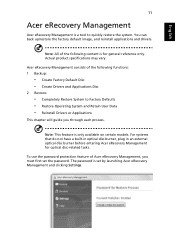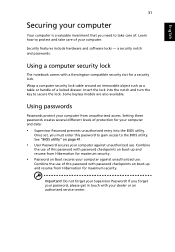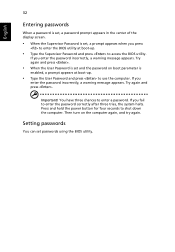Acer Aspire 5532 Support Question
Find answers below for this question about Acer Aspire 5532.Need a Acer Aspire 5532 manual? We have 2 online manuals for this item!
Question posted by monolisa on February 2nd, 2014
Acer Aspire 5532 Ask To Enter Current Password
Current Answers
Answer #1: Posted by cooltechagent on February 3rd, 2014 12:27 AM
For BIOS or hard drive password you need to contact acer so that they can give you a master password once they verify you as the owner of the system.
Thanks,
CoolAgent
Related Acer Aspire 5532 Manual Pages
Similar Questions
laptop want start up its asking for current password in a blue box what can i do
when i power on my acer aspire 4739z model laptop they ask current password wt will i do
how much, what kind ram will work with acer aspire 5532