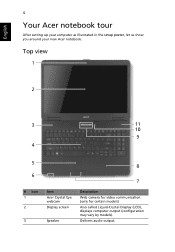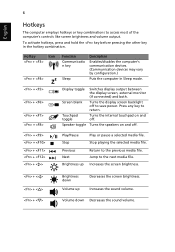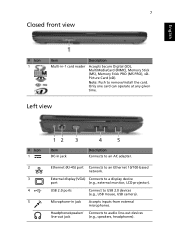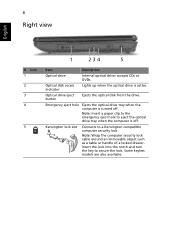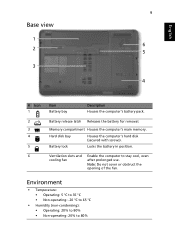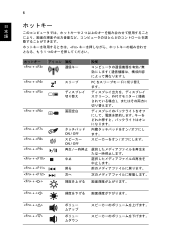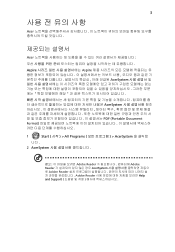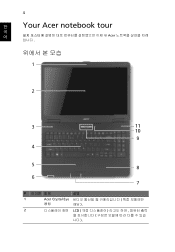Acer Aspire 5734Z Support and Manuals
Get Help and Manuals for this Acer Computers item

View All Support Options Below
Free Acer Aspire 5734Z manuals!
Problems with Acer Aspire 5734Z?
Ask a Question
Free Acer Aspire 5734Z manuals!
Problems with Acer Aspire 5734Z?
Ask a Question
Most Recent Acer Aspire 5734Z Questions
Maximum Size Sd Memory Card For Acer Aspire 5734z-4725?
Can anyone tell me the maximum size SD card that is compatible with the Acer Aspire 5734Z-4725 lapto...
Can anyone tell me the maximum size SD card that is compatible with the Acer Aspire 5734Z-4725 lapto...
(Posted by jackindixie 3 years ago)
My Power Light Keeps Changing From Blue To Orange And When Lid Is Closed It Wil
sometimes not have a color but when i open the lid & hit the power button it opens in the home s...
sometimes not have a color but when i open the lid & hit the power button it opens in the home s...
(Posted by headtatoe 7 years ago)
How To Do Acer System Restore On Aspire 5734z-4725 Without Recovery Disc
(Posted by PCper 9 years ago)
How To Restore Aspire 5734z From Recovery Partition
(Posted by zeddoria1 9 years ago)
How Do You Do A Factory Reset On An Acer Aspire 5734z-4836
(Posted by kokfrmtx 9 years ago)
Acer Aspire 5734Z Videos

Laptop screen replacement / How to replace laptop screen [Acer Aspire 5734Z].wmv
Duration: 7:28
Total Views: 1,761
Duration: 7:28
Total Views: 1,761
Popular Acer Aspire 5734Z Manual Pages
Acer Aspire 5734Z Reviews
We have not received any reviews for Acer yet.