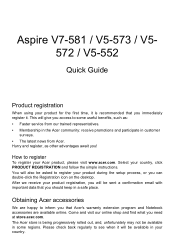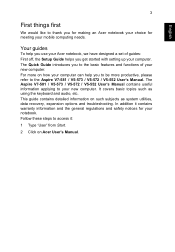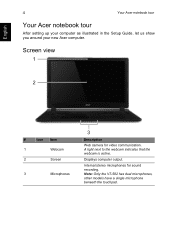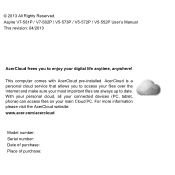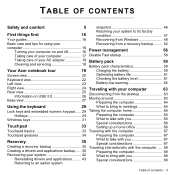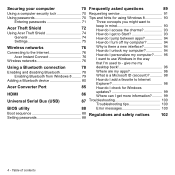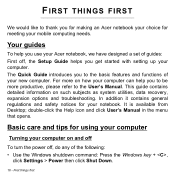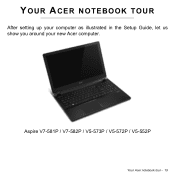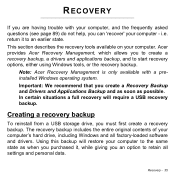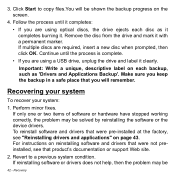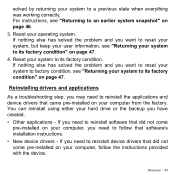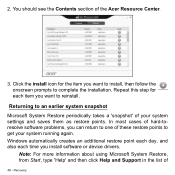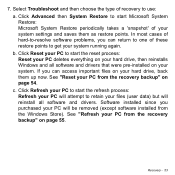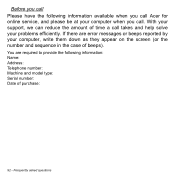Acer Aspire V5-572 Support and Manuals
Get Help and Manuals for this Acer Computers item

View All Support Options Below
Free Acer Aspire V5-572 manuals!
Problems with Acer Aspire V5-572?
Ask a Question
Free Acer Aspire V5-572 manuals!
Problems with Acer Aspire V5-572?
Ask a Question
Acer Aspire V5-572 Videos
Popular Acer Aspire V5-572 Manual Pages
Acer Aspire V5-572 Reviews
We have not received any reviews for Acer yet.