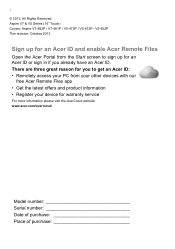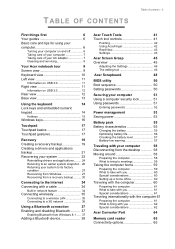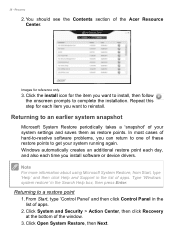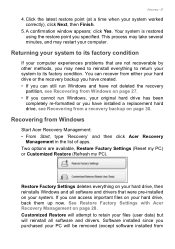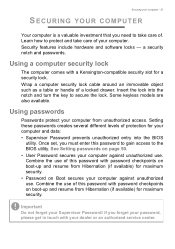Acer Aspire V5-473P Support and Manuals
Get Help and Manuals for this Acer Computers item

View All Support Options Below
Free Acer Aspire V5-473P manuals!
Problems with Acer Aspire V5-473P?
Ask a Question
Free Acer Aspire V5-473P manuals!
Problems with Acer Aspire V5-473P?
Ask a Question
Most Recent Acer Aspire V5-473P Questions
Notebook Aspire V5 473p 5602 Pode Ser Utilizado Sem Bateria?
Pode o Aspire V5 473P 5602 ser utilizado sem bateria?
Pode o Aspire V5 473P 5602 ser utilizado sem bateria?
(Posted by gelsonnogueira71 2 years ago)
Is Not Charging
the battery is not charging and charging light is orange?
the battery is not charging and charging light is orange?
(Posted by samandesefid2003 9 years ago)
Acer Aspire V5-473P Videos
Popular Acer Aspire V5-473P Manual Pages
Acer Aspire V5-473P Reviews
We have not received any reviews for Acer yet.