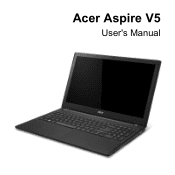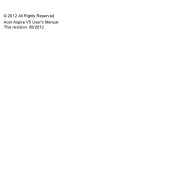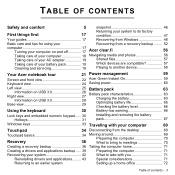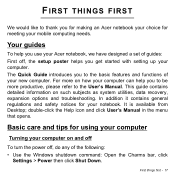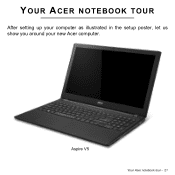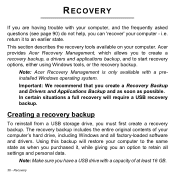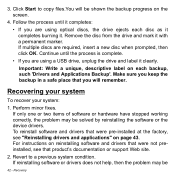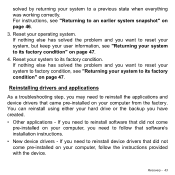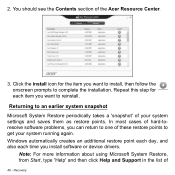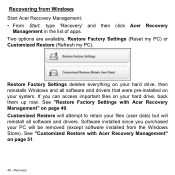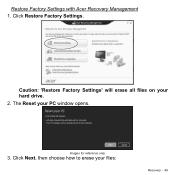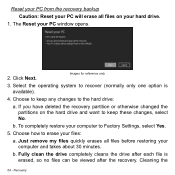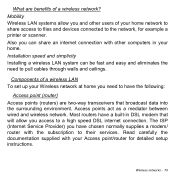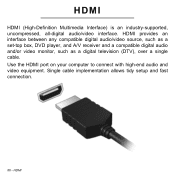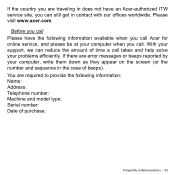Acer Aspire V5-551 Support and Manuals
Get Help and Manuals for this Acer Computers item

View All Support Options Below
Free Acer Aspire V5-551 manuals!
Problems with Acer Aspire V5-551?
Ask a Question
Free Acer Aspire V5-551 manuals!
Problems with Acer Aspire V5-551?
Ask a Question
Most Recent Acer Aspire V5-551 Questions
How Do I Take Battery Out
I heard i need hot keys to remove battery pack, as it won't charge
I heard i need hot keys to remove battery pack, as it won't charge
(Posted by melissa2almas 9 years ago)
How To Enter Bios Acer Aspire V5-551
(Posted by sabaubli 9 years ago)
How Can I Get My Acer V5 Ms2360 Maual
(Posted by cyriel 10 years ago)
How To Activate Touchscreen On Aspire V5-431/71
(Posted by carizza06joy 10 years ago)
Acer Aspire V5-551 Videos
Popular Acer Aspire V5-551 Manual Pages
Acer Aspire V5-551 Reviews
We have not received any reviews for Acer yet.