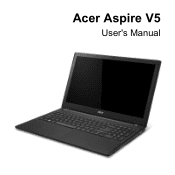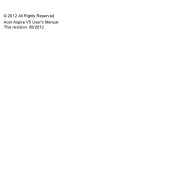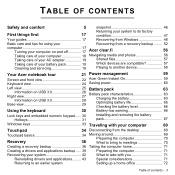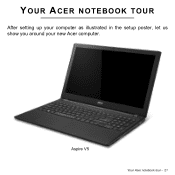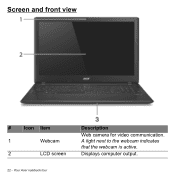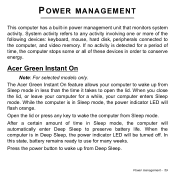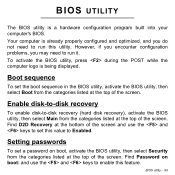Acer Aspire V5-551 Support Question
Find answers below for this question about Acer Aspire V5-551.Need a Acer Aspire V5-551 manual? We have 1 online manual for this item!
Question posted by carizza06joy on September 17th, 2013
How To Activate Touchscreen On Aspire V5-431/71
The person who posted this question about this Acer product did not include a detailed explanation. Please use the "Request More Information" button to the right if more details would help you to answer this question.
Current Answers
Answer #1: Posted by TommyKervz on September 17th, 2013 11:29 PM
Greetings. This particular model within the Aspire V5 series does not come with the touchscreen function unfortunately.
Related Acer Aspire V5-551 Manual Pages
Similar Questions
How To Disassemble Acer Aspire V5-431 Series Laptop
(Posted by terraym 10 years ago)
How To Activate Touchscreen On V5 431/471
(Posted by marlon042508casres 10 years ago)