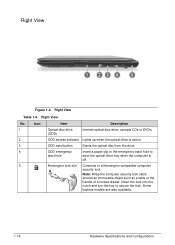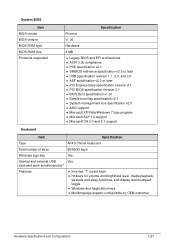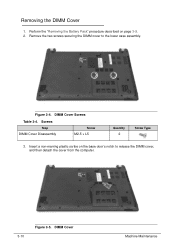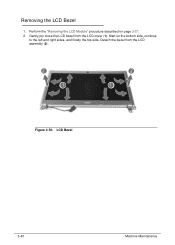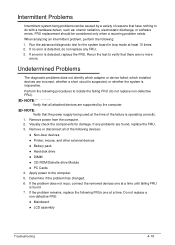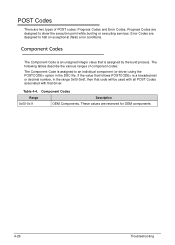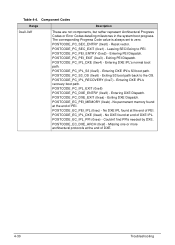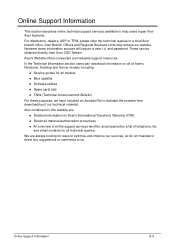Acer Aspire V5-431 Support and Manuals
Get Help and Manuals for this Acer Computers item

View All Support Options Below
Free Acer Aspire V5-431 manuals!
Problems with Acer Aspire V5-431?
Ask a Question
Free Acer Aspire V5-431 manuals!
Problems with Acer Aspire V5-431?
Ask a Question
Most Recent Acer Aspire V5-431 Questions
The Black Thin Horizontal Line On My Screen At Left Right
hello. how to fix the black thin horizontal line on my screen ? is it related to BIOS system and ple...
hello. how to fix the black thin horizontal line on my screen ? is it related to BIOS system and ple...
(Posted by asyiqinnurul49 5 years ago)
What Is The Unlock Key Of Acer Aspire V5-431
the unlock key hint number is A073ED90
the unlock key hint number is A073ED90
(Posted by Wittymittyadmiralprincess 7 years ago)
I Want To Remove The Bios Password For Acer-aspire E5-531
(Posted by bat14 8 years ago)
How To Reset Bios Password Without Using Cd/drive. Noe Usb Ports Available
(Posted by sithanaathan 9 years ago)
Acer Aspire E1-522-3657 Battery
Hoe do I replace an Acer Aspire E1-522-3657 battery. I can't get it out.
Hoe do I replace an Acer Aspire E1-522-3657 battery. I can't get it out.
(Posted by kimmacgregor 9 years ago)
Acer Aspire V5-431 Videos

Acer Aspire V5 touch hands-on - 15.6 inch ultrabook with a touchscreen
Duration: 2:39
Total Views: 17,688
Duration: 2:39
Total Views: 17,688
Popular Acer Aspire V5-431 Manual Pages
Acer Aspire V5-431 Reviews
We have not received any reviews for Acer yet.