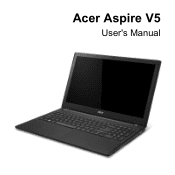Acer Aspire V5-551 Support Question
Find answers below for this question about Acer Aspire V5-551.Need a Acer Aspire V5-551 manual? We have 1 online manual for this item!
Question posted by sabaubli on September 22nd, 2014
How To Enter Bios Acer Aspire V5-551
The person who posted this question about this Acer product did not include a detailed explanation. Please use the "Request More Information" button to the right if more details would help you to answer this question.
Current Answers
There are currently no answers that have been posted for this question.
Be the first to post an answer! Remember that you can earn up to 1,100 points for every answer you submit. The better the quality of your answer, the better chance it has to be accepted.
Be the first to post an answer! Remember that you can earn up to 1,100 points for every answer you submit. The better the quality of your answer, the better chance it has to be accepted.
Related Acer Aspire V5-551 Manual Pages
User Manual - Page 2
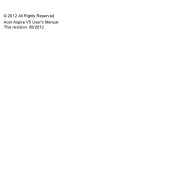
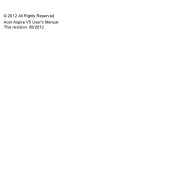
© 2012 All Rights Reserved. Acer Aspire V5 User's Manual This revision: 08/2012
User Manual - Page 3
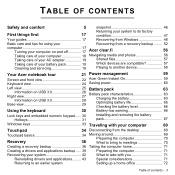
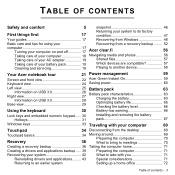
...your
Recovering from a recovery backup ........ 52
computer 17 Turning your computer on and off 17
Acer clear.fi
56
Taking care of your computer 18 Navigating media and photos 56
Taking care ...
Cleaning and servicing 19
Playing to another device 58
Your Acer notebook tour
21 Power management
59
Screen and front view 22 Acer Green Instant On 59 Keyboard view 24 Saving power 60
...
User Manual - Page 4
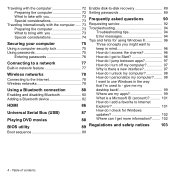
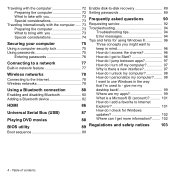
... Windows in the way that I'm used to
Using a computer security lock 75
keep in mind 96
Using passwords 75
How do I access the charms 96
Entering passwords 76
How do I get more information?........ 102
BIOS utility
89 Regulations and safety notices
103
Boot sequence 89
4 -
User Manual - Page 9


... eventually wear out. Use of fire or explosion.
- Batteries may present a risk of another battery may also explode if damaged. Note: Please refer to www.acer.com for its intended purpose. Follow local regulations when disposing of them away from children. Use the battery only for battery shipping documents. Shortcircuiting the...
User Manual - Page 12
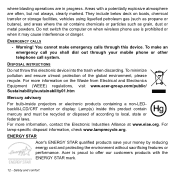
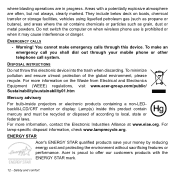
...more information on the Waste from Electrical and Electronics Equipment (WEEE) regulations, visit www.acer-group.com/public/ Sustainability/sustainability01.htm
Mercury advisory
For bulb-inside projectors or electronic ...must be recycled or disposed of the global environment, please recycle. ENERGY STAR
Acer's ENERGY STAR qualified products save your mobile phone or other telephone call you ...
User Manual - Page 13
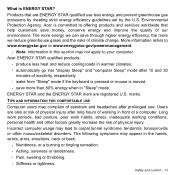
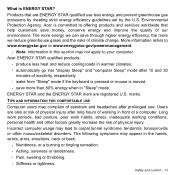
Acer is committed to your computer. The more energy we reduce greenhouse gases and the ... that help customers save through higher energy efficiency, the more than 80% energy when in front of physical injury. Environmental Protection Agency. Acer ENERGY STAR qualified products:
-
Safety and comfort - 13
What is moved.
- Note: Information in this section may appear in warmer...
User Manual - Page 17
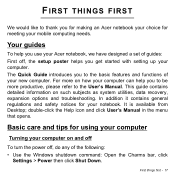
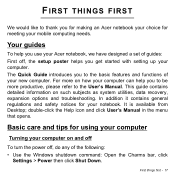
...opens. The Quick Guide introduces you to be more on how your computer can help you use your Acer notebook, we have designed a set of guides: First off , do any of your new computer... on and off
To turn the power off , the setup poster helps you for making an Acer notebook your choice for meeting your mobile computing needs.
In addition it contains general regulations and safety...
User Manual - Page 21
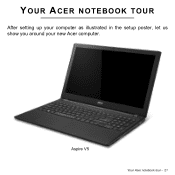
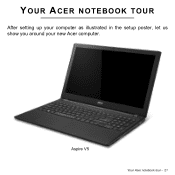
AspiArespVir5e V5
Your Acer notebook tour - 21 YOUR ACER NOTEBOOK TOUR
After setting up your computer as illustrated in the setup poster, let us show you around your new Acer computer.
User Manual - Page 22
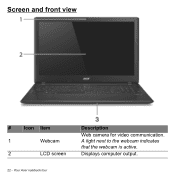
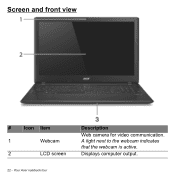
A light next to the webcam indicates that the webcam is active. Your Acer notebook tour
Description
Web camera for video communication.
Screen and front view
#
Icon Item
1
Webcam
2
LCD screen
22 - Displays computer output.
User Manual - Page 23
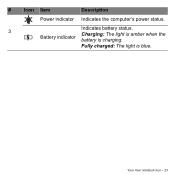
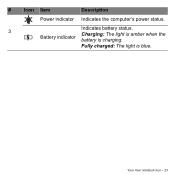
#
Icon Item
Description
Power indicator Indicates the computer's power status.
3
Indicates battery status.
Your Acer notebook tour - 23
Fully charged: The light is charging. Battery indicator
Charging: The light is amber when the battery is blue.
User Manual - Page 24
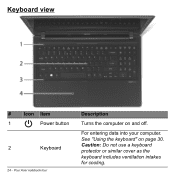
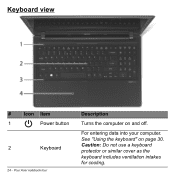
Keyboard view
#
Icon Item
1
Power button
2
Keyboard
24 - Caution: Do not use a keyboard protector or similar cover as the keyboard includes ventilation intakes for cooling.
See "Using the keyboard" on and off. Your Acer notebook tour
Description
Turns the computer on page 30. For entering data into your computer.
User Manual - Page 25
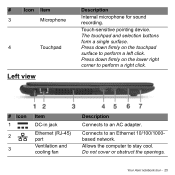
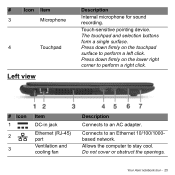
... (RJ-45) port Ventilation and cooling fan
Description
Connects to stay cool. #
Icon Item
3
Microphone
4
Touchpad
Left view
Description
Internal microphone for sound recording. Your Acer notebook tour - 25 Touch-sensitive pointing device.
The touchpad and selection buttons form a single surface.
User Manual - Page 26
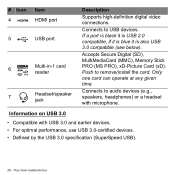
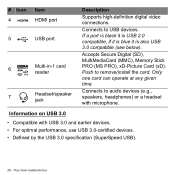
...) or a headset with USB 3.0 and earlier devices. • For optimal performance, use USB 3.0-certified devices. • Defined by the USB 3.0 specification (SuperSpeed USB).
26 - Your Acer notebook tour
Only one card can operate at any given time. Information on USB 3.0
• Compatible with microphone. Accepts Secure Digital (SD), MultiMediaCard (MMC), Memory...
User Manual - Page 52
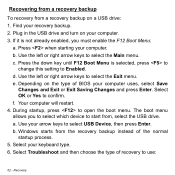
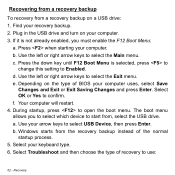
... to Enabled. Select your computer. 3. d. a. Windows starts from the recovery backup instead of BIOS your arrow keys to start from a recovery backup on the type of the normal startup process....which device to select USB Device, then press Enter. Use your computer uses, select Save
Changes and Exit or Exit Saving Changes and press Enter. Recovering from a recovery backup
To recovery ...
User Manual - Page 59
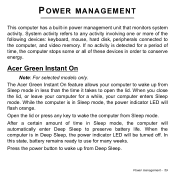
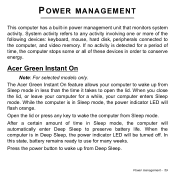
... activity refers to any key to wake the computer from Sleep mode. The Acer Green Instant On feature allows your computer enters Sleep mode. Press the power button to the computer, and video memory. Power...monitors system activity. If no activity is in Deep Sleep, the power indicator LED will automatically enter Deep Sleep to use for a period of time, the computer stops some or all of ...
User Manual - Page 60
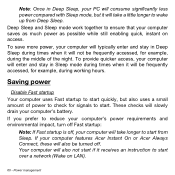
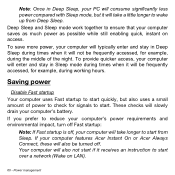
... features Acer Instant On or Acer Always Connect, these will also be turned off , your computer will take a little longer to wake up from Sleep.
To provide quicker access, your computer will enter and ...to start over a network (Wake on access. To save more power, your computer will typically enter and stay in Deep Sleep during times when it will not be frequently accessed, for example, ...
User Manual - Page 75
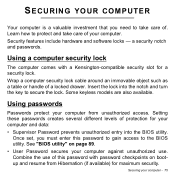
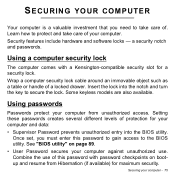
...• Supervisor Password prevents unauthorized entry into the notch and turn the key to the BIOS utility. a security notch and passwords.
Once set, you need to protect and take ...) for maximum security. SECURING YOUR COMPUTER
Your computer is a valuable investment that you must enter this password with a Kensington-compatible security slot for a security lock. Learn how to take...
User Manual - Page 76
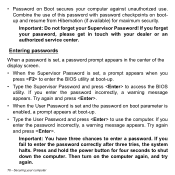
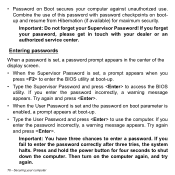
... or an authorized service center. • Password on bootup and resume from Hibernation (if available) for four seconds to enter a password. If you press to enter the BIOS utility at boot-up .
• Type the Supervisor Password and press to enter the password correctly after three tries, the system halts. Securing your Supervisor Password!
User Manual - Page 95
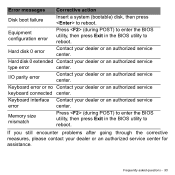
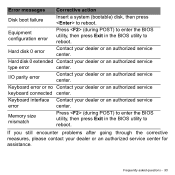
...Contact your dealer or an authorized service center. Memory size mismatch
Press (during POST) to enter the BIOS utility, then press Exit in the BIOS utility to reboot. Keyboard error or no Contact your dealer or an authorized service
error
...an authorized service center for assistance.
Equipment configuration error
Press (during POST) to enter the BIOS utility, then press Exit in the...
Similar Questions
How To Activate Touchscreen On Aspire V5-431/71
(Posted by carizza06joy 10 years ago)