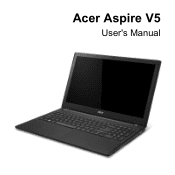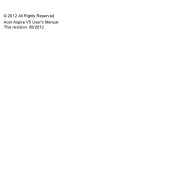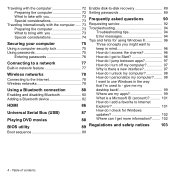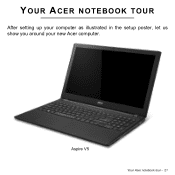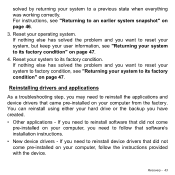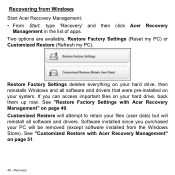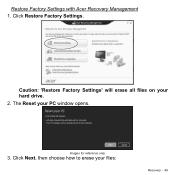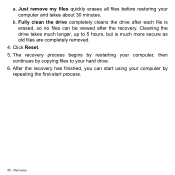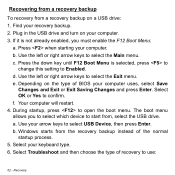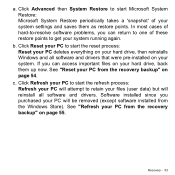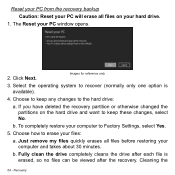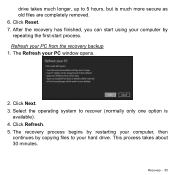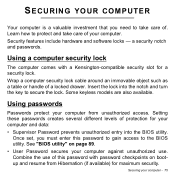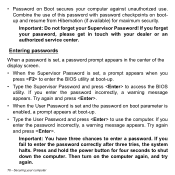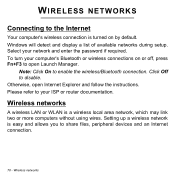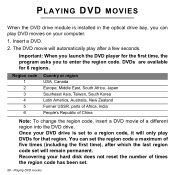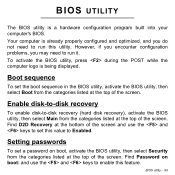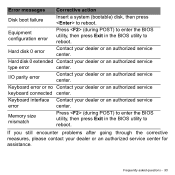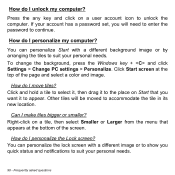Acer Aspire V5-551 Support Question
Find answers below for this question about Acer Aspire V5-551.Need a Acer Aspire V5-551 manual? We have 1 online manual for this item!
Current Answers
Answer #1: Posted by Asadbekboy on February 17th, 2023 6:22 PM
- Turn off your laptop and unplug it from the power source.
- Locate the small battery on your motherboard, which is usually a CR2032 lithium coin cell battery.
- Remove the battery carefully from its holder.
- Wait for 5-10 minutes to allow the residual power to drain from your system.
- Reinsert the battery back into the holder and secure it.
- Reconnect the power source and turn on your laptop.
- During the boot process, you may need to press a key (such as F2 or Del) to enter the BIOS setup utility.
- Once you are in the BIOS setup utility, you can reset the password and save the changes.
Note that this process may vary slightly depending on your specific Acer Aspire V5-551 model, so it is best to consult your laptop's user manual for more specific instructions.
Asadbek
Answer #2: Posted by SonuKumar on February 17th, 2023 8:45 PM
Step 1: Open Start Menu by clicking the Start button on your desktop.
Step 2: Go to All Programs > Empowering Technology > Acer eSettings Management.
Step 3: Click BIOS Passwords near the footer of the screen.
Step 4: With the Create Password or Remove Password options, you should be able to regain control.
Please respond to my effort to provide you with the best possible solution by using the "Acceptable Solution" and/or the "Helpful" buttons when the answer has proven to be helpful.
Regards,
Sonu
Your search handyman for all e-support needs!!