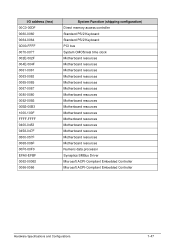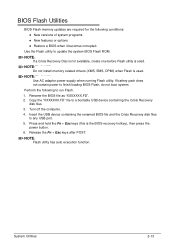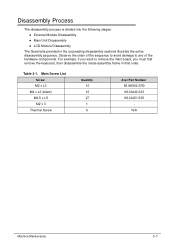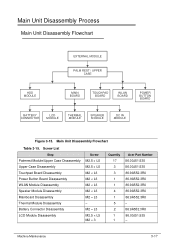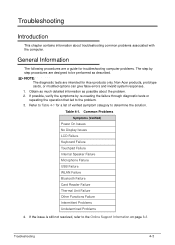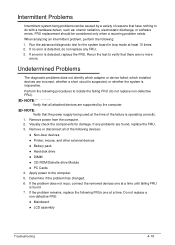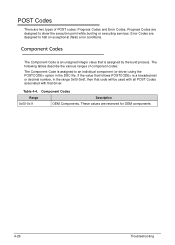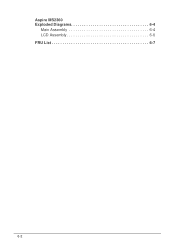Acer Aspire V5-431 Support Question
Find answers below for this question about Acer Aspire V5-431.Need a Acer Aspire V5-431 manual? We have 1 online manual for this item!
Question posted by rafiezakie on June 10th, 2014
Freedown Driver Acer Aspire V5-431
The person who posted this question about this Acer product did not include a detailed explanation. Please use the "Request More Information" button to the right if more details would help you to answer this question.
Current Answers
Answer #1: Posted by sabrie on June 10th, 2014 9:30 PM
download your drivers on the link below
www.techboss.co.za
Related Acer Aspire V5-431 Manual Pages
Similar Questions
Where I Can Get Acer Drivers For Aspire V5-431 Ms2360
(Posted by murstos 10 years ago)
Safe Mode Short Cut Key For Acer Aspire V5-431
my laptop when staring they show welcome screen and than click than they are show no windows screen
my laptop when staring they show welcome screen and than click than they are show no windows screen
(Posted by Cshekhar09sep 10 years ago)
How Can I Switch Off My Wi Fi In Acer Aspire V5- 431.
How can I switch off my Wi Fi in Acer Aspire V5- 431.
How can I switch off my Wi Fi in Acer Aspire V5- 431.
(Posted by dc2deepak 10 years ago)
Acer Aspire V5 431 F Upgrade To 8.1
can acer v5 aspire win 8 upgrade to win 8.1 any extra driver to be downloaded
can acer v5 aspire win 8 upgrade to win 8.1 any extra driver to be downloaded
(Posted by ducjoenguyen 10 years ago)
How To Restart Windows 8 User Unlocked In Acer Aspire V5.431 Series
(Posted by yenaung704 10 years ago)