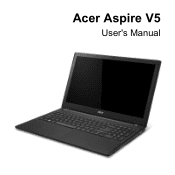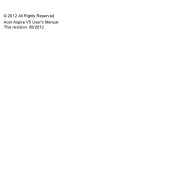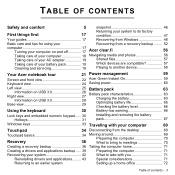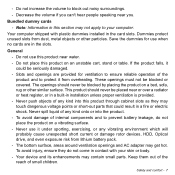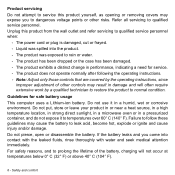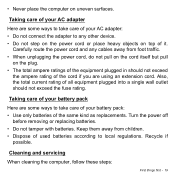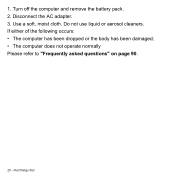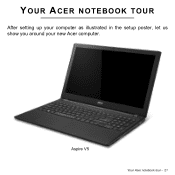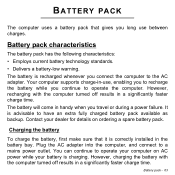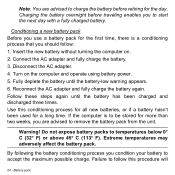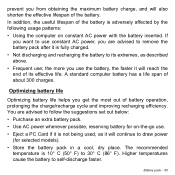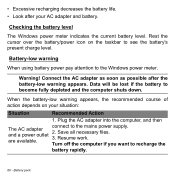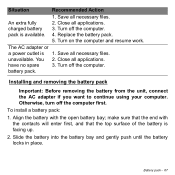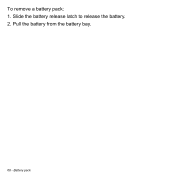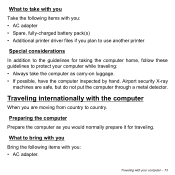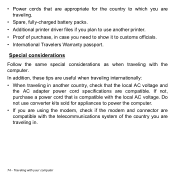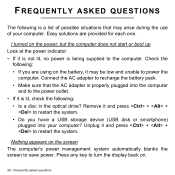Acer Aspire V5-551 Support Question
Find answers below for this question about Acer Aspire V5-551.Need a Acer Aspire V5-551 manual? We have 1 online manual for this item!
Question posted by melissa2almas on October 11th, 2014
How Do I Take Battery Out
Current Answers
Answer #1: Posted by BusterDoogen on October 11th, 2014 12:49 PM
I hope this is helpful to you!
Please respond to my effort to provide you with the best possible solution by using the "Acceptable Solution" and/or the "Helpful" buttons when the answer has proven to be helpful. Please feel free to submit further info for your question, if a solution was not provided. I appreciate the opportunity to serve you!
Related Acer Aspire V5-551 Manual Pages
Similar Questions
them ?