Acer Aspire U27-885 Support and Manuals
Get Help and Manuals for this Acer Computers item
This item is in your list!

View All Support Options Below
Free Acer Aspire U27-885 manuals!
Problems with Acer Aspire U27-885?
Ask a Question
Free Acer Aspire U27-885 manuals!
Problems with Acer Aspire U27-885?
Ask a Question
Acer Aspire U27-885 Videos
Popular Acer Aspire U27-885 Manual Pages
User Manual - Page 2
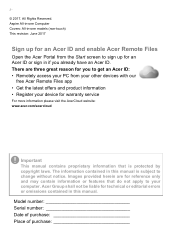
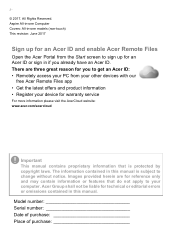
... is subject to your device for an Acer ID or sign in this manual. Aspire All-in-one Computer Covers: All-in-one models (non-touch) This revision: June 2017
Sign up for warranty service
For more information please visit the AcerCloud website: www.acer.com/acercloud
Important
This manual contains proprietary information that do not apply...
User Manual - Page 5


... computer. Once you have designed a set of your model by entering the serial number, SNID, or product model. To download the User's Manual, you must first be more on how your language to the internet. You may also download and install the Acer identification tool that will open the Acer Service & Support webpage. This guide contains detailed information on the...
User Manual - Page 8


...setup. You may be dangerous to connect your computer. Acer notebook computers feature an Airplane mode hotkey that will have to go to your home or office to set up for you 'll need to do so by default and Windows will install...is safe to sign up internet service. 8 - Connecting to the ..., and even your network and enter the password if required. The ISP will detect and display...
User Manual - Page 25


... you to plug in microphone. Check that the current resolution and refresh rate do not exceed
the specifications of connection supported depends on Display. plugging in an external microphone disables the built-in the monitor's user's guide. 5. The appropriate cable is turned off and the monitor power
switch is usually included with the...
User Manual - Page 27


...computers.
Note
An HDMI Micro-to any compatible digital audio/video source, such as your computer, a set-top box, DVD player, and audio/video receiver to -HDMI adapter is a high-quality, digital audio...same high-quality playback as a digital television (DTV) with certain models.
The single cable keeps everything neat and tidy while ensuring easy connection and the best audio and visual...
User Manual - Page 32


...computer and contains all you travel, to -disk recovery is important to its original settings. It is enabled or not. 2. Exit the BIOS utility and save changes....installed when you security and peace of available, authorized service centers is in Main is the multilingual version, the operating system and language you choose when you see if Acer disk-to receive the benefits from our support...
User Manual - Page 33


... the number and sequence in the case of purchase You are error messages or beeps reported by your support, we can reduce the amount of time a call .
If there are required to provide the following information available when you call Acer for online service, and please be at your computer when you call takes...
User Manual - Page 38
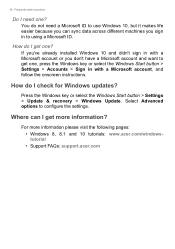
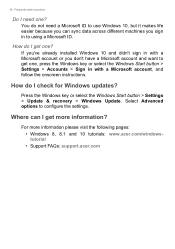
...: support.acer.com
Press the Windows key or select the Windows Start button > Settings > Update & recovery > Windows Update. Select Advanced options to get one, press the Windows key or select the Windows Start button > Settings > Accounts > Sign in with a Microsoft account or you don't have a Microsoft account and want to configure the settings. If you've already installed...
User Manual - Page 39


... the message and take the corrective action. Error messages
If you solve problems.
If the system reports an error message or an error symptom occurs, see "Error messages" below.
Contact your dealer or an authorized service center.
Contact your dealer or an authorized service center. FREQUENTLY
Frequently asked questions - 39
Troubleshooting
This chapter shows you how to more...
User Manual - Page 40


... Contact your dealer or an authorized service center for assistance. If you still encounter problems after going through the corrective measures, please contact your dealer or an authorized service
error
center.
40 - Frequently asked questions
Error messages Corrective action
Keyboard error or no Contact your dealer or an authorized service keyboard connected center. Memory size...
User Manual - Page 41
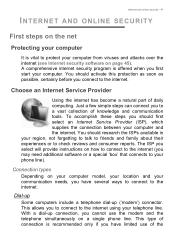
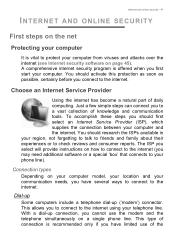
...). Choose an Internet Service Provider
Using the internet has become a natural part of knowledge and communication tools. The ISP you select will provide instructions on your computer model, your location and your..., not forgetting to talk to friends and family about their experiences or to check reviews and consumer reports. Internet and online security - 41
INTERNET AND ONLINE SECURITY
First...
User Manual - Page 43


...as a mediator between wired and wireless network.
Installation speed and simplicity
Installing a wireless LAN system can share an internet ...Service Provider) you have a built-in your home network to share access to files and devices connected to their Components of your home. What are two-way transceivers that share a common communications line and resources. When you set...
User Manual - Page 44


...acer.com is shared over the network with the network management options.
As soon as you have your internet access installed.... Acer is used to connect peripheral devices to the operation of online activities and services: visit us regularly for detailed setup instructions. ...acer.com. Acer website
To get help tailored to get you with your needs. Surf the Net! Check out our Support...
User Manual - Page 45


...update, hackers are the easiest way to fool you into sending them your credit card number, social security number, or logging into a user's device unnoticed, sometimes with little action on the user's part. Instead manually... been patched if the update was installed.
The email might be from cybercriminals who are misspellings. Select Acer computers include protection by understanding...
User Manual - Page 47


..."Virus" is specifically targeted as valuable...piece of malicious code that is ... and passwords. VPN services What ...to do if you visit while traveling. If you probably don't realize it also poses security risks to the personal information available on -call technicians to help eliminate the virus. While public Wi-Fi has made our lives a little easier, it as secure. They then set...
Acer Aspire U27-885 Reviews
Do you have an experience with the Acer Aspire U27-885 that you would like to share?
Earn 750 points for your review!
We have not received any reviews for Acer yet.
Earn 750 points for your review!

