Acer Aspire C27-1751 Support and Manuals
Get Help and Manuals for this Acer Computers item
This item is in your list!

View All Support Options Below
Free Acer Aspire C27-1751 manuals!
Problems with Acer Aspire C27-1751?
Ask a Question
Free Acer Aspire C27-1751 manuals!
Problems with Acer Aspire C27-1751?
Ask a Question
Popular Acer Aspire C27-1751 Manual Pages
Safety Guide - Page 20


... guidelines set by reducing energy cost and protecting the environment without sacrificing features or performance. To minimize pollution and ensure utmost protection of our environment. What is prohibited or when it may cause interference or danger. Acer is committed to www.energystar.gov or www.energystar.gov/powermanagement. chemical plants;
Disposal instructions
Do...
Safety Guide - Page 23


...set forth by the Federal Aviation Administration (FAA).
• The use due to its operation in hospitals is restricted to transmit data unless the antenna is restricted to indoor use of the FCC rules.
Proper operation of this radio according to the instructions found in this manual... to Part 15.407 of wireless adapters in the 5.15 to 5.25 GHz and 5.470 to device supporting IEEE 802...
User Manual - Page 2
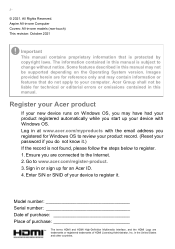
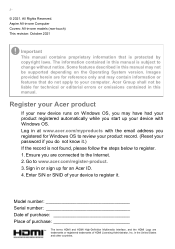
...models (non-touch) This revision: October 2021
Important
This manual contains proprietary information that do not know it . Images provided herein are for technical or editorial errors or omissions contained in this manual... laws. 2 -
© 2021. Aspire All-in-one Computer Covers: All-in at www.acer.com/myproducts with Windows OS. Model number Serial number Date of purchase Place ...
User Manual - Page 5
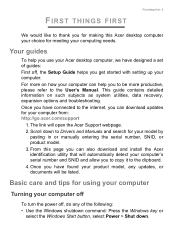
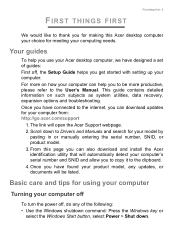
... serial number, SNID, or product model. 3. Scroll down .
For more productive, please refer to the User's Manual. This guide contains detailed information on how your computer from: http://go.acer.com/support
1. Once you have connected to the internet, you can download updates for your computer can also download and install the Acer identification utility that will automatically...
User Manual - Page 9


...; Support FAQs: support.acer.com
Select Advanced options to remove the app from Start?
How do I get started.
How do I make an app appear on my taskbar? From here you can I remove an app from Start. Where are my apps?
Press the Windows key or select the Windows Start button and select Settings > System...
User Manual - Page 10


...computer, and the frequently asked questions (see Got a question? Click Set up to reset your PC, refresh your computer. Acer provides Acer Care Center, which allows you to continue. 4. Creating a file history... them if the originals are having trouble with your computer. 10 - on page 31) do not help, you cannot access Acer Care Center, click Settings in all apps list then Recovery
...
User Manual - Page 12
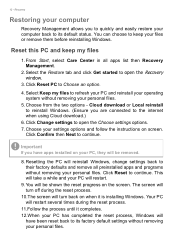
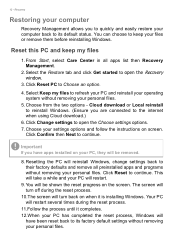
...a while and your PC will be removed.
8. Reset this PC and keep your settings options and follow the instructions on screen. Select Keep my files to keep my files
1.
You can choose to...the PC will turn off during the reset process.
11.Follow the process until it is installing Windows. Choose your files or remove them before reinstalling Windows. Click Reset to Choose an option...
User Manual - Page 13


...default. 5. Recovery - 13
Reset this PC and remove everything to reset your settings options and follow the instructions on screen. Select Remove everything
1. Your PC will restart several times during the... then Next to open the Choose settings options. 7. You will turn off during the reset process. 11.Follow the process until it is installing Windows. The screen will be shown...
User Manual - Page 16


...setup. You can link two or more computers without using a cable or a wireless connection.
16 - Connecting to set up for internet services from an ISP (Internet Service... to your computer to the internet. The ISP will install a small box, a router or modem, that will...through the ISP of the wireless network's name and password (if necessary). First though, in network features ...
User Manual - Page 19


...models are also available. Combine the use .
See Setting passwords on page 20. • User Password secures your Supervisor Password! Important
Do not forget your computer against unauthorized use of this password to gain access to protect and take care of a locked drawer. Setting these passwords....
Using passwords
Passwords protect your dealer or an authorized service center....
User Manual - Page 34


... be reformatted and all data files before using this option. It is a D2D Recovery setting in the case of beeps). Exit the BIOS utility and save changes.
Requesting service
Before you call Acer for online service, and please be erased. 34 - For more information, see the Acer logo during boot up all data will reboot.
User Manual - Page 39


...Installation speed and simplicity
Installing a wireless LAN system can share an internet connection with other users of a wireless network? Read carefully the documentation supplied with the subscription to their services...network, for detailed setup instructions. Internet and ...set up your home. The ISP (Internet Service Provider) you access to a high speed DSL internet connection....
User Manual - Page 40


... Check out our Support section to stay ...Specifications vary depending on select Acer computers, protecting your internet experience to the operation of online activities and services: visit us regularly for all devices before boarding an aircraft; As soon as you have your internet access installed and you started why not visit our website, www.acer.com. Acer is pre-installed on model...
CE DoC - Page 1
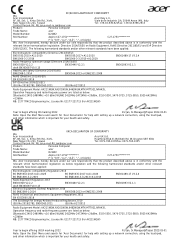
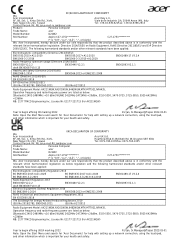
... Industrie 1/A, 20044 Arese (MI), Italy Tel: +39-02-939-921Fax: +39-02-9399-2913
Product:
Personal Computer
Trade Name:
acer
Model Number:
D21W2
SKU Number:
Aspire C27-1751**********
C27-1751**********
(* is "0-9", "a-z", "A-Z", "-", or blank)
We, Acer Incorporated, hereby declare under our sole responsibility that the product described above is in conformity with the
relevant Union...
UK Conformity Assessed - Page 1
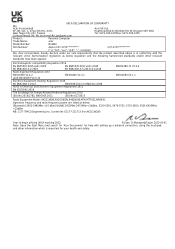
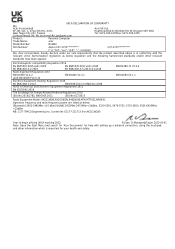
... Blvd.III 282 Bath Rd. W. Drayton UB7 0DQ Tel: 0371-760-1005Fax: 0371-760-1005
Product:
Personal Computer
Trade Name:
acer
Model Number:
D21W2
SKU Number:
Aspire C27-1751**********
C27-1751**********
(* is "0-9", "a-z", "A-Z", "-", or blank)
We, Acer Incorporated, hereby declare under our sole responsibility that the product described above is in conformity with the
relevant Union...
Acer Aspire C27-1751 Reviews
Do you have an experience with the Acer Aspire C27-1751 that you would like to share?
Earn 750 points for your review!
We have not received any reviews for Acer yet.
Earn 750 points for your review!
