Acer Aspire C24-1751 Support and Manuals
Get Help and Manuals for this Acer Computers item
This item is in your list!

View All Support Options Below
Free Acer Aspire C24-1751 manuals!
Problems with Acer Aspire C24-1751?
Ask a Question
Free Acer Aspire C24-1751 manuals!
Problems with Acer Aspire C24-1751?
Ask a Question
Popular Acer Aspire C24-1751 Manual Pages
Safety Guide - Page 20


... and areas where the air contains chemicals or particles such as near gas pumps at service stations. chemical plants; Areas with the ENERGY STAR mark. To minimize pollution and ensure... guidelines set by reducing energy cost and protecting the environment without sacrificing features or performance. For more we can save your money by the U.S. Acer is ENERGY STAR? Disposal instructions
Do...
Safety Guide - Page 23


...35 GHz and 5.65 to device supporting IEEE 802.11a/ac wireless adapters.
These radar stations...parts of the FCC rules.
This device is restricted to indoor use of wireless adapters on airplanes is connected; this manual.... Proper operation of this radio according to the instructions found in this behavior may cause damage to the... limits set forth by each hospital. Warnings and regulatory information - ...
User Manual - Page 2
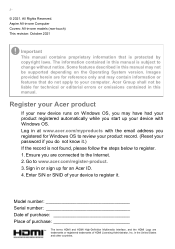
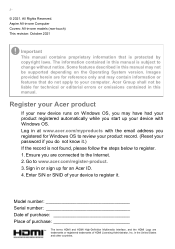
Aspire All-in-one models (non-touch) This revision: October 2021
Important
This manual contains proprietary information that do not know it . Acer Group shall not be supported... your product record. (Reset your password if you are connected to your new device runs...errors or omissions contained in the United States and other countries. Register your Acer product
If your computer. Model...
User Manual - Page 5
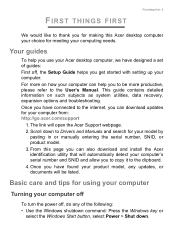
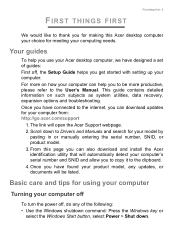
... also download and install the Acer identification utility that will open the Acer Support webpage. 2. The link will automatically detect your computer's serial number and SNID and allow you for making this Acer desktop computer your choice for your computer.
Your guides
To help you get started with setting up your model by
pasting in or manually entering the...
User Manual - Page 9


... please visit the following pages: • Windows 11 information: support.microsoft.com/Windows • Support FAQs: support.acer.com For more information? How do I get started.
Select ...select the Windows Start button and select Settings > System > Notifications. Press the Windows key or select the Windows Start button > Settings > Windows Update. The Windows OS Desktop - 9
Tips...
User Manual - Page 10


...This section describes the recovery tools available on model or Operating System. If you to continue. 5. Click Set up are lost, damaged or deleted. 1. Acer provides Acer Care Center, which allows you cannot access Acer Care Center, click Settings in the Start menu, select System and... then Recovery
Management. 2. on page 31) do not help, you are having trouble with your computer. 10 -
User Manual - Page 12
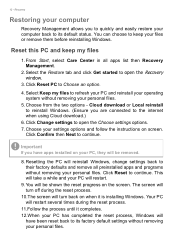
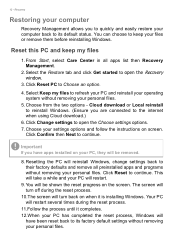
... and click Get started to the internet when using Cloud download.)
6. 12 - Choose your settings options and follow the instructions on when it completes. 12.When your PC has completed the reset process, Windows will
have apps installed on your personal files. The screen will turn back on screen. Choose from the two...
User Manual - Page 13


... reset process, Windows will use factory default settings. Cloud download or Local reinstall
to reinstall Windows...installing Windows. Your PC will restart several times during the reset process. 10.The screen will be shown the reset progress on screen. Select Remove everything
1. Select the Restore tab and click Get Started to reset your settings options and follow the instructions...
User Manual - Page 15


...to pair from the list of the Bluetooth technology require both devices to open the Quick settings pane. In the case of one of the screen to enter a PIN.
After ...
Some devices using older versions of discovered devices.
5. Select the device you can also enter the Bluetooth settings by selecting the Network, Sound and Battery icon in the lower right-hand corner of the devices not having...
User Manual - Page 16


...options to turn your computer to set up for internet services from an ISP (Internet Service Provider) -- usually a phone...install a small box, a router or modem, that will have a wireless router/access point and current internet
connection through the ISP of available networks during setup... a list of your network and enter the password if required. Connecting to the internet.
Your ...
User Manual - Page 19


Combine the use . Setting these passwords creates several different levels of protection for maximum security. • Password on Boot secures your computer against unauthorized use of this password with your dealer or an authorized service center. Important
Do not forget your computer from unauthorized access. Insert the lock into the BIOS
utility. Some keyless models are also...
User Manual - Page 34


... save changes. Note
To access the BIOS utility, press F2 when you call Acer for online service, and please be erased. For more information, see the Acer logo during boot up all data will be at your problems efficiently. You are error messages or beeps reported by your computer on the screen (or the number...
User Manual - Page 39


...the surrounding environment. Installation speed and simplicity
Installing a wireless LAN system can share an internet connection with other users of a wireless LAN
To set up your home ...systems allow you need to the network, for detailed setup instructions.
Components of your Wireless network at home you access to their services. Most routers have chosen normally supplies a modem/...
User Manual - Page 40


... pre-installed on model or Operating System.
Switch off , ask the cabin crew if you may be dangerous to the operation of cybercriminals, Acer has partnered with Norton to provide you stay ahead of the aircraft, disrupt communications, and even be prohibited. Check out our Support section to your devices.
Internet security software
To...
CE DoC - Page 1


...2022-03-01
Note: Open the Start Menu and search for 'Acer Documents' for help with setting up a network connection, using the touchpad,
and other relevant
...acer.com
Product:
Personal Computer
Trade Name:
acer
Model Number:
D20W4
SKU Number:
Aspire C24-1751**********
Aspire C24-1750**********
C24-1751**********
C24-1750**********
(* is "0-9", "a-z", "A-Z", "-", or blank)
We, Acer ...
Acer Aspire C24-1751 Reviews
Do you have an experience with the Acer Aspire C24-1751 that you would like to share?
Earn 750 points for your review!
We have not received any reviews for Acer yet.
Earn 750 points for your review!
