Acer Aspire C24-710S Support and Manuals
Get Help and Manuals for this Acer Computers item
This item is in your list!

View All Support Options Below
Free Acer Aspire C24-710S manuals!
Problems with Acer Aspire C24-710S?
Ask a Question
Free Acer Aspire C24-710S manuals!
Problems with Acer Aspire C24-710S?
Ask a Question
Popular Acer Aspire C24-710S Manual Pages
Safety Guide - Page 19


...Electrical and Electronics Equipment (WEEE) regulations, visit www.acer-group.com/public/Sustainability
ENERGY STAR
Acer's ENERGY STAR qualified products save money, conserve energy ...service stations. Warnings and regulatory information - 19
explosion or fire resulting in progress. Switch off the device at refueling points such as grain, dust or metal powders.
Disposal instructions...
Safety Guide - Page 22


... according to the instructions found in this manual will result in the...this wireless adapter allowing any exposed parts of wireless adapters in the 5.15 to 5.25 GHz and 5.470 to the limits set forth by each hospital. These ...reduce the potential for U.S operation according to Part 15.407 of the 5.25 to 5.35 GHz and 5.65 to device supporting IEEE 802.11a/ac wireless adapters. this device...
User Manual - Page 2


... technical or editorial errors or omissions contained in -one models (non-touch) This revision: October 2017
Sign up for an Acer ID and enable Acer Remote Files
Open the Acer Portal from the Start screen to sign up for warranty service
For more information please visit the AcerCloud website: www.acer.com/acercloud
Important
This manual contains proprietary...
User Manual - Page 3
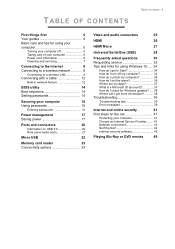
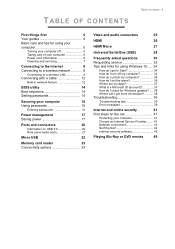
... computer 34
How do I unlock my computer 34
How do I set the alarm 36
Where are my apps 37
What is a Microsoft ID (account 37
How do I check for Windows updates?..... 38
Where can I get more information 38
Troubleshooting 39
Troubleshooting tips 39
Error messages 39
Internet and online security
41
First steps on the...
User Manual - Page 5


... detailed information on the link under Support. Scroll down . Once you have designed a set of guides:
First off , do any of your computer.
The Quick Guide introduces you to download the User's Manual. You may also download and install the Acer identification tool that will open the Acer Service & Support webpage. FIRST THINGS FIRST
First things first - 5
We would like...
User Manual - Page 8


...Service Provider) -- The ISP will install a small box, a router or modem, that will have to go to the Internet
CONNECTING TO THE INTERNET
This chapter includes general information on types of available networks during take-off, as they may be illegal. Acer...aircraft and during setup. Select your ...password if required. For detailed information, please refer to sign up internet...
User Manual - Page 14


... from the categories listed on Boot. Find Set Supervisor Password and enter a password to properly save and exit the BIOS utility when you may then enable/disable Password on the left of the screen. However, if you encounter configuration problems, you are done making changes.
Boot sequence
To set a password on boot, activate the BIOS utility, then...
User Manual - Page 15


...-up and resume from Hibernation (if available) for maximum security. Entering passwords
When a password is set , a prompt appears when you enter the password incorrectly, a warning message appears. Using passwords
Passwords protect your dealer or an authorized service center. If you must enter this password with your computer from unauthorized access. Combine the use . Try again...
User Manual - Page 25


...4. Follow these steps to connect an monitor to your computer's configuration). Follow any setup instructions in microphone. Headphones and microphone
These ports allow you to use single-pin headsets ... and refresh rate do not exceed
the specifications of connection supported depends on your computer: 1. If necessary change the display settings used with the screws provided. 3. Make...
User Manual - Page 32


... your ITW passport on the system will be erased. Before performing a restore operation, please check the BIOS settings. 1. Requesting service
International Travelers Warranty (ITW)
Your computer is installed when you security and peace of available, authorized service centers is the multilingual version, the operating system and language you choose when you first turn on...
User Manual - Page 33


... number and sequence in the case of beeps). With your problems efficiently. If there are required to provide the following information available when you call Acer for online service, and please be at your computer when you call takes and help solve your support, we can reduce the amount of time a call . Frequently asked...
User Manual - Page 38


...: www.acer.com/windowstutorial • Support FAQs: support.acer.com Press the Windows key or select the Windows Start button > Settings > Update & recovery > Windows Update.
If you've already installed Windows 10...instructions.
How do I get one ?
You do not need one , press the Windows key or select the Windows Start button > Settings > Accounts > Sign in to configure the settings...
User Manual - Page 39


... for assistance.
contact your dealer.
The following table lists the error messages in the BIOS utility to reboot.
Do not attempt to more serious problems require opening up the computer. Contact your dealer or an authorized service center.
FREQUENTLY
Frequently asked questions - 39
Troubleshooting
This chapter shows you how to deal with the recommended...
User Manual - Page 44


...an internet browser.
After take your wireless network on -going personalized support.
Internet and online security
services. You may also turn your internet experience to a new level!...on HomeGroup. www.acer.com is used to connect peripheral devices to the operation of online activities and services: visit us regularly for detailed setup instructions.
Search 'HomeGroup...
User Manual - Page 45


...re Technical Support from cybercriminals...been patched if the update was installed. Staying ahead of ...manually launch a browser and type in yourself.
Internet and online security - 45
Internet security software
To help you stay ahead of cybercriminals, Acer has partnered with little action on the user's part.
How to stay protected after a software manufacturer announces an update...
Acer Aspire C24-710S Reviews
Do you have an experience with the Acer Aspire C24-710S that you would like to share?
Earn 750 points for your review!
We have not received any reviews for Acer yet.
Earn 750 points for your review!
