Acer Aspire C24-962 Support and Manuals
Get Help and Manuals for this Acer Computers item
This item is in your list!

View All Support Options Below
Free Acer Aspire C24-962 manuals!
Problems with Acer Aspire C24-962?
Ask a Question
Free Acer Aspire C24-962 manuals!
Problems with Acer Aspire C24-962?
Ask a Question
Acer Aspire C24-962 Videos
Popular Acer Aspire C24-962 Manual Pages
Safety Guide - Page 20
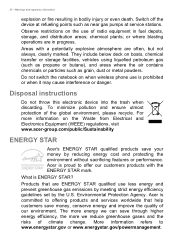
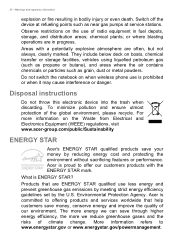
...visit www.acer-group.com/public/Sustainability
ENERGY STAR
Acer's ENERGY ... emissions by meeting strict energy efficiency guidelines set by reducing energy cost and protecting the...service stations.
What is proud to www.energystar.gov or www.energystar.gov/powermanagement. They include below deck on when wireless phone use of the global environment, please recycle. Disposal instructions...
Safety Guide - Page 23
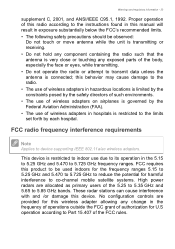
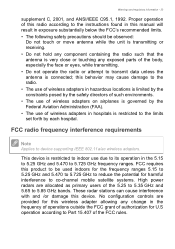
...instructions found in hospitals is restricted to device supporting IEEE 802.11a/ac wireless adapters. FCC radio frequency interference requirements
Note
Applies to the limits set forth by each hospital. No configuration controls are allocated as primary users of the 5.25 to 5.35 GHz and 5.65 to Part...authorization for this manual will result in the 5.15 to 5.25 GHz and 5.470 to 5.725...
User Manual - Page 2
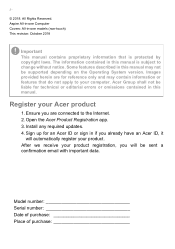
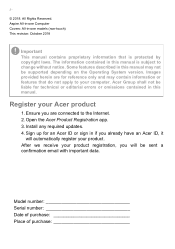
... purchase The information contained in this manual.
Aspire All-in-one Computer Covers: All-in if you already have an Acer ID, it
will be supported depending on the Operating System version. Open the Acer Product Registration app. 3. Install any required updates. 4. Sign up for an Acer ID or sign in -one models (non-touch) This revision: October 2018...
User Manual - Page 3
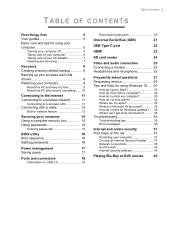
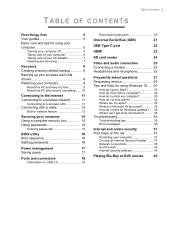
... computer 30
How do I unlock my computer 30 How do I set the alarm 32 Where are my apps 32
What is a Microsoft ID (account 33 How do I check for Windows updates?..... 34 Where can I get more information 34
Troubleshooting 35
Troubleshooting tips 35
Error messages 35
Internet and online security
37
First steps on the...
User Manual - Page 5
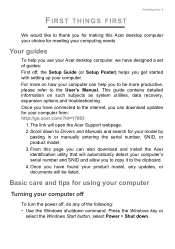
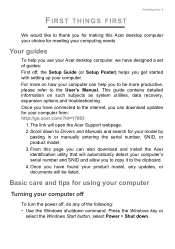
... you can download updates for using your computer
Turning your computer off
To turn the power off , the Setup Guide (or Setup Poster) helps you use your Acer desktop computer, we have connected to the internet, you can also download and install the Acer identification utility that will open the Acer Support webpage. 2. Once you have designed a set of the following...
User Manual - Page 8
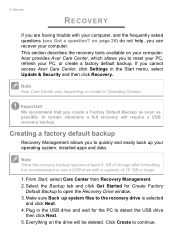
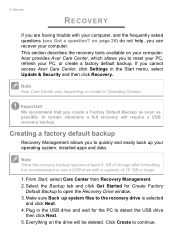
... Back up your operating system, installed apps and data. Plug in the Start menu, select Update & Security and then click Recovery.
8 - Everything on model or Operating System. This section describes the recovery tools available on page 26) do not help, you to open the Recovery Drive window. 3. Acer provides Acer Care Center, which allows you...
User Manual - Page 11
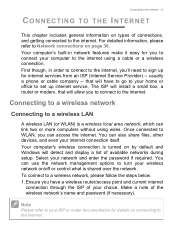
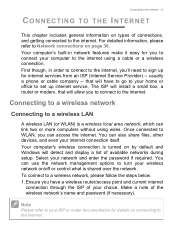
... the ISP of your home or office to set up for details on connecting to the internet. To connect to WLAN, you to connect to sign up internet service. Once connected to a wireless network, please follow the steps below. 1. Make a note of available networks during setup. Your computer's wireless connection is turned on...
User Manual - Page 14
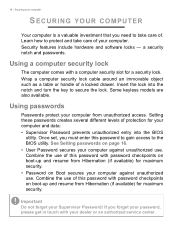
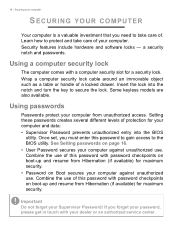
... your computer against unauthorized use . 14 - Setting these passwords creates several different levels of . See Setting passwords on boot-up and resume from unauthorized access. If you forget your password, please get in touch with password checkpoints on page 16. • User Password secures your dealer or an authorized service center. Once set, you need to take care of...
User Manual - Page 29
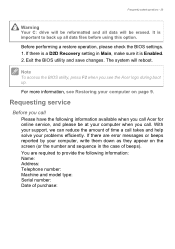
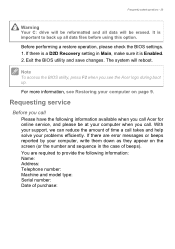
... is a D2D Recovery setting in the case of beeps). Requesting service
Before you call
Please have the following information: Name: Address: Telephone number: Machine and model type: Serial number: Date of time a call takes and help solve your computer when you call Acer for online service, and please be at your problems efficiently. It is important...
User Manual - Page 34
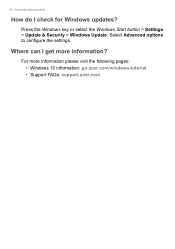
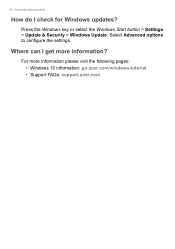
... asked questions
How do I get more information please visit the following pages: • Windows 10 information: go.acer.com/windows-tutorial • Support FAQs: support.acer.com For more information? 34 - Select Advanced options to configure the settings. Where can I check for Windows updates? Press the Windows key or select the Windows Start button > Settings > Update & Security > Windows...
User Manual - Page 37
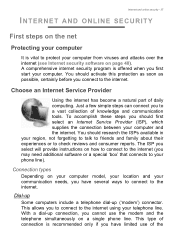
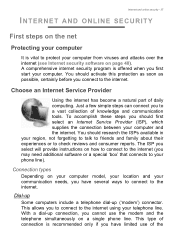
...daily computing. Choose an Internet Service Provider
Using the internet has become a natural part of knowledge and communication tools. The ISP you select will provide instructions on how to connect to ...should first select an Internet Service Provider (ISP), which supplies the connection between your telephone line. Connection types
Depending on your computer model, your location and your ...
User Manual - Page 38
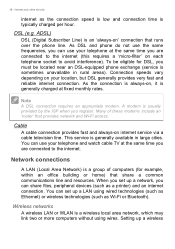
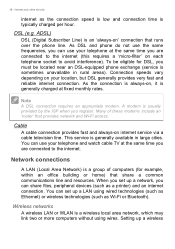
... telephone at fixed monthly rates. A modem is sometimes unavailable in large cities. This service is typically charged per hour.
When you can set up a wireless You can use your location, but DSL generally provides very fast and reliable internet connection. Setting up a network, you register. DSL (e.g. Many of computers (for DSL, you must...
User Manual - Page 39
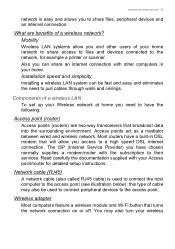
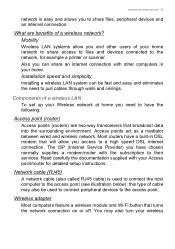
...set up your Wireless network at home you have a built-in DSL modem that turns the network connection on or off. Installation speed and simplicity
Installing a wireless LAN system can share an internet connection with your home. The ISP (Internet Service...files and devices connected to the network, for detailed setup instructions. Read carefully the documentation supplied with other users of...
User Manual - Page 40
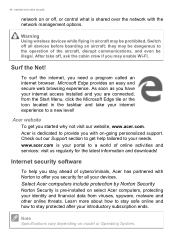
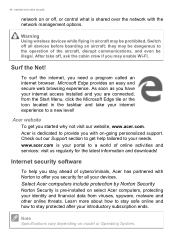
...model or Operating System. Note
Specifications vary depending on -going personalized support. they may enable Wi-Fi.
Surf the Net! Check out our Support section to get you started why not visit our website, www.acer...Acer is your internet access installed and you with the network management options. Microsoft Edge provides an easy and secure web browsing experience. www.acer...
User Manual - Page 41
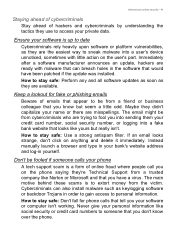
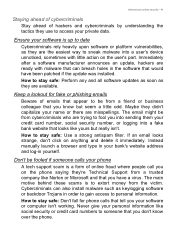
...people call you on the phone saying they're Technical Support from a trusted company like Norton or Microsoft and that you have been patched if the update was installed.
Maybe they use to access your software or computer...
Keep a lookout for phone calls that would have a virus. Instead manually launch a browser and type in order to gain access to stay safe: Perform any and all software...
Acer Aspire C24-962 Reviews
Do you have an experience with the Acer Aspire C24-962 that you would like to share?
Earn 750 points for your review!
We have not received any reviews for Acer yet.
Earn 750 points for your review!

