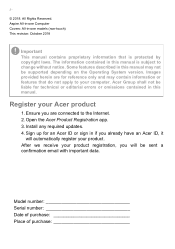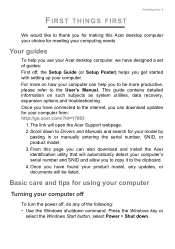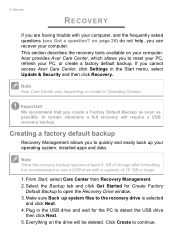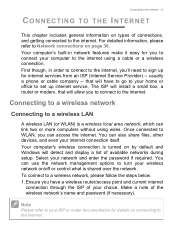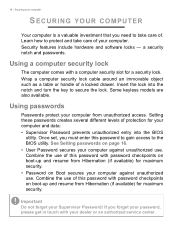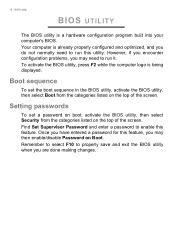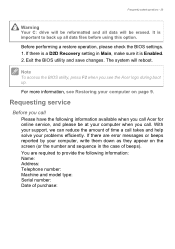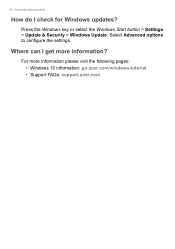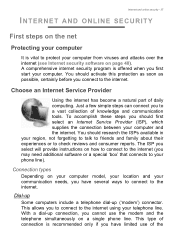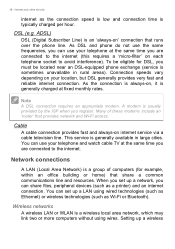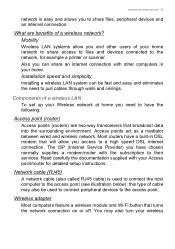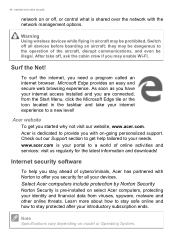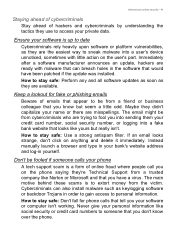Acer Aspire C27-865 Support and Manuals
Get Help and Manuals for this Acer Computers item

View All Support Options Below
Free Acer Aspire C27-865 manuals!
Problems with Acer Aspire C27-865?
Ask a Question
Free Acer Aspire C27-865 manuals!
Problems with Acer Aspire C27-865?
Ask a Question
Acer Aspire C27-865 Videos
Popular Acer Aspire C27-865 Manual Pages
Acer Aspire C27-865 Reviews
We have not received any reviews for Acer yet.