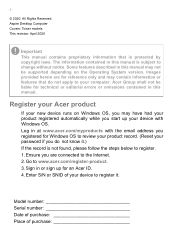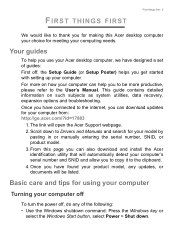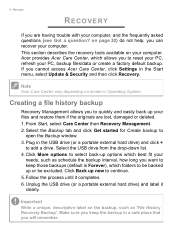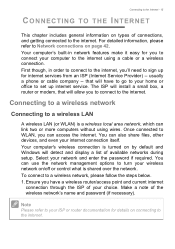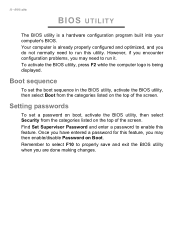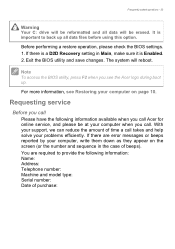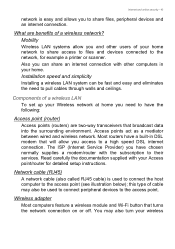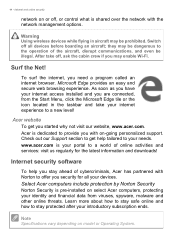Acer Aspire TC-865 Support and Manuals
Get Help and Manuals for this Acer Computers item

View All Support Options Below
Free Acer Aspire TC-865 manuals!
Problems with Acer Aspire TC-865?
Ask a Question
Free Acer Aspire TC-865 manuals!
Problems with Acer Aspire TC-865?
Ask a Question
Most Recent Acer Aspire TC-865 Questions
How Do I Enable On Board Graphics Hdmi Ports
how do i enable on board graphics HDMI PORTS?ONLY THE VGA IS WORKING
how do i enable on board graphics HDMI PORTS?ONLY THE VGA IS WORKING
(Posted by trickettmichael 4 months ago)
Acer Aspire TC-865 Videos

Acer Aspire tc-865, TC-865-NESelecti5 , with upgraded psu, fullsize graphic card & system pwn fan
Duration: 1:02
Total Views: 2,223
Duration: 1:02
Total Views: 2,223
Popular Acer Aspire TC-865 Manual Pages
Acer Aspire TC-865 Reviews
We have not received any reviews for Acer yet.