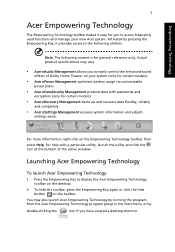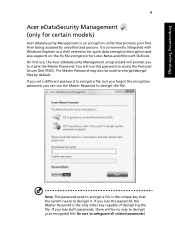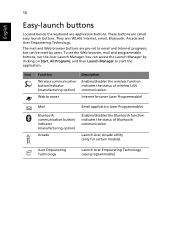Acer Aspire 5930G Support and Manuals
Get Help and Manuals for this Acer Computers item

View All Support Options Below
Free Acer Aspire 5930G manuals!
Problems with Acer Aspire 5930G?
Ask a Question
Free Acer Aspire 5930G manuals!
Problems with Acer Aspire 5930G?
Ask a Question
Most Recent Acer Aspire 5930G Questions
Acer Aspire 5930g Blinking Charger
Good Day. My charger is blinking when ever i plug it to my laptop. i tried removing the battery and ...
Good Day. My charger is blinking when ever i plug it to my laptop. i tried removing the battery and ...
(Posted by uhavnochanceatall 10 years ago)
Acer Aspire 5930g Boot Fail
my laptop acer aspire 5930G wont start, in startupscreen, it freezes out, restarts, does the same th...
my laptop acer aspire 5930G wont start, in startupscreen, it freezes out, restarts, does the same th...
(Posted by cisacson81 11 years ago)
I Changed My Screen On My Acer Aspire 5930. The Screen Seems Working But No Ligh
u can see that screen working but its not light up.
u can see that screen working but its not light up.
(Posted by liutasm 12 years ago)
Why Wont It Let Me Download Windows?
(Posted by earlbeaton 12 years ago)
I Need A Manual For A Kawg0
(Posted by lacqures 12 years ago)
Acer Aspire 5930G Videos
Popular Acer Aspire 5930G Manual Pages
Acer Aspire 5930G Reviews
We have not received any reviews for Acer yet.